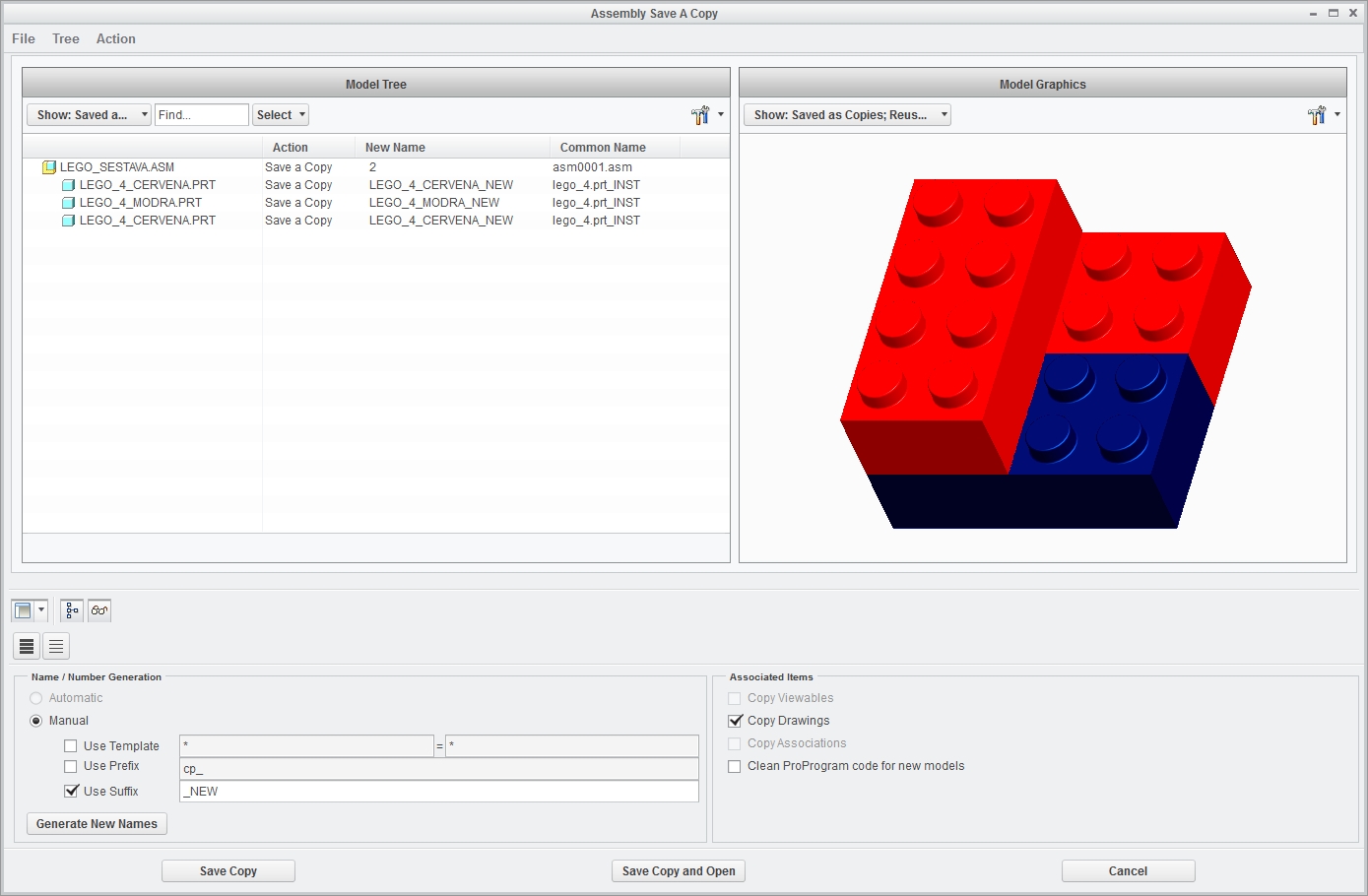Community Tip - Have a PTC product question you need answered fast? Chances are someone has asked it before. Learn about the community search. X
- Community
- Creo+ and Creo Parametric
- 3D Part & Assembly Design
- Re: What's the best way to rename a part?
- Subscribe to RSS Feed
- Mark Topic as New
- Mark Topic as Read
- Float this Topic for Current User
- Bookmark
- Subscribe
- Mute
- Printer Friendly Page
What's the best way to rename a part?
- Mark as New
- Bookmark
- Subscribe
- Mute
- Subscribe to RSS Feed
- Permalink
- Notify Moderator
What's the best way to rename a part?
Hello PTC Community,
I'm helping out a fellow user.
What's the nest way to rename a part? A step-by-step instruction would be ideal. Screenshots are even better.
![]() This user is running Pro/ENGINEER Wildfire 4.
This user is running Pro/ENGINEER Wildfire 4.
Thank you,
Dan
This thread is inactive and closed by the PTC Community Management Team. If you would like to provide a reply and re-open this thread, please notify the moderator and reference the thread. You may also use "Start a topic" button to ask a new question. Please be sure to include what version of the PTC product you are using so another community member knowledgeable about your version may be able to assist.
Solved! Go to Solution.
- Labels:
-
Data Exchange
Accepted Solutions
- Mark as New
- Bookmark
- Subscribe
- Mute
- Subscribe to RSS Feed
- Permalink
- Notify Moderator
I am using WF5/Creo.
** If the drawing/model have the same name and you need to rename both.
1. Typically you have to have all of the assemblies that have that part as a component open.
2. You have to have the drawing that the part is in open.
3. Go to the part: File Rename - to rename the part.
4. Go to the drawing: File Rename - to rename the drawing .
5. Then same the part, drawing and assemblies to save the change.
6. If you don't have these open, they will loose there connectivity.
**If the drawing and model do not have the same name and you need to rename the drawing
If your part name and drawing name are not congruent (the same) and you just need to rename the drawing:
1. Open the drawing - File Rename.
2. Same the drawing
I hope this helps. Sorry no screen shots.
Dale
- Mark as New
- Bookmark
- Subscribe
- Mute
- Subscribe to RSS Feed
- Permalink
- Notify Moderator
Does he need to keep the original?
Is the part in an assembly or several assemblies?
- Mark as New
- Bookmark
- Subscribe
- Mute
- Subscribe to RSS Feed
- Permalink
- Notify Moderator
I am using WF5/Creo.
** If the drawing/model have the same name and you need to rename both.
1. Typically you have to have all of the assemblies that have that part as a component open.
2. You have to have the drawing that the part is in open.
3. Go to the part: File Rename - to rename the part.
4. Go to the drawing: File Rename - to rename the drawing .
5. Then same the part, drawing and assemblies to save the change.
6. If you don't have these open, they will loose there connectivity.
**If the drawing and model do not have the same name and you need to rename the drawing
If your part name and drawing name are not congruent (the same) and you just need to rename the drawing:
1. Open the drawing - File Rename.
2. Same the drawing
I hope this helps. Sorry no screen shots.
Dale
- Mark as New
- Bookmark
- Subscribe
- Mute
- Subscribe to RSS Feed
- Permalink
- Notify Moderator
After much back-and-forth, looks like he was looking to rename a part in Windchill
Renaming is done by searching for the Part, selecting the Part, right click the mouse, in the window you have the rename option. Open that option and rename the part.
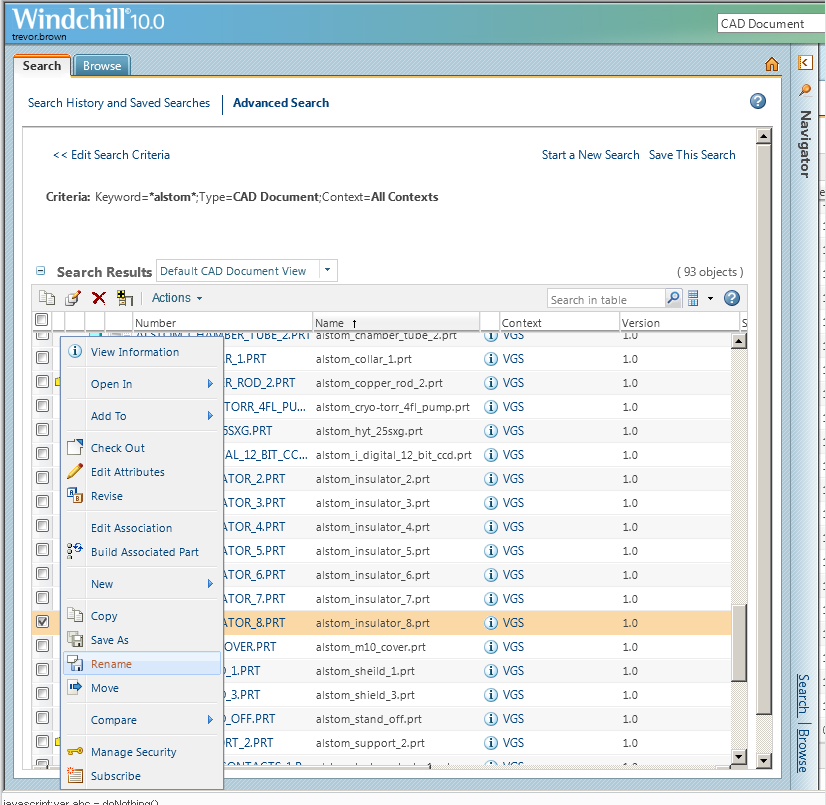
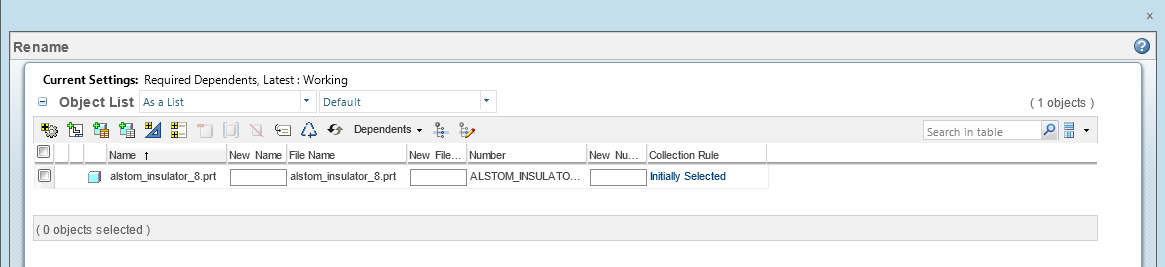
- Mark as New
- Bookmark
- Subscribe
- Mute
- Subscribe to RSS Feed
- Permalink
- Notify Moderator
Do the assemblies and drawings have to be opened when he does this, or with Windchill, does the associatity stay connected if the assemblies and drawings are not opened?
Thanks, Dale
- Mark as New
- Bookmark
- Subscribe
- Mute
- Subscribe to RSS Feed
- Permalink
- Notify Moderator
Dale,
WC will make the change to all required files internally into it's database and the next time you actually open the CAD file it will then make the change for you. So the change gets queued until the next time it is opened.
- Mark as New
- Bookmark
- Subscribe
- Mute
- Subscribe to RSS Feed
- Permalink
- Notify Moderator
And what about Assembly Save a Copy. You can tick (Copy Drawings) in Associated Items box.
However I am not sure with WF4.