Community Tip - You can subscribe to a forum, label or individual post and receive email notifications when someone posts a new topic or reply. Learn more! X
- Community
- Creo+ and Creo Parametric
- 3D Part & Assembly Design
- Re: When opening a saved assembly all models on th...
- Subscribe to RSS Feed
- Mark Topic as New
- Mark Topic as Read
- Float this Topic for Current User
- Bookmark
- Subscribe
- Mute
- Printer Friendly Page
When opening a saved assembly all models on the model tree are in red.
- Mark as New
- Bookmark
- Subscribe
- Mute
- Subscribe to RSS Feed
- Permalink
- Notify Moderator
When opening a saved assembly all models on the model tree are in red.
When i open an assembly that i have made in the past, when it opens most of the parts dont regenerate. How do i fix this because it is VERY frustrating.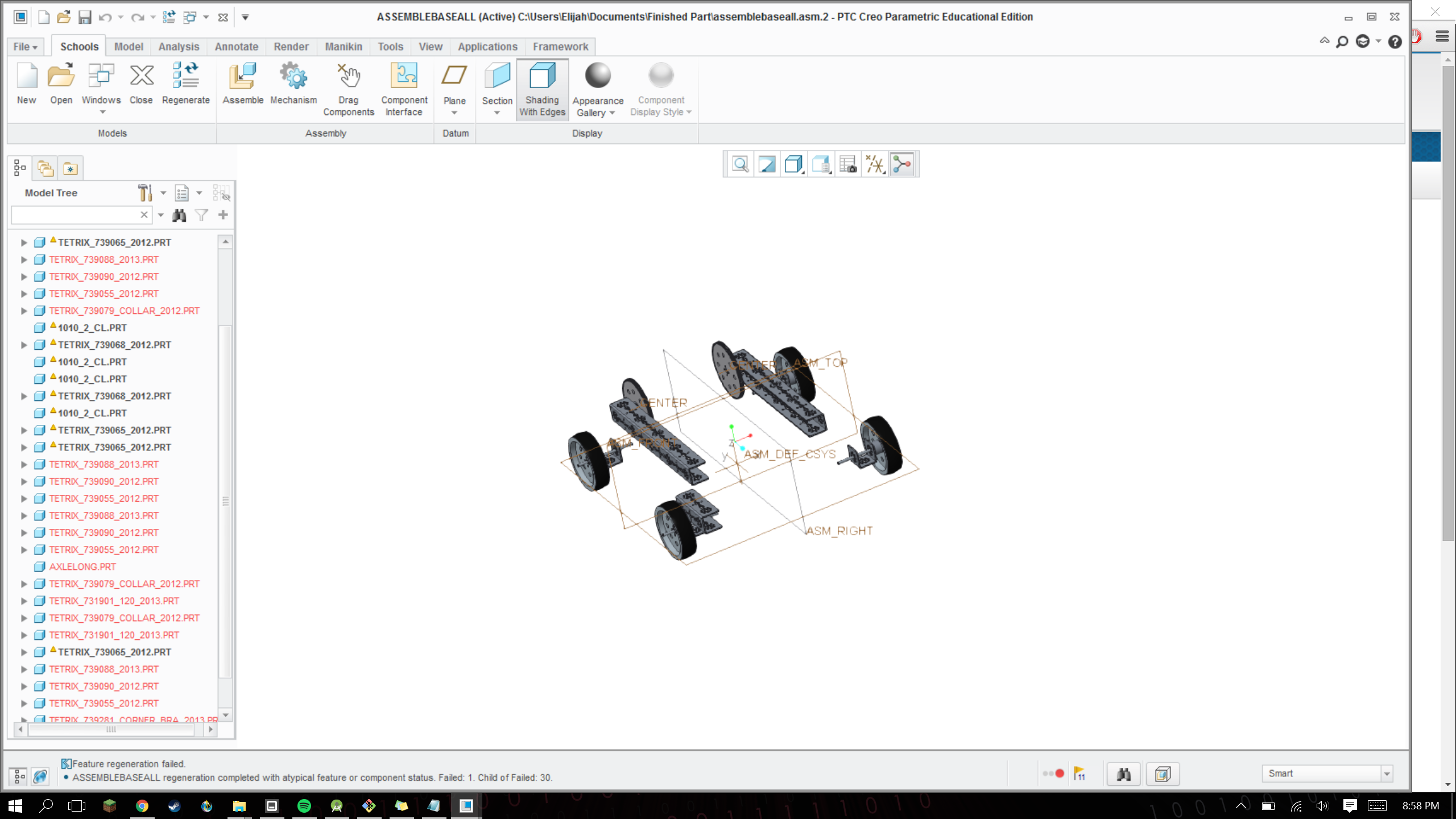
This thread is inactive and closed by the PTC Community Management Team. If you would like to provide a reply and re-open this thread, please notify the moderator and reference the thread. You may also use "Start a topic" button to ask a new question. Please be sure to include what version of the PTC product you are using so another community member knowledgeable about your version may be able to assist.
- Labels:
-
Assembly Design
- Tags:
- assembly
- Mark as New
- Bookmark
- Subscribe
- Mute
- Subscribe to RSS Feed
- Permalink
- Notify Moderator
You need to set the working directory before opening the assembly.
That is assuming that all of these failed parts are in the same directory. "the working directory when you originally created this assembly"
else you need to set the set the search path in the config.pro file to include the directory where these parts are located.
- Mark as New
- Bookmark
- Subscribe
- Mute
- Subscribe to RSS Feed
- Permalink
- Notify Moderator
Has the path to these parts changed?
If so, has the new path been added to the config.pro?
Are you able to manually go and retrieve the missing files?
Just some places to start.
- Mark as New
- Bookmark
- Subscribe
- Mute
- Subscribe to RSS Feed
- Permalink
- Notify Moderator
Hi,
Case no.1
If you copy your assembly and all its component parts into the same directory, then Creo will find them.
Case no.2
If your assembly is located in one directory, for example C:\PTC\assembly
and component parts are located in second directory, for example C:\PTC\parts,
then add the following option into config.pro file.
search_path C:\PTC\parts
Now if you open assembly, then Creo will find component parts.
MH
Martin Hanák
- Mark as New
- Bookmark
- Subscribe
- Mute
- Subscribe to RSS Feed
- Permalink
- Notify Moderator
Sorry i'm new to Creo. How would I add that setting to my config.pro file?
- Mark as New
- Bookmark
- Subscribe
- Mute
- Subscribe to RSS Feed
- Permalink
- Notify Moderator
Elijah,
The simplest solution is to do the following:
1. Create a New folder and paste all the sub assemblies and parts that are related to your Master Assembly. OKAY
2. Set the working directory to that folder. (I hope you know how to do this ![]() ) OKAY
) OKAY
3. Open your assembly and do your Bork!!
Simple.
- Mark as New
- Bookmark
- Subscribe
- Mute
- Subscribe to RSS Feed
- Permalink
- Notify Moderator
Hi,
to find config.pro file in Creo installation, use Windows Search functionality. Then open config.pro file using Wordpad and add search_path options at the end of the file. Then start Creo and open your assembly.
MH
Martin Hanák





