Community Tip - New to the community? Learn how to post a question and get help from PTC and industry experts! X
- Community
- Creo+ and Creo Parametric
- 3D Part & Assembly Design
- Where is my plus button in the License Identificat...
- Subscribe to RSS Feed
- Mark Topic as New
- Mark Topic as Read
- Float this Topic for Current User
- Bookmark
- Subscribe
- Mute
- Printer Friendly Page
Where is my plus button in the License Identification window?
- Mark as New
- Bookmark
- Subscribe
- Mute
- Subscribe to RSS Feed
- Permalink
- Notify Moderator
Where is my plus button in the License Identification window?
There is supposed to be a plus button in the License Summary field of the License Identification window (second step when running reconfigure.exe, see also figure below). I don't see it, but I am instructed to add a specific source there, which I can't. It sounds trivial, but where can I find it?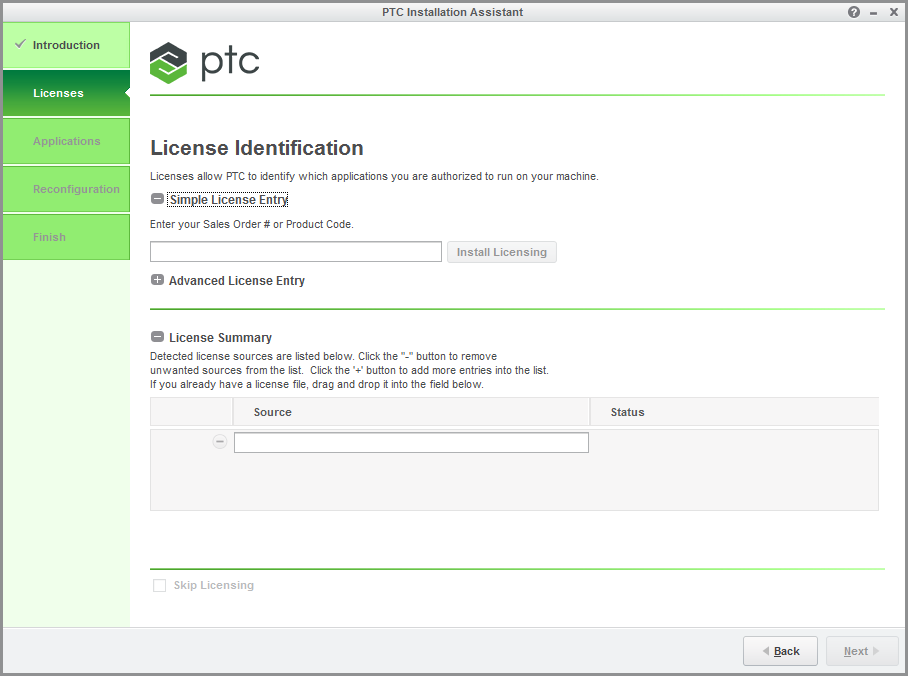
Solved! Go to Solution.
- Labels:
-
Data Exchange
Accepted Solutions
- Mark as New
- Bookmark
- Subscribe
- Mute
- Subscribe to RSS Feed
- Permalink
- Notify Moderator
Hi,
you do not need PLUS button. You can enter path to license source manually.
Option no.1 (floating license) ... type 7788@license_server_name
Option no.2 (locked license) ... type full_path_to_license_file
MH
Martin Hanák
- Mark as New
- Bookmark
- Subscribe
- Mute
- Subscribe to RSS Feed
- Permalink
- Notify Moderator
Hi,
you do not need PLUS button. You can enter path to license source manually.
Option no.1 (floating license) ... type 7788@license_server_name
Option no.2 (locked license) ... type full_path_to_license_file
MH
Martin Hanák





