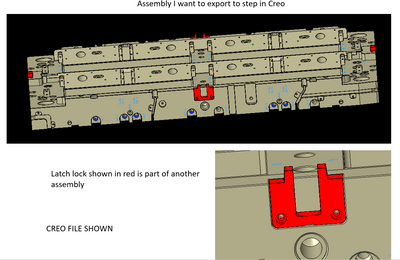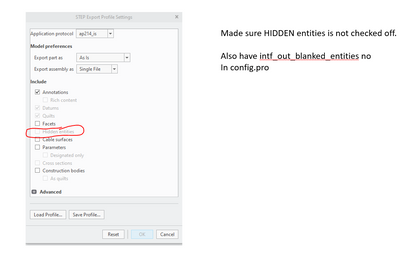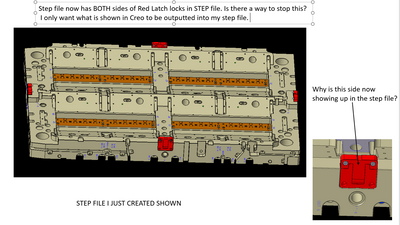Community Tip - Your Friends List is a way to easily have access to the community members that you interact with the most! X
- Community
- Creo+ and Creo Parametric
- 3D Part & Assembly Design
- Why do my layers get messed up when creating STEP ...
- Subscribe to RSS Feed
- Mark Topic as New
- Mark Topic as Read
- Float this Topic for Current User
- Bookmark
- Subscribe
- Mute
- Printer Friendly Page
Why do my layers get messed up when creating STEP files?
- Mark as New
- Bookmark
- Subscribe
- Mute
- Subscribe to RSS Feed
- Permalink
- Notify Moderator
Why do my layers get messed up when creating STEP files?
Hi guys, when I want to Export a STEP file of ONLY what is shown on my screen, I always get some assemblies that show up that should not. Like the layers get messed up.
See pics below.
How can I fix this so ONLY what is currently shown on my screen is exported out to STEP?
Thanks for the help.
Jay
- Labels:
-
General
- Mark as New
- Bookmark
- Subscribe
- Mute
- Subscribe to RSS Feed
- Permalink
- Notify Moderator
The most consistent success I have had is by using simplified reps. Using layers and Hidden mode always gave me problems.
- Mark as New
- Bookmark
- Subscribe
- Mute
- Subscribe to RSS Feed
- Permalink
- Notify Moderator
Perhaps the latch solid model also has the other side of the latch included as a surface?
In the export settings, try unchecking "Annotations" and then "quilts" and then export the STEP file...
- Mark as New
- Bookmark
- Subscribe
- Mute
- Subscribe to RSS Feed
- Permalink
- Notify Moderator
Unfortunately I tried that, I get the same result.
Putting them on simplified reps like mentioned above works, but its a ton of work on large assemblies.
It only seems to happen (as far as i can see) on assemblies inside of assemblies.
- Mark as New
- Bookmark
- Subscribe
- Mute
- Subscribe to RSS Feed
- Permalink
- Notify Moderator
Hi,
maybe latch lock is included in more than one layer and these layers are "conflicting" -OR- latch lock is not included in any layer ?
Martin Hanák
- Mark as New
- Bookmark
- Subscribe
- Mute
- Subscribe to RSS Feed
- Permalink
- Notify Moderator
No conflicting layers. I am willing to bet its because its an assembly inside of an assembly.
I have submitted this with files and video to PTC, and they told me they can repeat this problem on their end.
This has been a problem for many years...and I usually just try and work around it. But figured i should see what the official explanation is as to why this happens.
When I hear something back from them, ill update this post.