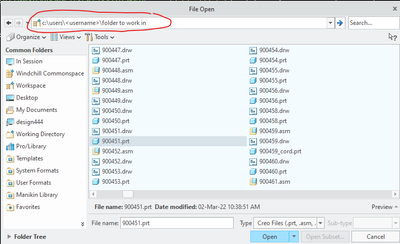Community Tip - Did you get an answer that solved your problem? Please mark it as an Accepted Solution so others with the same problem can find the answer easily. X
- Community
- Creo+ and Creo Parametric
- 3D Part & Assembly Design
- How to use Windows system token(variable) in mapke...
- Subscribe to RSS Feed
- Mark Topic as New
- Mark Topic as Read
- Float this Topic for Current User
- Bookmark
- Subscribe
- Mute
- Printer Friendly Page
How to use Windows system token(variable) in mapkey for user id
- Mark as New
- Bookmark
- Subscribe
- Mute
- Subscribe to RSS Feed
- Permalink
- Notify Moderator
How to use Windows system token(variable) in mapkey for user id
Hi,
What's the proper way to use the windows system token(variable) for user id in a mapkey?
I would like to replace johndoe with windows %username% token.
I have tried $USER and $USERNAME with no success.
Could someone point me to the correct syntax for using a system variable in a mapkey?
mapkey(continued) ~ Select `file_saveas` `ph_list.Filelist` 1 `c:`;\
mapkey(continued) ~ Activate `file_saveas` `ph_list.Filelist` 1 `c:`;\
mapkey(continued) ~ Select `file_saveas` `ph_list.Filelist` 1 `Users`;\
mapkey(continued) ~ Activate `file_saveas` `ph_list.Filelist` 1 `Users`;\
mapkey(continued) ~ Select `file_saveas` `ph_list.Filelist` 1 `johndoe`;\
mapkey(continued) ~ Activate `file_saveas` `ph_list.Filelist` 1 `johndoe`;\
mapkey(continued) ~ Select `file_saveas` `ph_list.Filelist` 1 `mydocs_pb`;\
mapkey(continued) ~ Activate `file_saveas` `ph_list.Filelist` 1 `mydocs_pb`;\
Thanks for any help you can provide,
Don A
Solved! Go to Solution.
Accepted Solutions
- Mark as New
- Bookmark
- Subscribe
- Mute
- Subscribe to RSS Feed
- Permalink
- Notify Moderator
Can you try $userprofile (%userprofile%)? We use this syntax in mapkeys and settings and it works well. Here's an old example of a model tree config path.
mdl_tree_cfg_file $USERPROFILE\Creo4\configs\tree.cfg - This points to C:\Users\Username\Creo4\configs
- Mark as New
- Bookmark
- Subscribe
- Mute
- Subscribe to RSS Feed
- Permalink
- Notify Moderator
Can you try $userprofile (%userprofile%)? We use this syntax in mapkeys and settings and it works well. Here's an old example of a model tree config path.
mdl_tree_cfg_file $USERPROFILE\Creo4\configs\tree.cfg - This points to C:\Users\Username\Creo4\configs
- Mark as New
- Bookmark
- Subscribe
- Mute
- Subscribe to RSS Feed
- Permalink
- Notify Moderator
I was able to finally get it to work after doing the following:
Make sure not to navigate to a folder location but type in the full path to where you want to save or open something from!
You're file paths should look like the below text when viewing the mapkey in the config.pro file
mapkey(continued) ~ Input `file_saveas` `opt_EMBED_BROWSER_TB_SAB_LAYOUT` \
mapkey(continued) `C:\\Users\\$username\\Documents\\folder\\sub_folder\
mapkey(continued) ot_Delete`;\
mapkey(continued) ~ Update `file_saveas` `opt_EMBED_BROWSER_TB_SAB_LAYOUT` \
mapkey(continued) `C:\\Users\\$username\\Documents\\folder\\sub_folder\
mapkey(continued) ot_Delete`;~ Activate `file_saveas` `opt_EMBED_BROWSER_TB_SAB_LAYOUT`;\
mapkey(continued) ~ Activate `file_saveas` `OK`;~ Select `main_dlg_cur` `appl_casc`;\
My mapkeys now work 🙂
Thanks,
Don A