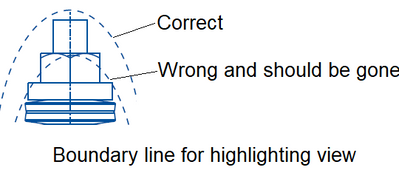Community Tip - New to the community? Learn how to post a question and get help from PTC and industry experts! X
- Community
- Creo+ and Creo Parametric
- 3D Part & Assembly Design
- Re: Why does CREO allow a sketched boundary line s...
- Subscribe to RSS Feed
- Mark Topic as New
- Mark Topic as Read
- Float this Topic for Current User
- Bookmark
- Subscribe
- Mute
- Printer Friendly Page
Why does CREO allow a sketched boundary line shown in created PDF but invisible in CREO drawing?
- Mark as New
- Bookmark
- Subscribe
- Mute
- Subscribe to RSS Feed
- Permalink
- Notify Moderator
Why does CREO allow a sketched boundary line shown in created PDF but invisible in CREO drawing?
In an assembly drawing, I used a sketched ellipse to highlight a region of assembly. In PDF file, however, there showed up two ellipses. The PDF was/is not acceptable. However, no one knew/know how to get rid of the extra ellipse.
Weeks have passed before I finally figured out just now that CREO allows a sketch ellipse to be invisible in CREO drawing environment however become visible in PDF. The extra ellipse was indeed a sketch with invisible feature.
Just now I accidently picked up the invisible feature and moved it outside the drawing border, and played with it. and all of a sudden, it couldn't take my teases any more and showed up. What a fun!
But what is the point that CREO allows an invisible Ellipse to be created in a drawing? I cannot see any benefit of it except for the frustrations and time-wasting debugging at end user side to try to figure out why some extra features showed up in PDF yet are not there in CREO drawing environment.
Any idea how to benefit from an invisible feature? I want to learn more.
Solved! Go to Solution.
- Labels:
-
2D Drawing
- Tags:
- resize
Accepted Solutions
- Mark as New
- Bookmark
- Subscribe
- Mute
- Subscribe to RSS Feed
- Permalink
- Notify Moderator
Hello @JS_9824412
We have no valid explanation justifying why ellipse is invisible in initial conditions, because:
- Not in an hidden layer
- Not erased
- Presence not driven by Drawing Program
- No case reported to us in our Knowledge Base in this direction so far (unless I messed anything)
So, as @MartinHanak said, the easiest way to proceed in similar situation is to delete the "invisible draft entity". For this purpose, instead of random graphical clicks (which is painful and far from being easy), this may help to:
- Identify it with Search Tool, which esiaer the selection for delete action purpose later (see movie 1)
- Or select the boundaries after access to Sketch tab of the drawing and resize it (see Movie 2, and observe after resize that Ellipse is now visible, which is now expected, and furthermore an evidence that original "invisible" display status was somehow a kind of corrupted display ***).
*** Regarding this corrupted display:
- if it's an isolated use case, I would suggest to consider one of the 2 approaches in the movie as a resolution
- Otherwise, if impact is larger, we would suggest opening a case to PTC Techincal SUpport for further assistance (we will need if so different drawings appended as attachment hilighting this kind of unexpected behavior, and ideally a reproducible way to start from a "visible" of a Draft Item, and leading after to an "invisible" display status)
Regards,
Serge
- Mark as New
- Bookmark
- Subscribe
- Mute
- Subscribe to RSS Feed
- Permalink
- Notify Moderator
@JS_9824412 wrote:
In an assembly drawing, I used a sketched ellipse to highlight a region of assembly. In PDF file, however, there showed up two ellipses. The PDF was/is not acceptable. However, no one knew/know how to get rid of the extra ellipse.
Weeks have passed before I finally figured out just now that CREO allows a sketch ellipse to be invisible in CREO drawing environment however become visible in PDF. The extra ellipse was indeed a sketch with invisible feature.
Just now I accidently picked up the invisible feature and moved it outside the drawing border, and played with it. and all of a sudden, it couldn't take my teases any more and showed up. What a fun!
But what is the point that CREO allows an invisible Ellipse to be created in a drawing? I cannot see any benefit of it except for the frustrations and time-wasting debugging at end user side to try to figure out why some extra features showed up in PDF yet are not there in CREO drawing environment.
Any idea how to benefit from an invisible feature? I want to learn more.
Hi,
please upload some Creo files for testing purposes.
Martin Hanák
- Mark as New
- Bookmark
- Subscribe
- Mute
- Subscribe to RSS Feed
- Permalink
- Notify Moderator
I have made the correction already. ... Yeah I haven't uploaded it into server.. I can open a new workspace and load in the one in server. I am trying now. Stay tune.
- Mark as New
- Bookmark
- Subscribe
- Mute
- Subscribe to RSS Feed
- Permalink
- Notify Moderator
@JS_9824412 wrote:
I have made the correction already. ... Yeah I haven't uploaded it into server.. I can open a new workspace and load in the one in server. I am trying now. Stay tune.
Suggestion: Pack all files into zip file and upload this zip file.
Martin Hanák
- Mark as New
- Bookmark
- Subscribe
- Mute
- Subscribe to RSS Feed
- Permalink
- Notify Moderator
Here it is. Surprisingly the size of zip file is only 307KB.
- Mark as New
- Bookmark
- Subscribe
- Mute
- Subscribe to RSS Feed
- Permalink
- Notify Moderator
@JS_9824412 wrote:
Here it is. Surprisingly the size of zip file is only 307KB.
Hi,
please replay uploaded video.
Martin Hanák
- Mark as New
- Bookmark
- Subscribe
- Mute
- Subscribe to RSS Feed
- Permalink
- Notify Moderator
Great test!
Is it because the invisible ellipse was drew on some default layer, like in AutoCAD or SketchUp? Then the layer was accidentally turned off? Why the ellipse can be invisible in the first place? A good chance to learn more.
- Mark as New
- Bookmark
- Subscribe
- Mute
- Subscribe to RSS Feed
- Permalink
- Notify Moderator
@JS_9824412 wrote:
Great test!
Is it because the invisible ellipse was drew on some default layer, like in AutoCAD or SketchUp? Then the layer was accidentally turned off? Why the ellipse can be invisible in the first place? A good chance to learn more.
Hi,
I do not have any idea how did you create invisible ellipse. Simply remove it and problem is solved.
Note: Unfortunately, I don't have time to investigate how invisible ellipse was created.
Martin Hanák
- Mark as New
- Bookmark
- Subscribe
- Mute
- Subscribe to RSS Feed
- Permalink
- Notify Moderator
The first ellipse was simply disappeared on one day after I finished defining the boundary of partial view. So I had to draw a new ellipse.
- Mark as New
- Bookmark
- Subscribe
- Mute
- Subscribe to RSS Feed
- Permalink
- Notify Moderator
Hello @JS_9824412
We have no valid explanation justifying why ellipse is invisible in initial conditions, because:
- Not in an hidden layer
- Not erased
- Presence not driven by Drawing Program
- No case reported to us in our Knowledge Base in this direction so far (unless I messed anything)
So, as @MartinHanak said, the easiest way to proceed in similar situation is to delete the "invisible draft entity". For this purpose, instead of random graphical clicks (which is painful and far from being easy), this may help to:
- Identify it with Search Tool, which esiaer the selection for delete action purpose later (see movie 1)
- Or select the boundaries after access to Sketch tab of the drawing and resize it (see Movie 2, and observe after resize that Ellipse is now visible, which is now expected, and furthermore an evidence that original "invisible" display status was somehow a kind of corrupted display ***).
*** Regarding this corrupted display:
- if it's an isolated use case, I would suggest to consider one of the 2 approaches in the movie as a resolution
- Otherwise, if impact is larger, we would suggest opening a case to PTC Techincal SUpport for further assistance (we will need if so different drawings appended as attachment hilighting this kind of unexpected behavior, and ideally a reproducible way to start from a "visible" of a Draft Item, and leading after to an "invisible" display status)
Regards,
Serge
- Mark as New
- Bookmark
- Subscribe
- Mute
- Subscribe to RSS Feed
- Permalink
- Notify Moderator
Learned some new tips from your video clips. If I knew there exist an invisible sketch, I would have used box-selection and "sketch filter" to select and delete them all.