Community Tip - New to the community? Learn how to post a question and get help from PTC and industry experts! X
- Community
- Creo+ and Creo Parametric
- 3D Part & Assembly Design
- Re: Why in creo sketch there are no linear and cir...
- Subscribe to RSS Feed
- Mark Topic as New
- Mark Topic as Read
- Float this Topic for Current User
- Bookmark
- Subscribe
- Mute
- Printer Friendly Page
Why in creo sketch there are no linear and circular pattern options?
- Mark as New
- Bookmark
- Subscribe
- Mute
- Subscribe to RSS Feed
- Permalink
- Notify Moderator
Why in creo sketch there are no linear and circular pattern options?
Dear Creo users,
While doing some complicated sketch don't you think there is a need of linear and circular pattern options in creo sketch? Its true pattern option is given in solid modelling and we can pattern a feature or group of features. In solid works users can pattern inside sketch mode. in creo 3.0 and 4.0 is there any updates on sketch pattern? I am using creo 2.0.
With regards,
Soumya
- Labels:
-
General
- Mark as New
- Bookmark
- Subscribe
- Mute
- Subscribe to RSS Feed
- Permalink
- Notify Moderator
There is no pattern function inside sketcher in Core 3.0. As far as I know, the workaround is to make a sketch, and than pattern the whole sketch. As a previous SolidWorks user, I find this very annoying.
- Mark as New
- Bookmark
- Subscribe
- Mute
- Subscribe to RSS Feed
- Permalink
- Notify Moderator
Because Creo is not Solidworks ![]()
- Mark as New
- Bookmark
- Subscribe
- Mute
- Subscribe to RSS Feed
- Permalink
- Notify Moderator
Are you proud CREO fails to offer the features?
- Mark as New
- Bookmark
- Subscribe
- Mute
- Subscribe to RSS Feed
- Permalink
- Notify Moderator
They absolutely are, and its pathetic.
- Mark as New
- Bookmark
- Subscribe
- Mute
- Subscribe to RSS Feed
- Permalink
- Notify Moderator
Hi,
in Creo 3.0 and 4.0 you also cannot pattern geometry in Sketcher mode.
MH
Martin Hanák
- Mark as New
- Bookmark
- Subscribe
- Mute
- Subscribe to RSS Feed
- Permalink
- Notify Moderator
when do you want to pattern inside a sketch? Seems like you would create an unnecessary complicated sketch? Please enlighten me!
//Tobias
- Mark as New
- Bookmark
- Subscribe
- Mute
- Subscribe to RSS Feed
- Permalink
- Notify Moderator
What if you just want to draw a daisy?
- Mark as New
- Bookmark
- Subscribe
- Mute
- Subscribe to RSS Feed
- Permalink
- Notify Moderator
You draw and extrude one petal and pattern that.
- Mark as New
- Bookmark
- Subscribe
- Mute
- Subscribe to RSS Feed
- Permalink
- Notify Moderator
This is PTC's strategy to keep sketch as simple as possible, so no linear or circular pattern. Also there is no need to do so. I have used CATIA sketcher, NX sketcher and Solidworks as well, but honestly speaking Creo sketcher is the fastest.
If you need to use linear or circular pattern, you probably want to have a 2D sketch, and Creo is not meant for this purpose.
- Mark as New
- Bookmark
- Subscribe
- Mute
- Subscribe to RSS Feed
- Permalink
- Notify Moderator
Complex sketches is one of Creo's strong points. And I love them. But Sketch patterns were not a concept for early developers and today, there is no push to add it. This would be a serious re-write. Not to mention that the SW version is far from robust. PTC doesn't do anything unless they have the opportunity to make it 10x what SW would have.
What I really miss is "midplane"... just as a matter of convenience. That may have other implications to incorporate.
- Mark as New
- Bookmark
- Subscribe
- Mute
- Subscribe to RSS Feed
- Permalink
- Notify Moderator
I am probably not expereinced enough Creo user to give a credible opinion on this, but after more than a year of 10 hours per day in Creo, i still find sketching bad. Offset and project sketch specially. The contour is never ever whole, always space -red dots- between lines. Sometimes even on very simple geometry.
- Mark as New
- Bookmark
- Subscribe
- Mute
- Subscribe to RSS Feed
- Permalink
- Notify Moderator
when you offset, do you use "single" , "chain" or "loop"?
When using chain or loop, you shouldnt get any "space " between your offsetted lines . (but yes, it can happen)
//Tobias
- Mark as New
- Bookmark
- Subscribe
- Mute
- Subscribe to RSS Feed
- Permalink
- Notify Moderator
I like the complex sketches, too. With some reservations. I've had some devastating failures where the a sketch that I got too ambitious with suddenly went "unstable". Usually this happens with geometry where I have a lot of arcs in a profile with fillets on those arcs, etc. Creo gives me the opportunity to automatically "fix" the sketch, but the fixing seems to be more in the line of how a veterinarian will "fix" your dog. It deletes all the dimensions and leaves me with a random-ish assortment of abstract artwork.
I've learned, through a lot of negative consequences, to not try to be so fancy with my sketches, and maybe break them up into multiple simpler sketches.
- Mark as New
- Bookmark
- Subscribe
- Mute
- Subscribe to RSS Feed
- Permalink
- Notify Moderator
Kenneth, have you tried tightening up your precision?
Most work well for me by default at the scale I work.
Could sketcher be improved? Sure!
Will it be improved? Doubtful.
- Mark as New
- Bookmark
- Subscribe
- Mute
- Subscribe to RSS Feed
- Permalink
- Notify Moderator
Yes, I've tightened up precision, etc. The trouble seems to be a persistent one with Creo where it seems to get "confused" about tangent arcs and which "side" of them it needs to "keep". Similar to the unpleasant results one gets if they pattern something circularly and attempt to go beyond 180 degrees. Works for a pattern around an axis, but don't bet on it if you want to use a dimension to do it.
- Mark as New
- Bookmark
- Subscribe
- Mute
- Subscribe to RSS Feed
- Permalink
- Notify Moderator
In the instances where these failures have happened I had to have a little sit-down with myself and say "well, you got yourself into this mess". I put much too much into one very complicated sketch. Hasn't happened in a long time.
- Mark as New
- Bookmark
- Subscribe
- Mute
- Subscribe to RSS Feed
- Permalink
- Notify Moderator
Antonius Dirriwachter In creo 4, there is an option for creating a datum midplane (if that´s what you meant by "midplane" , or maybe you were talking about something in sketcher thats missing?)
//Tobias
- Mark as New
- Bookmark
- Subscribe
- Mute
- Subscribe to RSS Feed
- Permalink
- Notify Moderator
Any incorporation of a midplane modifier is exiting! Looking forward to it.
- Mark as New
- Bookmark
- Subscribe
- Mute
- Subscribe to RSS Feed
- Permalink
- Notify Moderator
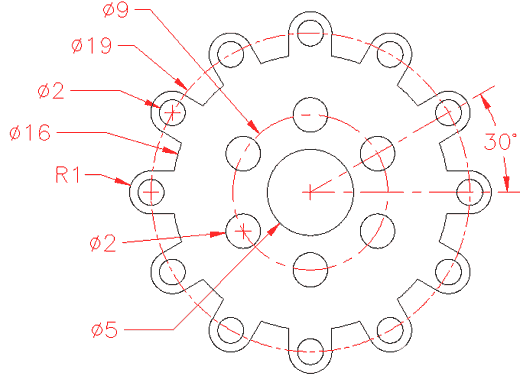
Hi all , Don't you think that this sketch can be better drawn by using sketch pattern option if it is in Creo sketch?
I have seen an option called copy and paste special in creo sketch. In this option have anyone tried to rotate a copy of sketch at a specified angle?
Thanks for all your replies. Any other suggestions or discussions will be helpful.
Is there any portion in this community or ways to request or connect PTC Developers about some enhancement that creo users like to request?
With regards,
Soumya
- Mark as New
- Bookmark
- Subscribe
- Mute
- Subscribe to RSS Feed
- Permalink
- Notify Moderator
Maybe it's a matter of preference or just the way I learned to use ProE but I wouldn't include all that detail in a single sketch feature. Not that it necessarily is but I think I would find it easier to create the ears and the associated holes as their own features or group of features and pattern that. You also lose the advantages a feature pattern can offer although you do have other options you could use for those.
- Mark as New
- Bookmark
- Subscribe
- Mute
- Subscribe to RSS Feed
- Permalink
- Notify Moderator
Where are the counts to control the number of pattern members?
- Mark as New
- Bookmark
- Subscribe
- Mute
- Subscribe to RSS Feed
- Permalink
- Notify Moderator
That sketch would be way to fragile. Patterns in sketches are very fragile and limited in SW.
I could easily constrain that part in one sketch without having to go back and try to clean up a messy merge of a pattern in the sketch.
However, I too would use about 4 features patterned in the conventional sense. 2-3 minutes tops... single sketch method, maybe 5.
Sustainability; Multi-feature will win the error search much easier. Feature patterns are easily edited where sketch patterns in SW are not.
- Mark as New
- Bookmark
- Subscribe
- Mute
- Subscribe to RSS Feed
- Permalink
- Notify Moderator
I would never try to model that part using just one sketch/extrude.
Like Antonius, I would create about 4 (patterned) features. With the holes in a feature pattern, you will gain the advantage of using a Ref Pattern for your bolts (for example)
- Mark as New
- Bookmark
- Subscribe
- Mute
- Subscribe to RSS Feed
- Permalink
- Notify Moderator
See attached file (created in PRO/E WildFire 4)
Regenerate part to determine the number of inner and outer holes.
"SHIFT" will shift the pattern of the outer holes.
Uploaded an improved version...you can now also enter 0 holes 🙂
- Mark as New
- Bookmark
- Subscribe
- Mute
- Subscribe to RSS Feed
- Permalink
- Notify Moderator
When you bring in the dimensions to a drawing will pieces that are features have dimension to import to the drawing? If I remember correctly, no/or not very well. I think that things like a circular pattern center line for holes is lost for the drawing.
- Mark as New
- Bookmark
- Subscribe
- Mute
- Subscribe to RSS Feed
- Permalink
- Notify Moderator
that sketch will become too complicated,difficult to manage and slow down the computer.
Easier method to simply make a single feature and pattern.
Making sketch simple comes under best practices.
Would not recommend using the pattern tool within Solidworks sketch also..simply because making a fully defined sketch as i want will be time consuming.
You can join PTC technical committee for modelling to give your recommendation.
- Mark as New
- Bookmark
- Subscribe
- Mute
- Subscribe to RSS Feed
- Permalink
- Notify Moderator
I use sketches as calculators...
Yes they can be very complex but not for the obvious reasons.
This sketch is very hard to sustain , but it is exactly what it needs to be.
(stellar dodecahedron with the center at the origin and a specific size)
his one sketch governs the entire design with one dimension.
The other two dimensions help is visually manageable.
I wouldn't do it any other way.
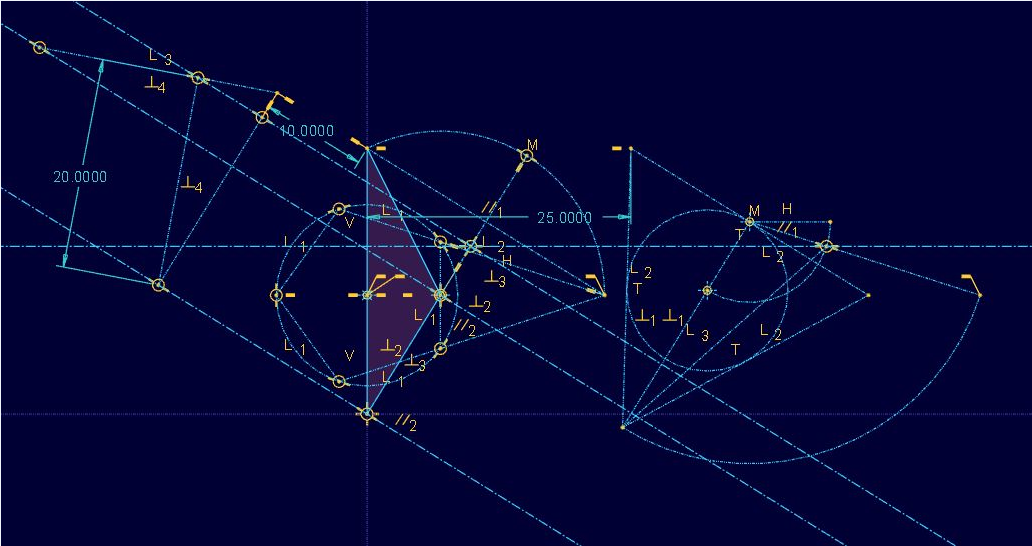
- Mark as New
- Bookmark
- Subscribe
- Mute
- Subscribe to RSS Feed
- Permalink
- Notify Moderator
I will sometimes use some construction lines to help place things, but end up removing all of them because at the end of the day it needs to be a simple enough sketch that 6 months later anyone can look at in seconds and find the dimensions they need to manipulate the sketch.
- Mark as New
- Bookmark
- Subscribe
- Mute
- Subscribe to RSS Feed
- Permalink
- Notify Moderator
Hi Soumya,
I think that you have a lot more flexibilty using separate features to create this kind of shape when it comes to changes.
Like changing the number of eylets, leaving some out etc.





