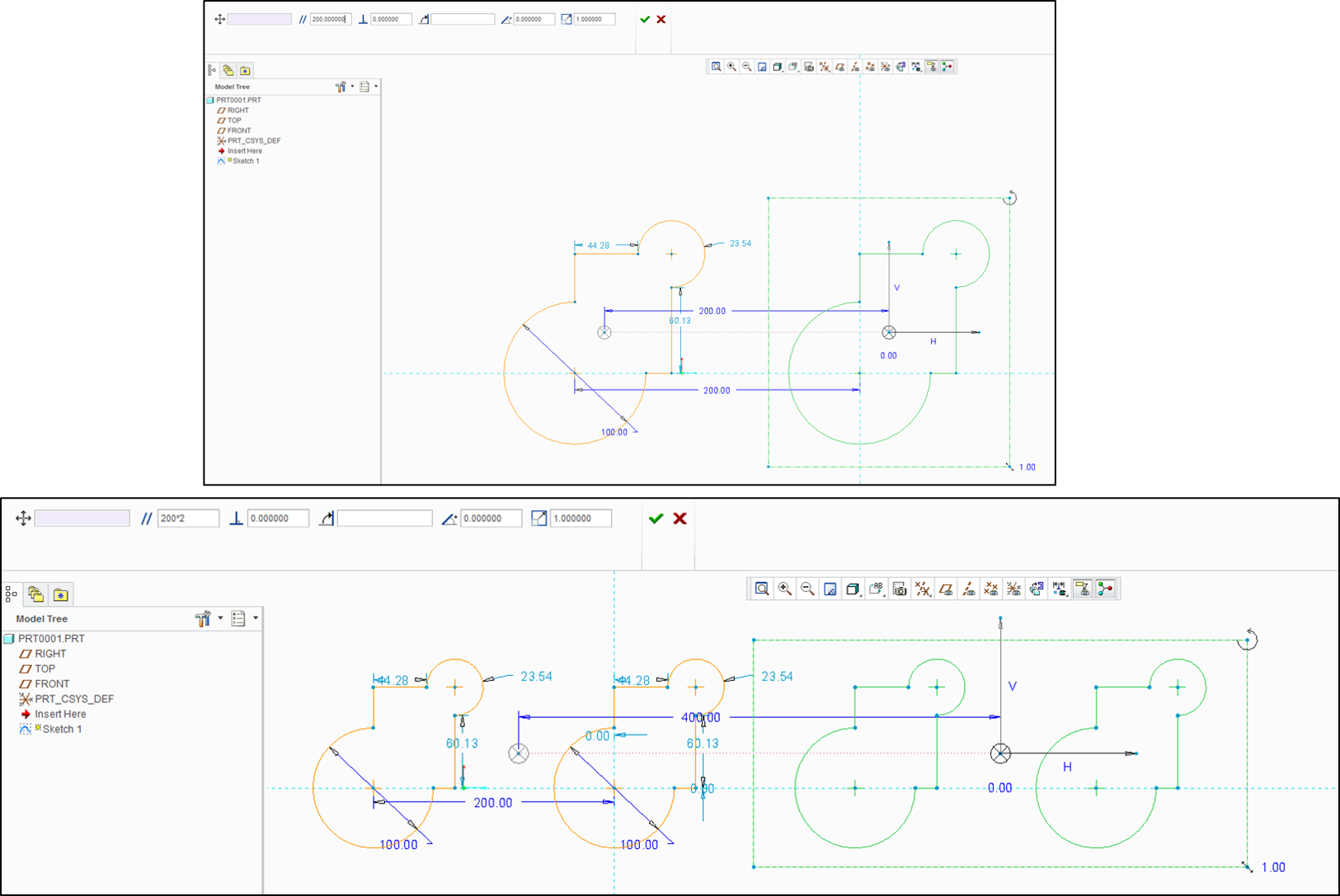Community Tip - Stay updated on what is happening on the PTC Community by subscribing to PTC Community Announcements. X
- Community
- Creo+ and Creo Parametric
- 3D Part & Assembly Design
- Re: Why in creo sketch there are no linear and cir...
- Subscribe to RSS Feed
- Mark Topic as New
- Mark Topic as Read
- Float this Topic for Current User
- Bookmark
- Subscribe
- Mute
- Printer Friendly Page
Why in creo sketch there are no linear and circular pattern options?
- Mark as New
- Bookmark
- Subscribe
- Mute
- Subscribe to RSS Feed
- Permalink
- Notify Moderator
Why in creo sketch there are no linear and circular pattern options?
Dear Creo users,
While doing some complicated sketch don't you think there is a need of linear and circular pattern options in creo sketch? Its true pattern option is given in solid modelling and we can pattern a feature or group of features. In solid works users can pattern inside sketch mode. in creo 3.0 and 4.0 is there any updates on sketch pattern? I am using creo 2.0.
With regards,
Soumya
- Labels:
-
General
- Mark as New
- Bookmark
- Subscribe
- Mute
- Subscribe to RSS Feed
- Permalink
- Notify Moderator
I agree. That's why I made an example 5 years ago. See "thingy.prt.zip" attached to this post.
- Mark as New
- Bookmark
- Subscribe
- Mute
- Subscribe to RSS Feed
- Permalink
- Notify Moderator
As a work-around you could pattern the sketch feature. After that you could create another sketch referencing the patterned sketches.
- Mark as New
- Bookmark
- Subscribe
- Mute
- Subscribe to RSS Feed
- Permalink
- Notify Moderator
I often use streamlined "skeleton" sketches that I then reference in a final sketch. This allows me to lock down and simplify the most important relations and then the more intricate details of the final sketch are kept separate. as a simple example, you might have a complex polygon that you want to have radii on. it is much easier to sketch the radii-less polygon and then in a subsequent sketch use edge, pick the loop - and add a bunch of fillets to the sketch.
you might think, well why not keep it simple and in one sketch? actually it's not as simple to have in one sketch. if it fails - you can see where it fails. and for my example, the dragging the radius bigger or smaller doesn't affect the shape of the polygon, etc.
when I need a sketch to have a pattern, I often will create the prototype shape, then pattern it, then create the final sketch and just use edge -> loop.
if you don't like to see separate sketches, then group them.
it works, it works well, and it's just the way this software works. I personally wouldn't mind if there was a way to create patterned sketch features within a sketch. however it would just be a novelty to me. after 20+ years using pro|E / Creo, I can confirm - simple sketches are more robust. and more complex sketches are more robust when broken up into multiple steps.
The attached video shows this 2-sketch method. it's for a complex polygon and a simple radius. if you included the radius in the original sketch dragging would be horribly unwieldy. Anyway - the same concept works for patterns.
- Mark as New
- Bookmark
- Subscribe
- Mute
- Subscribe to RSS Feed
- Permalink
- Notify Moderator
Hi all,
So to sum up I conclude that if we pattern in sketch mode
1) Sketch will be unstable and there will be no associativity or connection between sketch pattern members like in feature pattern
2) It will be very difficult to increase the no. of pattern, angle or spacing members after sketch pattern as there are no connection between pattern members.
But for information, I would like to say that in Autocad 2013 to 2017 Autodesk have introduced a property called array associativity. If you select the members after array the array will be selected as a group. You can also explode it and make separate anytime you want. Though I am aware that autocad is primarily a 2d drafting software and nothing comparable to feature-based, parametric 3D CAD software like PTC Creo but if this feature can be applied in creo sketch then one can easily get a feature pattern like sketch-pattern.
What do you think?
I am interested to know what other Creo users think about this.
- Mark as New
- Bookmark
- Subscribe
- Mute
- Subscribe to RSS Feed
- Permalink
- Notify Moderator
What about fully defining the complex sketch?How will creo define how to dimension it?
Anyways if you have current maintenance for Creo you can put up this in PRODUCT IDEA.
- Mark as New
- Bookmark
- Subscribe
- Mute
- Subscribe to RSS Feed
- Permalink
- Notify Moderator
Hi,
from my point of view, discussions similar to this one are "academic", only (unfortunately). I think it is better to accept current functionality of software (not only Creo), if someone use it to earn someone's living. I agree with you that any software can be improved, but it is not possible to fulfil every user wish ![]() .
.
MH
Martin Hanák
- Mark as New
- Bookmark
- Subscribe
- Mute
- Subscribe to RSS Feed
- Permalink
- Notify Moderator
Your summation is correct for SolidWorks, yes. Since the feature doesn't exist in Creo, there can be no conclusion other that the fact that if PTC were to build the code for this feature, it wouldn't have those limitations. Maybe a few bugs, but you will find that PTC does a much better job of defining new functionality than SolidWorks. SolidWorks was created in large part by users' -demands- and therefore you have some half baked solutions. In SolidWorks, try patterning your first extrude in the sketch where it creates more than one solid... it can't. Exactly where you would like use it. Sketch patterned features must be a single closed sketch or it has to merge with something if it creates multiple solids. How dumb is that!
- Mark as New
- Bookmark
- Subscribe
- Mute
- Subscribe to RSS Feed
- Permalink
- Notify Moderator
Not true, SW can have multiple body's in the first extrude
- Mark as New
- Bookmark
- Subscribe
- Mute
- Subscribe to RSS Feed
- Permalink
- Notify Moderator
So, even something simple like trying to create points for an 8-hole pattern like this is "simple" but takes a lot of effort in Creo. Making reference lines equal, placing points individually, adding extra reference points to make the pattern centered on the plate...
In SW, I'd draw one point and pattern the sketch. Then draw a construction line from the first point to the opposite corner and make it midpoint with the origin in the center. In SW, it's simple to add extra points in the pattern without adding any extra constraints, compared to the many of extra constraints and geometry like Creo.
Below is the best I can come up with to making a hole pattern centered. Sure, I can create one hole in the corner and feature pattern it, but as far as I can tell, there's no way to keep my design intent there and keep it centered.
- Mark as New
- Bookmark
- Subscribe
- Mute
- Subscribe to RSS Feed
- Permalink
- Notify Moderator
@dreadful wrote:
Sure, I can create one hole in the corner and feature pattern it, but as far as I can tell, there's no way to keep my design intent there and keep it centered.
Even for two holes I will create a feature pattern...
You use Relations to keep a design intent (for example, centered). A few formulas will keep your pattern nice and tidy, even after a change in the number of holes.
- Mark as New
- Bookmark
- Subscribe
- Mute
- Subscribe to RSS Feed
- Permalink
- Notify Moderator
I had typed a reply yesterday and then my browser or the website or my internet connection crashed and I lost it. But, I did create this part with a feature pattern and relations to keep the pattern symmetric regardless of the initial feature's dimensions or the number of instances. @dreadful, have a look.
- Mark as New
- Bookmark
- Subscribe
- Mute
- Subscribe to RSS Feed
- Permalink
- Notify Moderator
Trying to use Creo as if it was solidworks is a recipe for never ending pain and anguish.
- Mark as New
- Bookmark
- Subscribe
- Mute
- Subscribe to RSS Feed
- Permalink
- Notify Moderator
You can always copy paste the entities you want and then, select the first one and the copied one copy it again and paste it ad infinitum while changing the offset in the required direction. But, as pointed out in the other answers, it will complicate your sketch.
- Mark as New
- Bookmark
- Subscribe
- Mute
- Subscribe to RSS Feed
- Permalink
- Notify Moderator
Sketch needs the ability to create a pattern regardless. Patterns and mirrored are not the best solution, but they need to be available. Sometimes a very good occasion arises. My past experience has showed me that it's better to keep most anything that can be done in a sketch in the sketch form and not patterning features of the extruded.
- Mark as New
- Bookmark
- Subscribe
- Mute
- Subscribe to RSS Feed
- Permalink
- Notify Moderator
Having transitioned after over 10 years from AutoCAD to Pro/E in '96, I wish the sketcher was better and did have patterns available in sketcher, but, though it's more tedious, you can manually create whatever pattern you need. It's not a huge deal unless you make it one. 😉
- « Previous
-
- 1
- 2
- Next »