Community Tip - Did you know you can set a signature that will be added to all your posts? Set it here! X
- Community
- Creo+ and Creo Parametric
- 3D Part & Assembly Design
- Re: Wildfire 2 / Windows 10 compatibility
- Subscribe to RSS Feed
- Mark Topic as New
- Mark Topic as Read
- Float this Topic for Current User
- Bookmark
- Subscribe
- Mute
- Printer Friendly Page
Wildfire 2 / Windows 10 compatibility
- Mark as New
- Bookmark
- Subscribe
- Mute
- Subscribe to RSS Feed
- Permalink
- Notify Moderator
Wildfire 2 / Windows 10 compatibility
Hi alls,
I'll have to go and work at my client office soon.
I must use my notebook (Win 7 x64) with Wildfire 2 and Intralink 3.4.
Now, I'm working with Creo 2/3, what a big change...
So, I'm wondering if those a little bit old softwares will work on my Win10 x64 computer or must I install an older OS (win7, x32/64... ?)
Thanks for any advice,
Dominique
- Labels:
-
Routed Syst. Design
- Mark as New
- Bookmark
- Subscribe
- Mute
- Subscribe to RSS Feed
- Permalink
- Notify Moderator
WF2 was released in 2003 and went out of maintenance in early 2008. It's been unsupported for 8 years, it's more than a little bit old.
In fact, Windows 7 wasn't released until late 2009, so it wasn't even designed with Win 7 in mind. You might get Win 10 to work, but I would stick with Win 7.
- Mark as New
- Bookmark
- Subscribe
- Mute
- Subscribe to RSS Feed
- Permalink
- Notify Moderator
Refer to this PTC Document - CS55934.
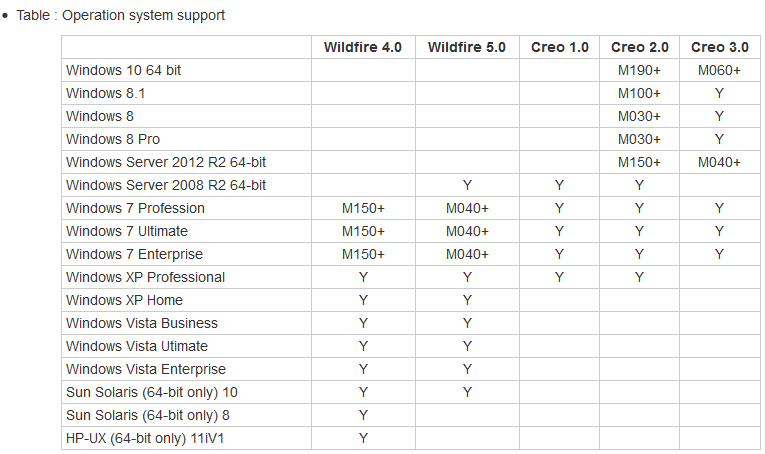
https://support.ptc.com/appserver/cs/view/solution.jsp?n=CS55934
- Mark as New
- Bookmark
- Subscribe
- Mute
- Subscribe to RSS Feed
- Permalink
- Notify Moderator
I know there was a work around for Pro/Engineer with Wildfire 5 on Window 10 to use Mozilla Firefox as the browser. This worked for me for 4 months until sometime last week. I'm not sure if there was any update made, but has anyone else run into this issue? I'm unable to view my workspace from Pro/Engineer anymore.
- Mark as New
- Bookmark
- Subscribe
- Mute
- Subscribe to RSS Feed
- Permalink
- Notify Moderator
We all know that there is "Not Supported" and then there is "Not Working" We have upgraded a few Wildfire 5.0 machines to Windows 10 and so far it seems to work okay. Depending how far you wander off the path, it may or may not work for you.
One thing with Windows 10 is the mouse settings need to be looked at. Go to SETTINGS > DEVICES > MOUSE & TOUCHPAD. Turn off “Scroll inactive windows when I hover over them”
- Mark as New
- Bookmark
- Subscribe
- Mute
- Subscribe to RSS Feed
- Permalink
- Notify Moderator
I know this is an old thread, I was wondering how it worked out or if you or anyone out there has performed a fresh load of wildfire 4 (or 2) on a windows 10 pro laptop or did you have to load it on windows 7 pro?
- Mark as New
- Bookmark
- Subscribe
- Mute
- Subscribe to RSS Feed
- Permalink
- Notify Moderator
I got Wildfire 2.0 32bit to work on Windows 10 64bit.
I learned for a post that is was quite easy to do after spending a long time trying and failing.
The trick is don't install Wildfire 2 from your hard drive. Install it from a thumb drive.
It is that simple. However, I have not been able to install Wildfire 2.0 64bit on Windows 10 64bit.
I was able to install Wildfire 2.0 64bit on Windows XP64bit from the hard drive.
- Mark as New
- Bookmark
- Subscribe
- Mute
- Subscribe to RSS Feed
- Permalink
- Notify Moderator
This is GREAT advice. Thank you.





