Community Tip - When posting, your subject should be specific and summarize your question. Here are some additional tips on asking a great question. X
- Community
- Creo+ and Creo Parametric
- 3D Part & Assembly Design
- Re: Wow, here's something interesting....
- Subscribe to RSS Feed
- Mark Topic as New
- Mark Topic as Read
- Float this Topic for Current User
- Bookmark
- Subscribe
- Mute
- Printer Friendly Page
Wow, here's something interesting....
- Mark as New
- Bookmark
- Subscribe
- Mute
- Subscribe to RSS Feed
- Permalink
- Notify Moderator
Wow, here's something interesting....
Ok, so, I'm doing some eLearning (don't really like it) to refresh myself on sheetmetal, and found something interesting: I thought that the green side was ALWAYS on on side or the other. Seems, somehow, I managed to make the green side on 2 different sides. HUH???? Anyone else ever see this?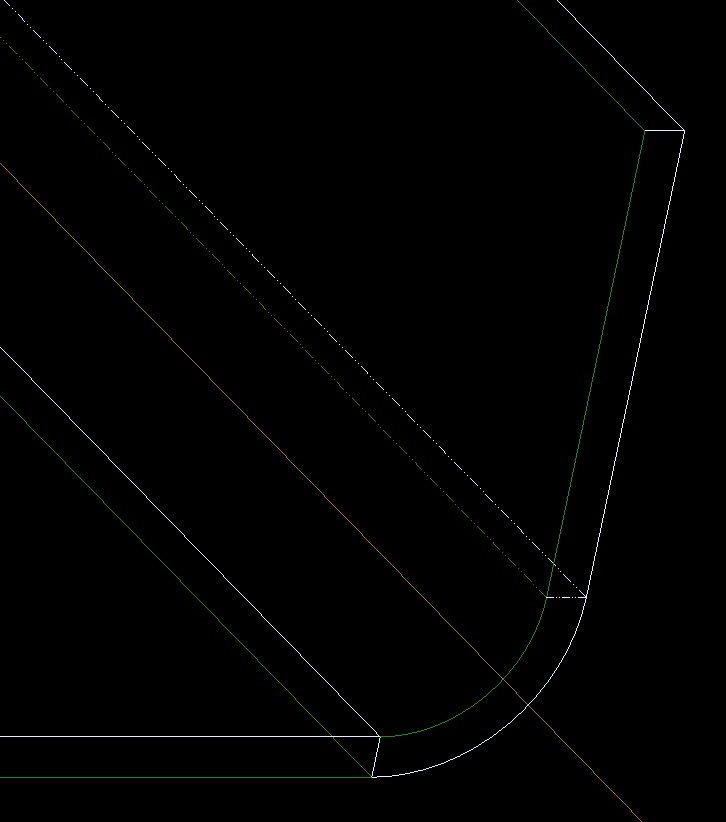
This thread is inactive and closed by the PTC Community Management Team. If you would like to provide a reply and re-open this thread, please notify the moderator and reference the thread. You may also use "Start a topic" button to ask a new question. Please be sure to include what version of the PTC product you are using so another community member knowledgeable about your version may be able to assist.
Solved! Go to Solution.
- Labels:
-
Sheet Metal Design
Accepted Solutions
- Mark as New
- Bookmark
- Subscribe
- Mute
- Subscribe to RSS Feed
- Permalink
- Notify Moderator
Correct, it is unattached. You have 2 "distinct pieces "according to the dialog in the floating toolbar (Creo 2).
Once you Merge them, the second piece will switch the "green" side to the master selected. FYI: Merge still uses the old menu manager.
You created the second wall using extrude, and the green side was automatically the sketch profile. Not sure why the turoial drove you down this alley but normally you would create a Flat feature (next to flange).
I also noticed the use of a flange for the other bend. Again, a Flat here would suffice. Flanges are geared more towards cylinders. I learned this after a while too.
- Mark as New
- Bookmark
- Subscribe
- Mute
- Subscribe to RSS Feed
- Permalink
- Notify Moderator
Oops, meant to include the actual file. I know it was what I did, but I'm surprised the software let me do it. No wonder it won't let me do an unbend......
- Mark as New
- Bookmark
- Subscribe
- Mute
- Subscribe to RSS Feed
- Permalink
- Notify Moderator
It's an unattached wall.
- Mark as New
- Bookmark
- Subscribe
- Mute
- Subscribe to RSS Feed
- Permalink
- Notify Moderator
Correct, it is unattached. You have 2 "distinct pieces "according to the dialog in the floating toolbar (Creo 2).
Once you Merge them, the second piece will switch the "green" side to the master selected. FYI: Merge still uses the old menu manager.
You created the second wall using extrude, and the green side was automatically the sketch profile. Not sure why the turoial drove you down this alley but normally you would create a Flat feature (next to flange).
I also noticed the use of a flange for the other bend. Again, a Flat here would suffice. Flanges are geared more towards cylinders. I learned this after a while too.
- Mark as New
- Bookmark
- Subscribe
- Mute
- Subscribe to RSS Feed
- Permalink
- Notify Moderator
The tutorial (pretty much worthless IMO) didn't take me here, I was playing around, how I REALLY learn Pro/E. I fixed it by switching the sketch and making the geometry entities the same side as the green side, and then figuring out how to "merge" them. Not very intuitive. But, now it's one solid piece. Weird that it would even let you do that, but I guess maybe so you can creat weird geometry as separate walls, and merge them at the end? Still trying to figure out the Corner relief thing....
- Mark as New
- Bookmark
- Subscribe
- Mute
- Subscribe to RSS Feed
- Permalink
- Notify Moderator
The corner reliefs are a PITA! I can never get what I want when I want it. The best I've gotten so far is using the conversion from a normal part file. Even then, it is hit and miss.
- Mark as New
- Bookmark
- Subscribe
- Mute
- Subscribe to RSS Feed
- Permalink
- Notify Moderator
Whew! I thought it was me. I can't get anything to show up. I thought they USED to work. I'd probably just put cuts in.
- Mark as New
- Bookmark
- Subscribe
- Mute
- Subscribe to RSS Feed
- Permalink
- Notify Moderator
When you make your own reliefs using extrudes, it often keeps subsequent flat pattern feature from working.
- Mark as New
- Bookmark
- Subscribe
- Mute
- Subscribe to RSS Feed
- Permalink
- Notify Moderator
Great.......is that another hidden "enhanced functionality"? ![]() Well, thanks for the warning brotha!
Well, thanks for the warning brotha! ![]()





