Community Tip - When posting, your subject should be specific and summarize your question. Here are some additional tips on asking a great question. X
- Community
- Creo+ and Creo Parametric
- 3D Part & Assembly Design
- Re: Wrap direction ???
- Subscribe to RSS Feed
- Mark Topic as New
- Mark Topic as Read
- Float this Topic for Current User
- Bookmark
- Subscribe
- Mute
- Printer Friendly Page
Wrap direction ???
- Mark as New
- Bookmark
- Subscribe
- Mute
- Subscribe to RSS Feed
- Permalink
- Notify Moderator
Wrap direction ???
Ok, this is probably pretty basic, but a user stumped me today with a part which he needs to modify by changing a wrapped sketch such that it is wrapped in the clockwise direction around a cylinder. He asked why is the "reverse wrap direction" button grayed out. Creo seems to only want to wrap in the anti-clockwise direction:
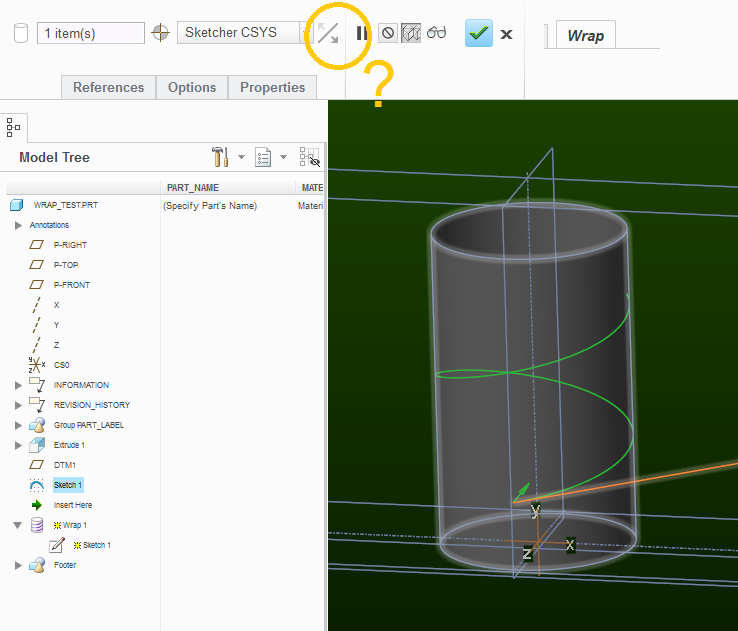
What am I missing?
Solved! Go to Solution.
- Labels:
-
Reverse Engineering
- Tags:
- creo
- parametric
Accepted Solutions
- Mark as New
- Bookmark
- Subscribe
- Mute
- Subscribe to RSS Feed
- Permalink
- Notify Moderator
That only works when the sketch could be projected either forward or backward onto the surface. In your case, changing the sketch to run the other direction is your only option.
If the sketch was on a plane thru the middle of the part, you would be able to change it, but it would also start on the opposite side of the cylinder.
There is always more to learn in Creo.
- Mark as New
- Bookmark
- Subscribe
- Mute
- Subscribe to RSS Feed
- Permalink
- Notify Moderator
That only works when the sketch could be projected either forward or backward onto the surface. In your case, changing the sketch to run the other direction is your only option.
If the sketch was on a plane thru the middle of the part, you would be able to change it, but it would also start on the opposite side of the cylinder.
There is always more to learn in Creo.





