Community Tip - If community subscription notifications are filling up your inbox you can set up a daily digest and get all your notifications in a single email. X
- Community
- Creo+ and Creo Parametric
- 3D Part & Assembly Design
- Re: Xsection display problem in Creo Parametric 1....
- Subscribe to RSS Feed
- Mark Topic as New
- Mark Topic as Read
- Float this Topic for Current User
- Bookmark
- Subscribe
- Mute
- Printer Friendly Page
Xsection display problem in Creo Parametric 1.0
- Mark as New
- Bookmark
- Subscribe
- Mute
- Subscribe to RSS Feed
- Permalink
- Notify Moderator
Xsection display problem in Creo Parametric 1.0
When I create Xsection in a part (in Creo Parametric 1.0 M010), then activate it and make it visible, I'll receive unexpected result. See two attached pictures. I guess it is a bug. What do you think about it ?
Martin Hanak
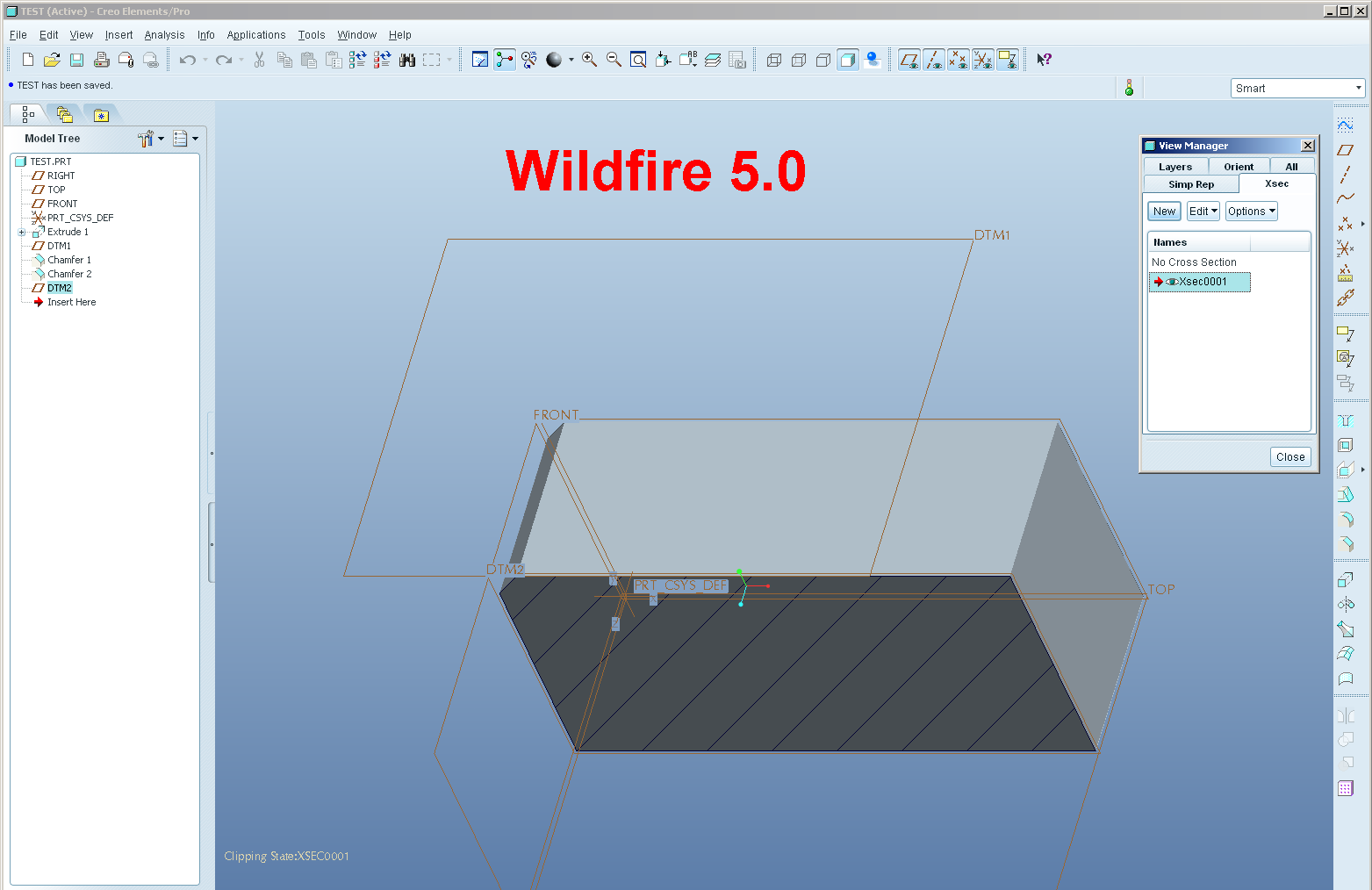
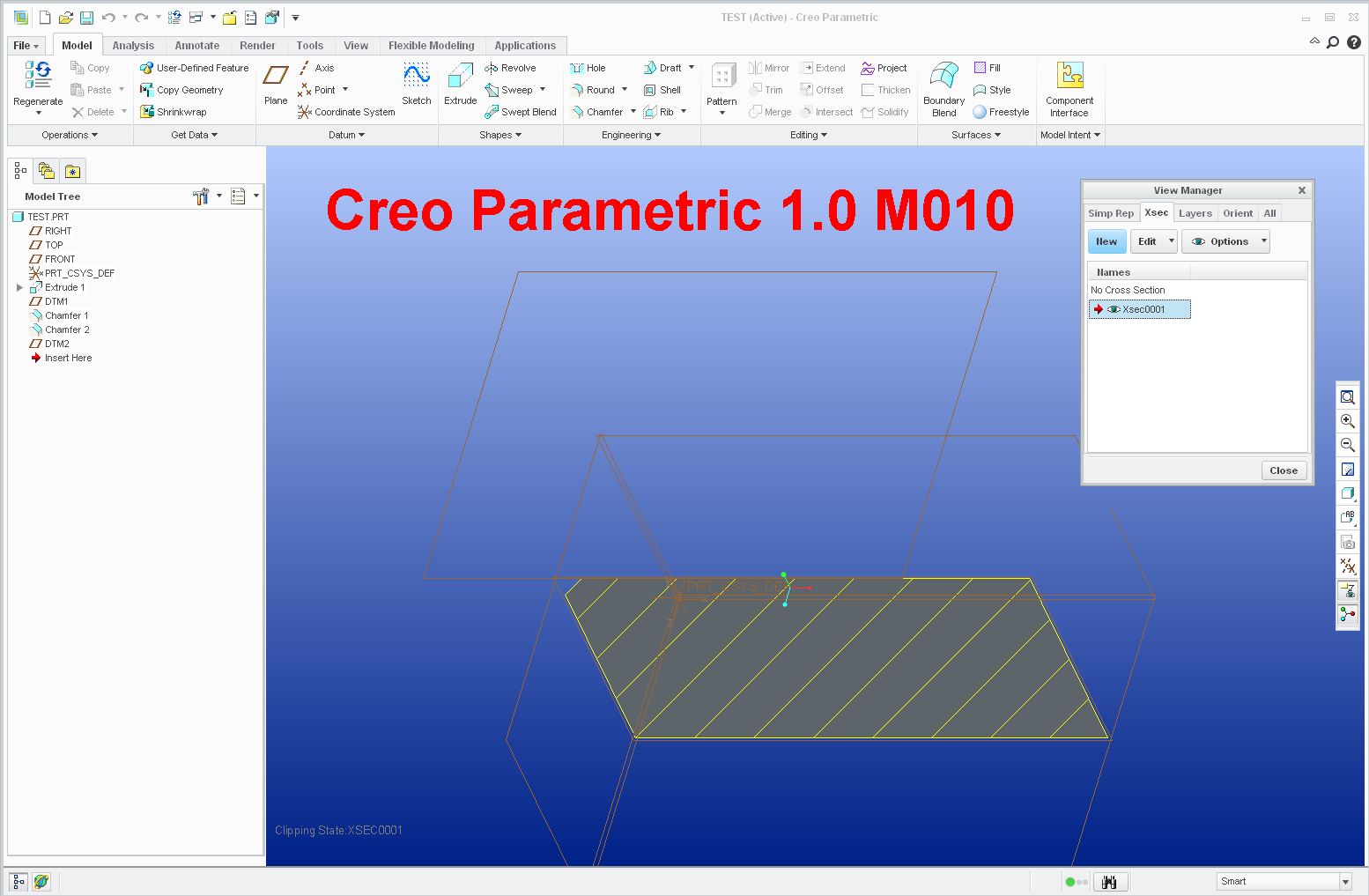
This thread is inactive and closed by the PTC Community Management Team. If you would like to provide a reply and re-open this thread, please notify the moderator and reference the thread. You may also use "Start a topic" button to ask a new question. Please be sure to include what version of the PTC product you are using so another community member knowledgeable about your version may be able to assist.
Martin Hanák
Solved! Go to Solution.
- Labels:
-
Assembly Design
Accepted Solutions
- Mark as New
- Bookmark
- Subscribe
- Mute
- Subscribe to RSS Feed
- Permalink
- Notify Moderator
I forget to test the problem with config.pro option graphics win32_gdi ...
When I set this option then Xsection is displayed correctly (in Creo Parametric 1.0 M010).
This means that the problem is related to OPENGL graphics and I have to find the right driver for my graphic card.
Martin Hanak
Martin Hanák
- Mark as New
- Bookmark
- Subscribe
- Mute
- Subscribe to RSS Feed
- Permalink
- Notify Moderator
I agree also I saw that solid model looks empty if you go to visibility in Creo!
- Mark as New
- Bookmark
- Subscribe
- Mute
- Subscribe to RSS Feed
- Permalink
- Notify Moderator
not having any problems on x64 - can you post the part?
- Mark as New
- Bookmark
- Subscribe
- Mute
- Subscribe to RSS Feed
- Permalink
- Notify Moderator
I forget to test the problem with config.pro option graphics win32_gdi ...
When I set this option then Xsection is displayed correctly (in Creo Parametric 1.0 M010).
This means that the problem is related to OPENGL graphics and I have to find the right driver for my graphic card.
Martin Hanak
Martin Hanák
- Mark as New
- Bookmark
- Subscribe
- Mute
- Subscribe to RSS Feed
- Permalink
- Notify Moderator
CREOp seems to be heavier on the graphics card - it defaults to transparency ON and uses this for mouse-over highliting - its faster with transparency off but solid highliting is unusable.
The graphics engine appears to be new and buggy - if I turn transparency off I cant get it back on via Model Display, have to go to the config.pro file and change it. Anti-aliasing (smooth lines) has a mind of its own as well - its fantastic in drawing mode when it works, but frequently switchs off for some unknown reason.
FX580 with Win7
- Mark as New
- Bookmark
- Subscribe
- Mute
- Subscribe to RSS Feed
- Permalink
- Notify Moderator
In Creo Parametric 2.0 PTC give us brand new xsection enviroment which also replace pure visibility function!
Enjoy it!
Roman





