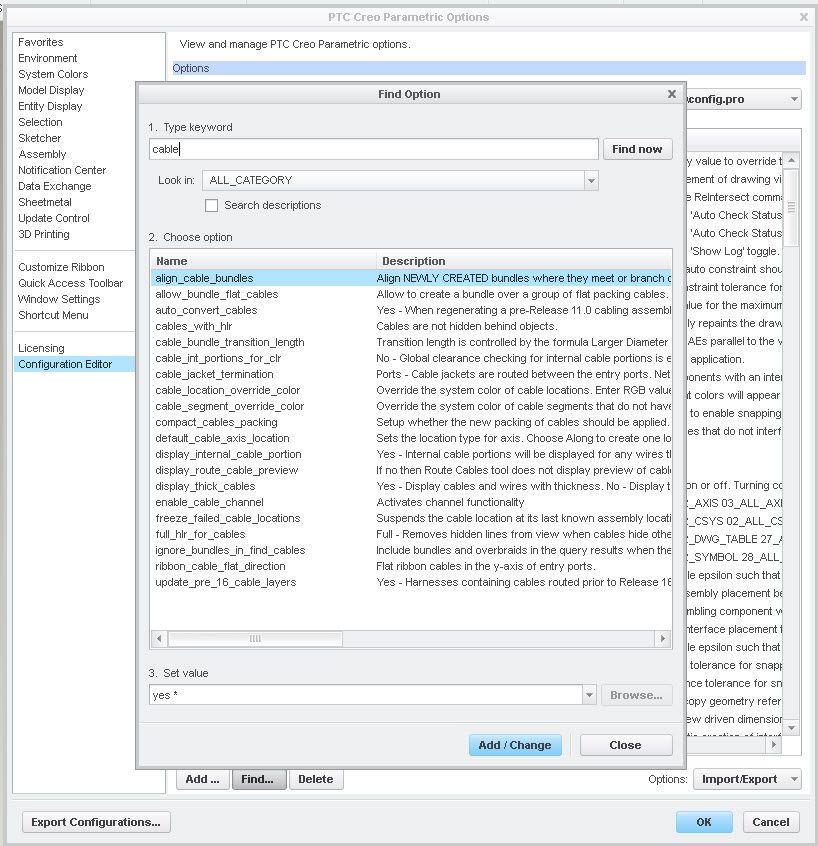Community Tip - Stay updated on what is happening on the PTC Community by subscribing to PTC Community Announcements. X
- Community
- Creo+ and Creo Parametric
- 3D Part & Assembly Design
- activate subassembly and NOT have all other models...
- Subscribe to RSS Feed
- Mark Topic as New
- Mark Topic as Read
- Float this Topic for Current User
- Bookmark
- Subscribe
- Mute
- Printer Friendly Page
activate subassembly and NOT have all other models go transparent
- Mark as New
- Bookmark
- Subscribe
- Mute
- Subscribe to RSS Feed
- Permalink
- Notify Moderator
activate subassembly and NOT have all other models go transparent
Creo 2. when i activate a subassembly and do some external ref assembling in my huge assembly it turns a mid gray which is great but it also goes transparent which for me personally is a huge peeve and also i feel slows down everything significantly and my ability to manipulate things. how do i make it go "not transparent" and only do the color thing. ive scoured my options and havnt found anything yet. help me out if you know how.
- Labels:
-
Assembly Design
- Tags:
- customization
- Mark as New
- Bookmark
- Subscribe
- Mute
- Subscribe to RSS Feed
- Permalink
- Notify Moderator
dim_inactive_components
I'm not sure whether you can make it change color only.
Maybe turn off transparency also??
transparency NO
- Mark as New
- Bookmark
- Subscribe
- Mute
- Subscribe to RSS Feed
- Permalink
- Notify Moderator
turning off transparency in model display def works.
what about the yellow edge lines of cables while in mid assembly. they show up as wireframe. its annoying.
- Mark as New
- Bookmark
- Subscribe
- Mute
- Subscribe to RSS Feed
- Permalink
- Notify Moderator
Sorry, I have no experience with cables. There are a ton of *cable* options in the configuration editor, maybe you can try a few of them and see what may work.