Community Tip - Have a PTC product question you need answered fast? Chances are someone has asked it before. Learn about the community search. X
- Community
- Creo+ and Creo Parametric
- 3D Part & Assembly Design
- cannot retrieve bulk item
- Subscribe to RSS Feed
- Mark Topic as New
- Mark Topic as Read
- Float this Topic for Current User
- Bookmark
- Subscribe
- Mute
- Printer Friendly Page
cannot retrieve bulk item
- Mark as New
- Bookmark
- Subscribe
- Mute
- Subscribe to RSS Feed
- Permalink
- Notify Moderator
cannot retrieve bulk item
I'm using wildfire 4 M180, but checked that the problem I have also occurs in wildfire 5 creo 2 and creo 3
I cannot open some?? of the bulk items that were created in the past. Maybe that's what I think it is
Upon opening I get an error:
I can assemble the bulk-type item into an assembly after reconfirming its re-use (never seen that before)
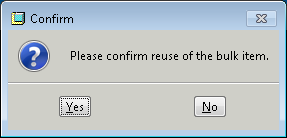
after assembly the bulk item appears in the model tree as expected
Recently created bulk items (like the blk0001.prt in the picture above) I can open.
as expected I see the this window:
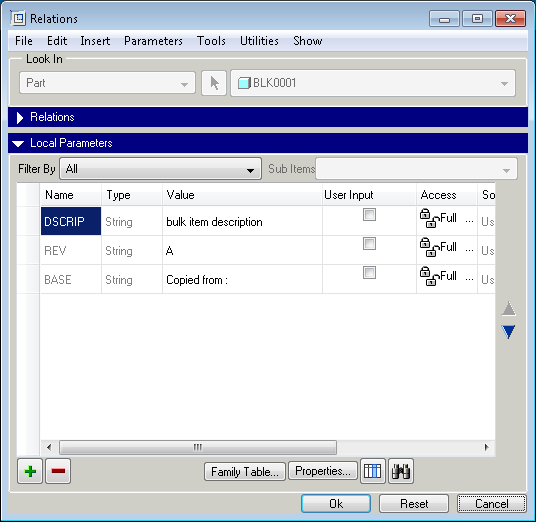
When assembling this bulk item I do not need to confirm its reuse, it just assembles
questions:
Are there different types of bulk items ?
How do I make the ones that won't open behave like blk0001. (other then recreating them...)
background
I'm in a data migration process and I have tooling running doing a datacheck.
the migration software needs to open the file and read parameters
found this case
| ptc case CS99332 |
which has a resolution that in my view doesn't make sense :
- Reported to R&D as SPR 2153084
- Works to product specification for Creo Parametric
- To request a change in the functionality, refer to Product Ideas @ PTC Community
- Bulk part cannot be retrieved standalone, only as an assembly component.
I hope you are able to knock some sense into this ?
Thx Liek
This thread is inactive and closed by the PTC Community Management Team. If you would like to provide a reply and re-open this thread, please notify the moderator and reference the thread. You may also use "Start a topic" button to ask a new question. Please be sure to include what version of the PTC product you are using so another community member knowledgeable about your version may be able to assist.
- Labels:
-
Assembly Design





