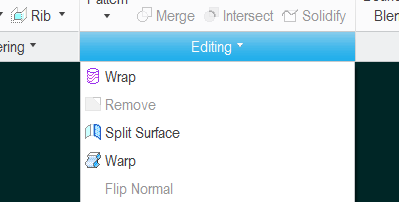Community Tip - Learn all about PTC Community Badges. Engage with PTC and see how many you can earn! X
- Community
- Creo+ and Creo Parametric
- 3D Part & Assembly Design
- change preselect
- Subscribe to RSS Feed
- Mark Topic as New
- Mark Topic as Read
- Float this Topic for Current User
- Bookmark
- Subscribe
- Mute
- Printer Friendly Page
change preselect
- Mark as New
- Bookmark
- Subscribe
- Mute
- Subscribe to RSS Feed
- Permalink
- Notify Moderator
change preselect
How do I stop Creo from selecting multiple faces when I only want to select 1?
It's so annoying. Sometimes I can't use the remove tool because I can't separately select faces that are not even joined and sometimes on opposing sides of a part. Drives me nucking futs. Why Creo, WHY?!
- Labels:
-
General
- Mark as New
- Bookmark
- Subscribe
- Mute
- Subscribe to RSS Feed
- Permalink
- Notify Moderator
That's just how the math works in Creo. Those separate face are all part of the same surface...
You can try using the Split Surface tool:
- Mark as New
- Bookmark
- Subscribe
- Mute
- Subscribe to RSS Feed
- Permalink
- Notify Moderator
Thanks Pausob,
Using the split tool that regularly would probably lead me to check myself into an asylum. We had a sales rep out here tell us that we could change that with a setting in the config.pro file. But I believe you're correct, unless there are other users who know different.
- Mark as New
- Bookmark
- Subscribe
- Mute
- Subscribe to RSS Feed
- Permalink
- Notify Moderator
Can you give more detail on what you are trying to do? This is the Creo Parametric detailing forum, I assume you are in a drawing? I'm having a hard time figuring out what's happening so I can help.
- Mark as New
- Bookmark
- Subscribe
- Mute
- Subscribe to RSS Feed
- Permalink
- Notify Moderator
Hi dgschaefer ,
This probably should be moved to the general part modeling section. Not sure how it ended up in here.
But the problem is with selecting a single face for Remove or other tools. Creo keeps selecting multiple faces. Sometimes that stops me from being able to do what I need to because I can't just select the face I want.
- Mark as New
- Bookmark
- Subscribe
- Mute
- Subscribe to RSS Feed
- Permalink
- Notify Moderator
Ah, I get what's happening now. I was having a hard time figuring out what was going on. ![]()
Creo often will consider a surface that has been split as a single entity. If it was created by a single sketch entity, it'll be considered a single surface. If it was once whole and a later feature divided it, it's still considered a single surface.
I wasn't aware of the split surface feature, that's a good technique. In the remove feature and other similar features, you can also often find the option to "exclude contours" under the options tab. So you'd select the surface you want to remove, select the remove feature, go to the options tab, click in the "exclude contours" box and pick the boundary of the area or areas that you don't want to remove.