Community Tip - When posting, your subject should be specific and summarize your question. Here are some additional tips on asking a great question. X
- Community
- Creo+ and Creo Parametric
- 3D Part & Assembly Design
- converting negative space to positive and positive...
- Subscribe to RSS Feed
- Mark Topic as New
- Mark Topic as Read
- Float this Topic for Current User
- Bookmark
- Subscribe
- Mute
- Printer Friendly Page
converting negative space to positive and positive space to negative
- Mark as New
- Bookmark
- Subscribe
- Mute
- Subscribe to RSS Feed
- Permalink
- Notify Moderator
converting negative space to positive and positive space to negative
Hello everyone, I have modeled a solid block and extruded several holes (think swiss cheese) and now I'd like to reverse the fill volumes and make the negative volumes (the holes) filled and the positive volume (the block) negative space or unfilled. Is there a way to do this? I'm using Creo Parametric 2.0. Thank you!
Solved! Go to Solution.
- Labels:
-
Reverse Engineering
Accepted Solutions
- Mark as New
- Bookmark
- Subscribe
- Mute
- Subscribe to RSS Feed
- Permalink
- Notify Moderator
Kyle,
you can use Cut Out command available in Assembly mode (under Component operations). See uploaded data created in CR2 M070.
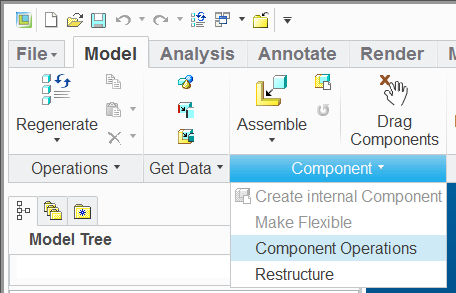
MH
Martin Hanák
- Mark as New
- Bookmark
- Subscribe
- Mute
- Subscribe to RSS Feed
- Permalink
- Notify Moderator
You could do it using surface copy, merge, and solidify to create the geometry inside of the holes and remove everything else. I'm curious as to what you are trying to achieve?
- Mark as New
- Bookmark
- Subscribe
- Mute
- Subscribe to RSS Feed
- Permalink
- Notify Moderator
if you just need to calculate volume....extrude a surface with caped ends using the edges of the holes. to keep your model clean you can hide the surface in the model tree (remember to save status), push to a layer or suppress it, you might want to name it if you go the suppress route.
- Mark as New
- Bookmark
- Subscribe
- Mute
- Subscribe to RSS Feed
- Permalink
- Notify Moderator
Kyle,
you can use Cut Out command available in Assembly mode (under Component operations). See uploaded data created in CR2 M070.
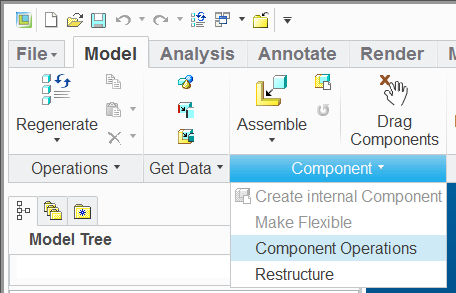
MH
Martin Hanák
- Mark as New
- Bookmark
- Subscribe
- Mute
- Subscribe to RSS Feed
- Permalink
- Notify Moderator
Thank you, that worked well. I was trying to create the negative in order to 3D print and use it as the die to create a mold. I appreciate your assistance as well as that of everyone else.





