Community Tip - You can subscribe to a forum, label or individual post and receive email notifications when someone posts a new topic or reply. Learn more! X
- Community
- Creo+ and Creo Parametric
- 3D Part & Assembly Design
- Re: creo layer
- Subscribe to RSS Feed
- Mark Topic as New
- Mark Topic as Read
- Float this Topic for Current User
- Bookmark
- Subscribe
- Mute
- Printer Friendly Page
creo layer
- Mark as New
- Bookmark
- Subscribe
- Mute
- Subscribe to RSS Feed
- Permalink
- Notify Moderator
creo layer
In my assembly I have hidden the Surface layers but sometimes the Surfaces turns visible anyway.
Is this a bug? If I Close the assy and erase not display and then open the file again the Surfaces are hidden.
This thread is inactive and closed by the PTC Community Management Team. If you would like to provide a reply and re-open this thread, please notify the moderator and reference the thread. You may also use "Start a topic" button to ask a new question. Please be sure to include what version of the PTC product you are using so another community member knowledgeable about your version may be able to assist.
- Labels:
-
Assembly Design
- Mark as New
- Bookmark
- Subscribe
- Mute
- Subscribe to RSS Feed
- Permalink
- Notify Moderator
1. Have you saved the layer status and afterwards your assembly?
2. Are these surfaces of single parts placed on the layer?
- Mark as New
- Bookmark
- Subscribe
- Mute
- Subscribe to RSS Feed
- Permalink
- Notify Moderator
Do you have features that are failing or being suppressed? Some operations automatically hide a surface that was used (e.g. solidify cut) others trim or remove surfaces.
There is always more to learn in Creo.
- Mark as New
- Bookmark
- Subscribe
- Mute
- Subscribe to RSS Feed
- Permalink
- Notify Moderator
Hello Claes
If you do any modifications in the layers , like adding,removing,hiding or un-hiding you must do the save status , just right clink on the navigator area and select save status , refer the attached file
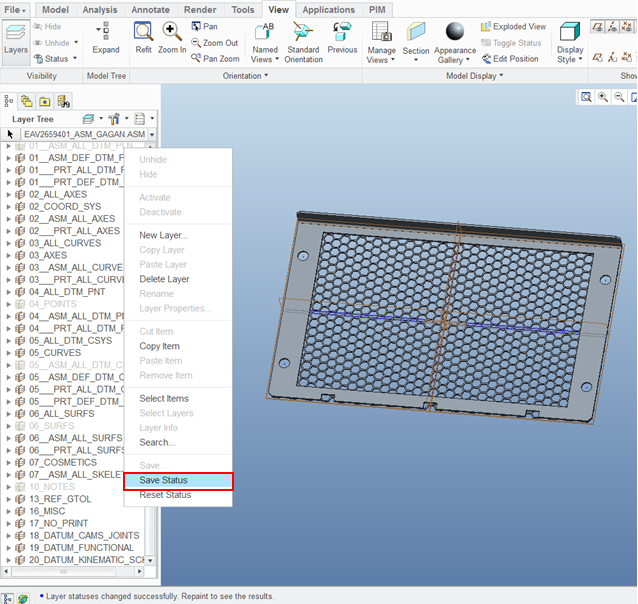
Regads
- Mark as New
- Bookmark
- Subscribe
- Mute
- Subscribe to RSS Feed
- Permalink
- Notify Moderator
I have saved layer status, that is not the problem.
The layers are hidden and saved.
Normally it works well but sometimes it just doesnt work then the hidden layers appears.
- Mark as New
- Bookmark
- Subscribe
- Mute
- Subscribe to RSS Feed
- Permalink
- Notify Moderator
I'm pretty sure there is a bug in the layers on surfaces, especially on models created in earlier versions. I just dealt with a model that the surfaces all mysteriously showed up. I double checked and all layers were set correctly. I then simply un-hid and then hid the layers and everything suddenly worked as expected. I haven't gone back to the models to verify. I will try to do that today.
Creo 3 issue with Surfaces (quilts) not displaying correctly..any one see this?





