Community Tip - Need to share some code when posting a question or reply? Make sure to use the "Insert code sample" menu option. Learn more! X
- Subscribe to RSS Feed
- Mark Topic as New
- Mark Topic as Read
- Float this Topic for Current User
- Bookmark
- Subscribe
- Mute
- Printer Friendly Page
decal edit
- Mark as New
- Bookmark
- Subscribe
- Mute
- Subscribe to RSS Feed
- Permalink
- Notify Moderator
decal edit
Decal - sometimes the 'eyedropper' will activate & other instances it will not activate. The decal image *.jpg or *.png will populate, but I can't seem to activate/edit for "parametric/planar/re-sizing" etc.
I've tried create new color on primary surf then ctrl-c, ctrl-v & apply to surf. Either way, no dice..ideas..
Thanks for your time,
Sean
This thread is inactive and closed by the PTC Community Management Team. If you would like to provide a reply and re-open this thread, please notify the moderator and reference the thread. You may also use "Start a topic" button to ask a new question. Please be sure to include what version of the PTC product you are using so another community member knowledgeable about your version may be able to assist.
- Labels:
-
General
- Mark as New
- Bookmark
- Subscribe
- Mute
- Subscribe to RSS Feed
- Permalink
- Notify Moderator
Hello Sean Collins
see "Model appearances editor" upper right corner. There is a "dropper" which is using for decal, color texture and bump editing.
1. click dropper icon
2. select desired surface
3. decal editing button should be active
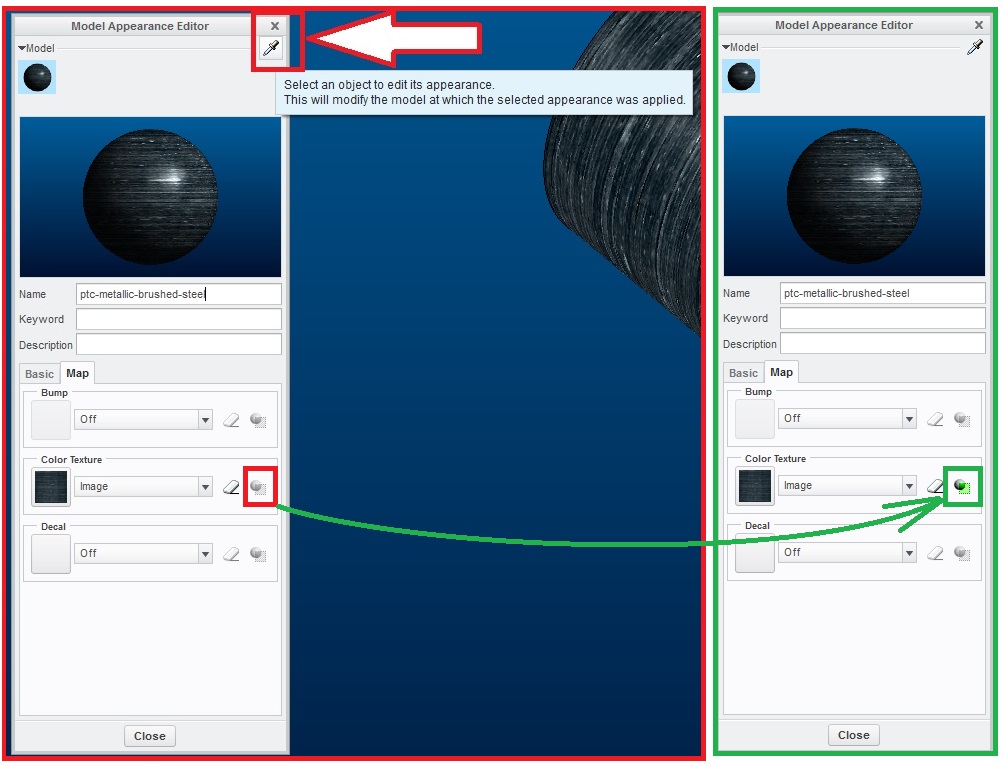
Hope it can helps...
Regards





