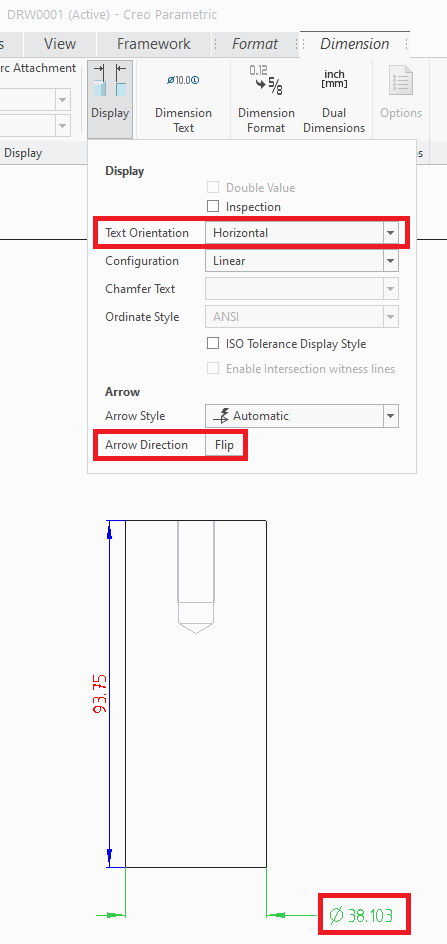Community Tip - New to the community? Learn how to post a question and get help from PTC and industry experts! X
- Community
- Creo+ and Creo Parametric
- 3D Part & Assembly Design
- Re: dimension line
- Subscribe to RSS Feed
- Mark Topic as New
- Mark Topic as Read
- Float this Topic for Current User
- Bookmark
- Subscribe
- Mute
- Printer Friendly Page
dimension line
- Mark as New
- Bookmark
- Subscribe
- Mute
- Subscribe to RSS Feed
- Permalink
- Notify Moderator
dimension line
Hello,
Is there a way to eliminate a quota line?
Let me explain better (or at least I try), when I go to quote a model in the .drw, I would like that the horizontal line of the linear dimension inside the model is not seen.
Attached an example.
Is it feasible in your opinion?
Ty,
Matteo.
Solved! Go to Solution.
Accepted Solutions
- Mark as New
- Bookmark
- Subscribe
- Mute
- Subscribe to RSS Feed
- Permalink
- Notify Moderator
Hi,
In Creo 5.0 I can
- select dimension
- set Text Orientation = Horizontal
- click Flip button
NOTE: dimension value is not placed above the dimensioning line because of Horizontal orientation
Martin Hanák
- Mark as New
- Bookmark
- Subscribe
- Mute
- Subscribe to RSS Feed
- Permalink
- Notify Moderator
If I create a diameter dimension like this, the default is to have the line between the arrows. To get rid of the line, I select the dimension, keep holding down the left mouse button so the cursor changes to the four way arrows, then click and release the right mouse button (while still holding down the left mouse button) to change the arrow method.
- Mark as New
- Bookmark
- Subscribe
- Mute
- Subscribe to RSS Feed
- Permalink
- Notify Moderator
Hi,
In Creo 5.0 I can
- select dimension
- set Text Orientation = Horizontal
- click Flip button
NOTE: dimension value is not placed above the dimensioning line because of Horizontal orientation
Martin Hanák