Community Tip - You can subscribe to a forum, label or individual post and receive email notifications when someone posts a new topic or reply. Learn more! X
- Community
- Creo+ and Creo Parametric
- 3D Part & Assembly Design
- edge references
- Subscribe to RSS Feed
- Mark Topic as New
- Mark Topic as Read
- Float this Topic for Current User
- Bookmark
- Subscribe
- Mute
- Printer Friendly Page
edge references
- Mark as New
- Bookmark
- Subscribe
- Mute
- Subscribe to RSS Feed
- Permalink
- Notify Moderator
edge references
Hi
i am using a check - edge references it is working but the problem is that this check only gives me information of hole which is referenced from edge. i have created a rectangular slot in my model and referenced it from edge,since it is also a feature now after running model check it is not showing rectangular feature to highlight.
This thread is inactive and closed by the PTC Community Management Team. If you would like to provide a reply and re-open this thread, please notify the moderator and reference the thread. You may also use "Start a topic" button to ask a new question. Please be sure to include what version of the PTC product you are using so another community member knowledgeable about your version may be able to assist.
Solved! Go to Solution.
- Labels:
-
General
Accepted Solutions
- Mark as New
- Bookmark
- Subscribe
- Mute
- Subscribe to RSS Feed
- Permalink
- Notify Moderator
Nimesh,
As Stephen mentioned references for slot features are surfaces not to any edges hence no error or warning in ModelCHECK. If you will modify the slot feature and define edges for reference, you will get warning/error.
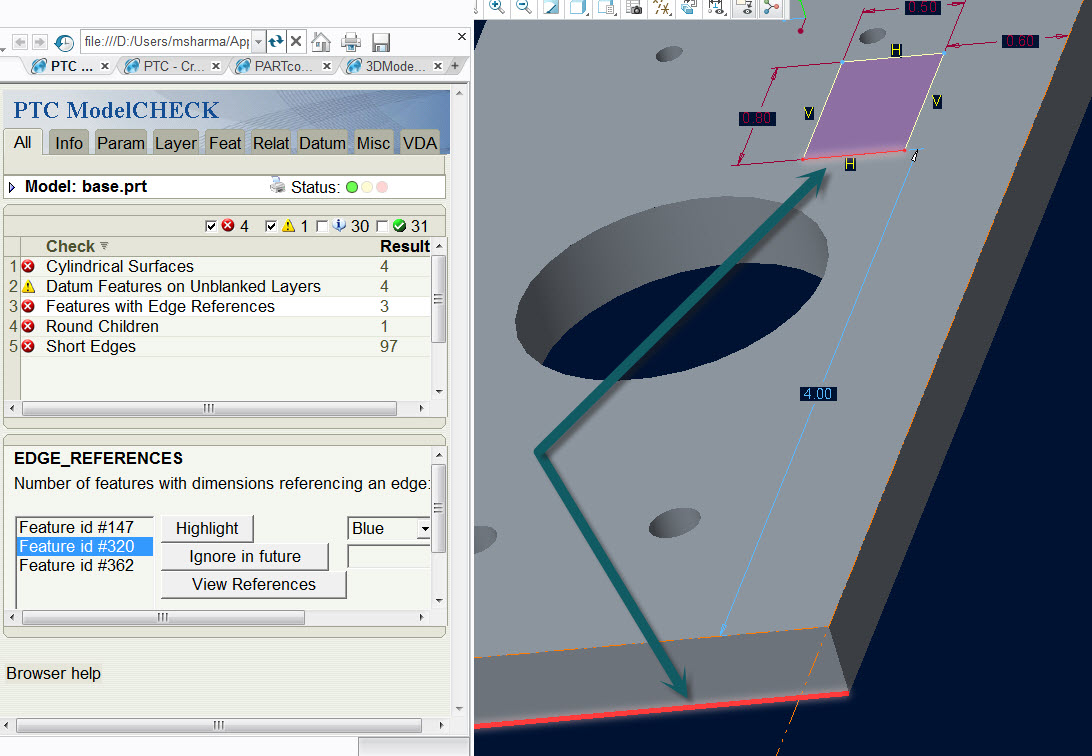
- Mark as New
- Bookmark
- Subscribe
- Mute
- Subscribe to RSS Feed
- Permalink
- Notify Moderator
Nimesh,
This check lists features which are created using edges as dimension reference, when creating slot make sure you are referring edge for dimension reference not to any surface. If you have any part to share, we can check this.
- Mark as New
- Bookmark
- Subscribe
- Mute
- Subscribe to RSS Feed
- Permalink
- Notify Moderator
hi Mahesh,
yes sure i am attaching a model file made in creo 3.0, here is one feature named slot which has reference from edge for a dimension 0.6, during model check it should be appear in ui for highlighting but it is not appearing.
- Mark as New
- Bookmark
- Subscribe
- Mute
- Subscribe to RSS Feed
- Permalink
- Notify Moderator
No, your reference is a surface. By default, Creo selects the surface (more stable feature) instead of the edge. Look at the reference viewer to see exactly what your are referencing.
This feature is modeling correctly assuming you want to avoid edge reference.
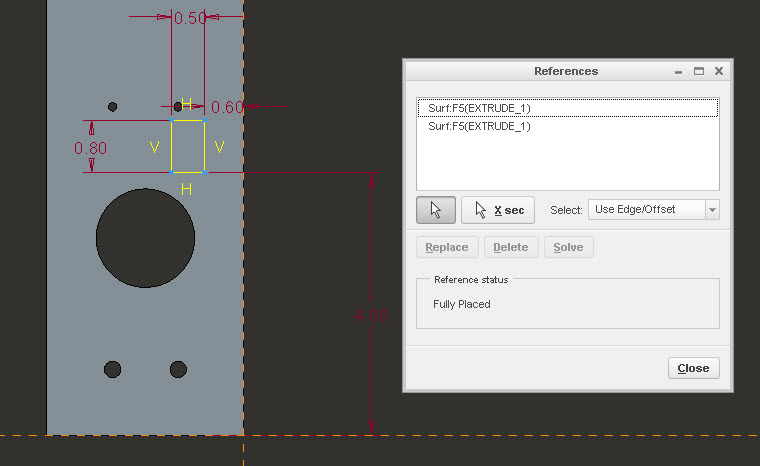
- Mark as New
- Bookmark
- Subscribe
- Mute
- Subscribe to RSS Feed
- Permalink
- Notify Moderator
Hello stephen
Thank you very much got your point..
- Mark as New
- Bookmark
- Subscribe
- Mute
- Subscribe to RSS Feed
- Permalink
- Notify Moderator
Nimesh,
As Stephen mentioned references for slot features are surfaces not to any edges hence no error or warning in ModelCHECK. If you will modify the slot feature and define edges for reference, you will get warning/error.
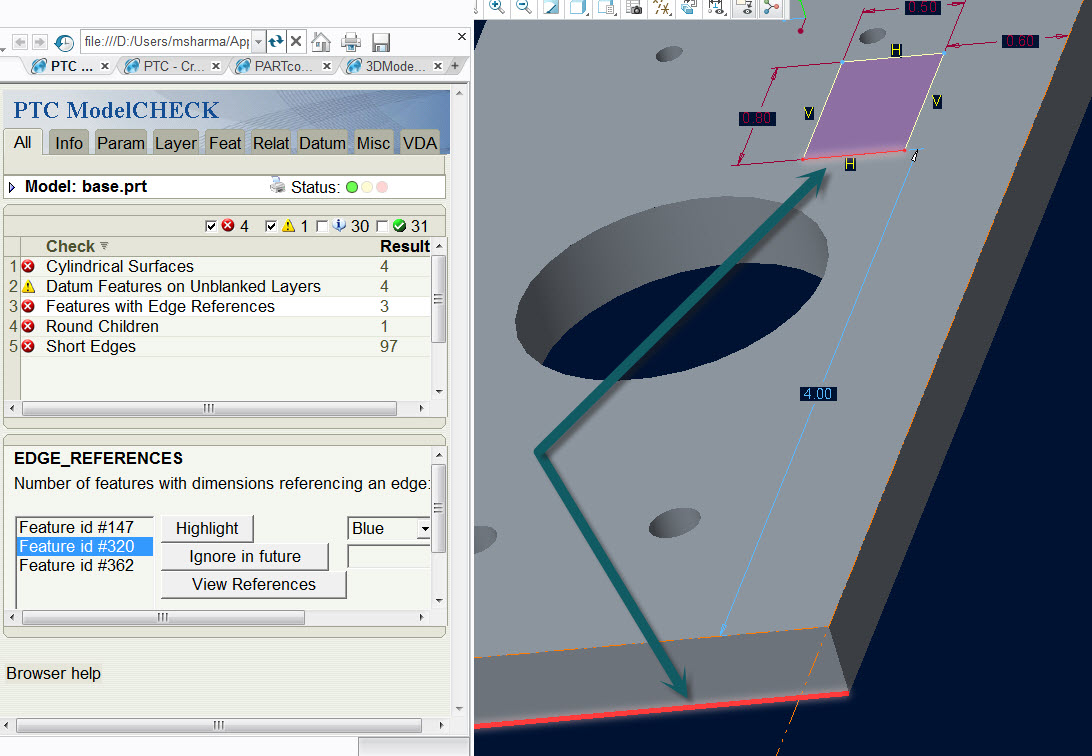
- Mark as New
- Bookmark
- Subscribe
- Mute
- Subscribe to RSS Feed
- Permalink
- Notify Moderator
hi mahesh
thank you now it is working...





