Community Tip - Your Friends List is a way to easily have access to the community members that you interact with the most! X
- Community
- Creo+ and Creo Parametric
- 3D Part & Assembly Design
- Re: extrude feature normal to surface?
- Subscribe to RSS Feed
- Mark Topic as New
- Mark Topic as Read
- Float this Topic for Current User
- Bookmark
- Subscribe
- Mute
- Printer Friendly Page
extrude feature normal to surface?
- Mark as New
- Bookmark
- Subscribe
- Mute
- Subscribe to RSS Feed
- Permalink
- Notify Moderator
extrude feature normal to surface?
This is my first post so it may seem simplistic to many of you. I am using WF 5.0 and I need tov place a dimpled feature of some geometry normal to the entire surface (not just flat). I wanted to do it using an offset and pattern but can't seem to get it to work. Think of the dimples that are on the surface of a golf ball. Basically that is what I am trying to do.
Any help would be great. Thanks
Rusty
This thread is inactive and closed by the PTC Community Management Team. If you would like to provide a reply and re-open this thread, please notify the moderator and reference the thread. You may also use "Start a topic" button to ask a new question. Please be sure to include what version of the PTC product you are using so another community member knowledgeable about your version may be able to assist.
- Labels:
-
General
- Mark as New
- Bookmark
- Subscribe
- Mute
- Subscribe to RSS Feed
- Permalink
- Notify Moderator
Can you post a picture to better illustrate what you are trying to do? Off hand I would think a revolve could make the dimple while going around a curved surface.
- Mark as New
- Bookmark
- Subscribe
- Mute
- Subscribe to RSS Feed
- Permalink
- Notify Moderator
Herre is an image of what I am trying to do. The main differece is I am trying to get the dimples on the entire surface along the round and down the back.
- Mark as New
- Bookmark
- Subscribe
- Mute
- Subscribe to RSS Feed
- Permalink
- Notify Moderator
I am at a lose there. With Pro/E's lack of being able to use more then one surface as a single surface you are extremely limited. It doesn't work to add the dimples in an unbent sheetmetal part and then bendback either. I was thinking about using a pattern table but cannot think of how to get the pattern to follow multiple surfaces.
- Mark as New
- Bookmark
- Subscribe
- Mute
- Subscribe to RSS Feed
- Permalink
- Notify Moderator
You should be able to pick multiple surfaces of a solid if you have the "expand feature" set for your offset type. Hold down the control key. I just tried it and it worked. See the image. The two surfaces I picked had other surfaces that were tangent around them and consequently would not have offset without the sketch (the little rectangle offset 1.000).
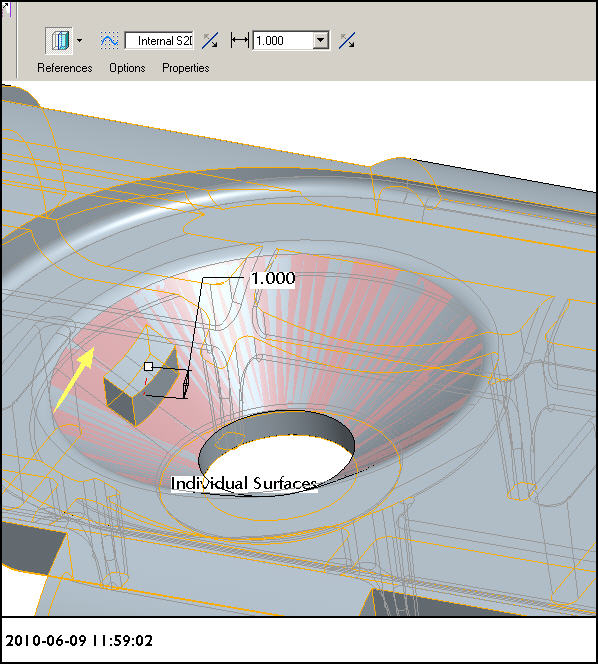
- Mark as New
- Bookmark
- Subscribe
- Mute
- Subscribe to RSS Feed
- Permalink
- Notify Moderator
That offset is a nice feature and I had not thought of doing that before. Thanks.
But the original post was about creating a pattern that attached to and followed more than one surface. He was trying to use the fill pattern. It would be very nice if Pro/E could do that.
Here is an example of what he was trying to do and how pro/e responds. I show your nice offset as well.
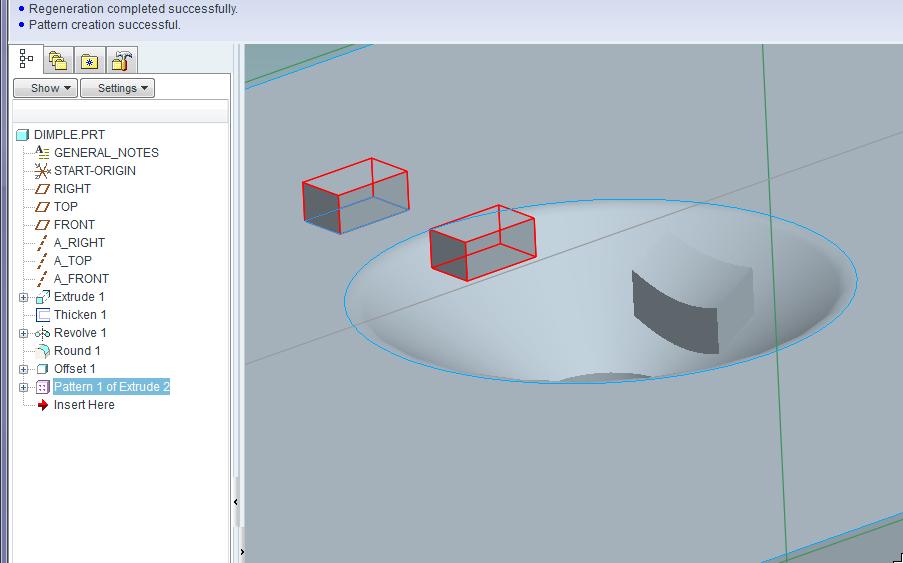
I don't know how to get the pattern to attach to more than one surface that are not flat with each other.
- Mark as New
- Bookmark
- Subscribe
- Mute
- Subscribe to RSS Feed
- Permalink
- Notify Moderator
You might be able to accomlpish this with a complex combination of datums and surfacing merge or trims. Once you figure out what features you'll need, you can group them and then pattern. Patterning merges can be tricky so it will take some trial and error.
- Mark as New
- Bookmark
- Subscribe
- Mute
- Subscribe to RSS Feed
- Permalink
- Notify Moderator
I kind of got it using a curve pattern. I am not sure why the pattern does not hold to the curve. And you would have to start out with a group of features to pattern. Why can't you pattern a pattern?
This picture is with a modified sketch so that it does not follow the surface of the part. As you can tell I did not figure out how to get it to follow exactly.
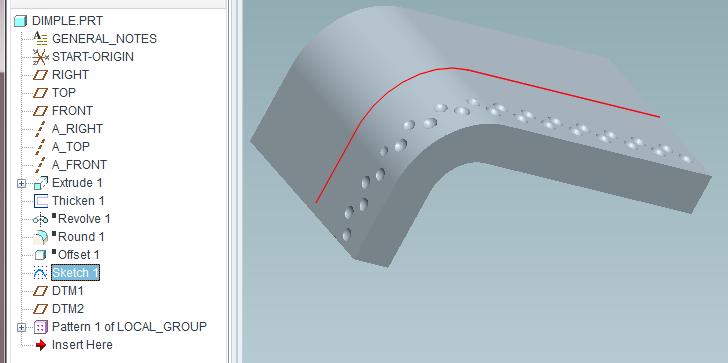
- Mark as New
- Bookmark
- Subscribe
- Mute
- Subscribe to RSS Feed
- Permalink
- Notify Moderator
Here is what you get if you have the curve follow the surface exactly
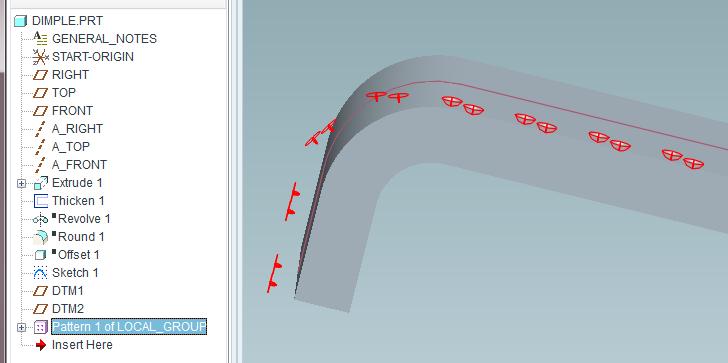
- Mark as New
- Bookmark
- Subscribe
- Mute
- Subscribe to RSS Feed
- Permalink
- Notify Moderator
Paul,
Thanks for the info. I am trying using the technique you originally suggested, but I can't offset geometery it is only allowing me to offset curves? am I missing something?
As for the pattern I kind got the same you did using a curve but the same thing happened, it walked away from the surface. I am able to get it to stick to the surfaceusing a point pattern but I am not able pattern more than one instance at a time. Even with that I can't get my points along the curved portion of the geometry to pattern in a single direction.
I've seen this done before but it was in a demo (hmmm??) and can't remember exactly what they did. I may get to the point where I have to pull an AutoCAD and fudge the geometry.
- Mark as New
- Bookmark
- Subscribe
- Mute
- Subscribe to RSS Feed
- Permalink
- Notify Moderator
Maybe you can pattern some datum points on the surfaces, then reference the first point to make your innie using revolve or some other feature, then try to reference pattern that.
One way would be to project a curve or curves onto the surfaces (you could pattern this as well) and put a point on the curve by "offset - real". Then you can pattern the point along the datum curve. See the image below. The points from PNT0 to PNT12 run along the curve even though it projects onto 2 different surfaces. Of course it looks a bit distorted between PNT11 and PNT 12 because of the changing curvature of the surface. It's measuring the distance along the curve but you could make the datum point as an intersection of the datum curve and an offset datum plane and that would give you a linear distance.
- Mark as New
- Bookmark
- Subscribe
- Mute
- Subscribe to RSS Feed
- Permalink
- Notify Moderator
This might be possible another way since your using WF5 but one way is to create two curves for the curve direction pattern (see attached paictures for what I mean). Create a datum point on the end of each curve and create a datum axis and datum plane through the point and normal to the axis. Group the point, axis, and plane an create a curve pattern with the desired distance so that you are patterning every other hole. Create the pattern leader holes using the first axis and datum plane on each curve as references. Create a direction pattern for the first hole on each curve then reference pattern the direction patterns.
- Mark as New
- Bookmark
- Subscribe
- Mute
- Subscribe to RSS Feed
- Permalink
- Notify Moderator
This works, but it appears that you aqre doing an extrudewith infinite depth. Even if the hole pulls away from the curve it wouldn't matter because the hole will go through the entire surface. When you extrude a blind depth it pulls away from the curve.
- Mark as New
- Bookmark
- Subscribe
- Mute
- Subscribe to RSS Feed
- Permalink
- Notify Moderator
In the cases I have seen it does matter. Although the pattern instances follow the shape of the curve and are normal to it the pattern gets shifted. The holes on the start surface appear correctly but as you go around the curve they are shifted and no longer normal to the surface and are not located where they should be and the holes on the flange get shifted down. This happens if you chose drill up to next surface, drill to intersect with selected surface, or through all. If you chose drill up to selected surface as you go around the curved portion the holes ended up not going all the way through the part but where in the correct locations and normal to the surface. In the cases I've seen the curve should start at the center of the first hole although it doesn't have to go through the center so the pattern doesn't shift. Here are some pics of what I get using these options.
- Mark as New
- Bookmark
- Subscribe
- Mute
- Subscribe to RSS Feed
- Permalink
- Notify Moderator
Gentlemen, I followed that post and I had similar problems.
the problem with a pattern along a curve is the curve itself.
Maybe this helps:
1) create a datum plane along the first row of dimples
2) create the first dimple with the offset to the starting edge (center of the is located on surface of the bracket and the new datum plane)
3) create the first pattern with a curve
3a) to create the curve define it on that datum plane and use the surfaces along the curve as references
3b) along the references create the sketch with either sketching objects (in your case lines and arcs should do the job)
3c) cut the new sketch on one end to the center of that dimple (this is important, otherwise the pattern will not follow the curve, as it is shown in the pictures of this post)
3d) At the other end of that sketch trim the last element of your sketch, so that the end is the center of the last pattern element
3e) Make sure the starting point is located at the center of your 1st dimple)
3f) close the sketch and edit pattern elements
4) follow the steps 1) - 3f) for the secon pattern row. the 2nd row has the offset of the 1st dimple so that it looks like in your picture
5) when both patterns are finished you can pattern both of the rows with the offset you like
There are 2 tricky things:
1) ProE creates the origin of the curve NOT on the surface, but with a offset to that surface. To always have the exact depth, the curve must start on that origin and from there follow the surfaces with an offset (which might be a bit tricky to fullfil, depends on the surface)
2) Dependend on how your dimple s designed, you may find some "stray" surfaces because the cut will not be exactly on the rounded surface.
I tried myself and attached a part thathas one row of dimples like (I think) you want it.
I hope it helps. it should be easy to follow the steps in that part.
Best regards
alfred
- Mark as New
- Bookmark
- Subscribe
- Mute
- Subscribe to RSS Feed
- Permalink
- Notify Moderator
That work pretty nice, but the hole depth on the top face is different then it is on the side face.
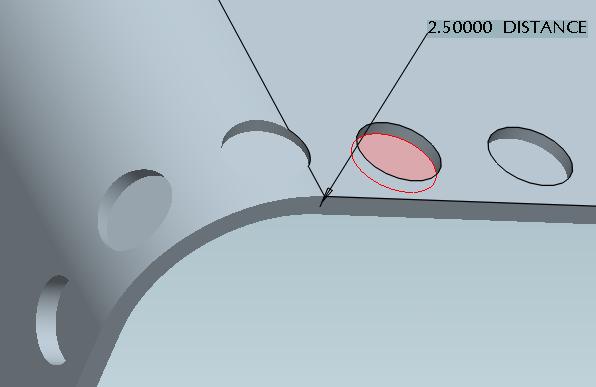
compared to this:
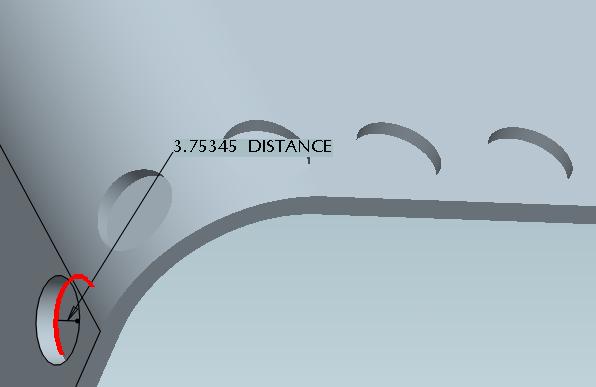
- Mark as New
- Bookmark
- Subscribe
- Mute
- Subscribe to RSS Feed
- Permalink
- Notify Moderator
You are right. Sorry for that. I measured at the end of the Pattern. Maybe my Offset in that Part was Not accurate enough. But generally that is the only Way, how to make thecurved Pattern work correctly. Best regards Alfed
- Mark as New
- Bookmark
- Subscribe
- Mute
- Subscribe to RSS Feed
- Permalink
- Notify Moderator
That worked. Cumbersome. But it worked. My depth stayed even throughout . Unfortuneatley I can't show you guys the end resultbecause of company policy (I hate that but understand)
The hardest part was trimming the end of sketch because you need to know exactly where the center of the last feature will end up.
I hope PTC is listening because if there were an easier way to skin this frog the this would be an example of powerful tool.
- Mark as New
- Bookmark
- Subscribe
- Mute
- Subscribe to RSS Feed
- Permalink
- Notify Moderator
Glad it Works for you, rusty. Paul had an issue with the depth, but i think it was because of my Curve in the Sample Part. Anyway, you are right, there should Be a better Way 🙂 Best regards Alfred
- Mark as New
- Bookmark
- Subscribe
- Mute
- Subscribe to RSS Feed
- Permalink
- Notify Moderator
Here's another way to do patterns like this.
No trimming of sketches required this way.
Open the part file and see how the pattern works.
you can do this for any type of surface.
- Mark as New
- Bookmark
- Subscribe
- Mute
- Subscribe to RSS Feed
- Permalink
- Notify Moderator
Hey Greg,
excellent example. this way seems a lot more felxible than my example. With large patterns it might get a bit "messy" with all the datum planes, axis, points etc. But I am sure, that can be handled via layers.
Learned something new ![]()
thank you.
- Mark as New
- Bookmark
- Subscribe
- Mute
- Subscribe to RSS Feed
- Permalink
- Notify Moderator
Yeah it does get somewhat messy with all the datums. It's funny that in ProE 2001 it was actually "cleaner" because you could do datums on the fly that would be automatically hidden by the software.
Anyway, glad to help.
Greg
- Mark as New
- Bookmark
- Subscribe
- Mute
- Subscribe to RSS Feed
- Permalink
- Notify Moderator
I also think that that if a great example. But, would be concerned with all the data needed for large patterns. Seems like it could make regeneration take forever.
I learned something new as well.
- Mark as New
- Bookmark
- Subscribe
- Mute
- Subscribe to RSS Feed
- Permalink
- Notify Moderator
That was very cool (as cool as it can get for Pro anyway). It was also way more flexible than the other.
Thanks to all!
Rusty
- Mark as New
- Bookmark
- Subscribe
- Mute
- Subscribe to RSS Feed
- Permalink
- Notify Moderator
Trying another one a Fill pattern gave some interesting results and may even be what you have seen in the past. The depth of the dimples turned out to be right but the spacing around the curved portion gets bunched since it uses a linear distance. Looks promising if they could figure out how to apply a spacing that would take going around a curve into account. I didn't have to pattern the construction entities just the revolved dimple feature.
- Mark as New
- Bookmark
- Subscribe
- Mute
- Subscribe to RSS Feed
- Permalink
- Notify Moderator
Ironically, what makes this a little difficult is that your surface is composed of three rudimentary pieces, two flat and one cylindrical, and it's a little tricky to get the system to recognize them as a unit; if it were a "wavy" boundary blend it could actually be somewhat easier. The other problem is that Pro does not allow you to create Datum Features with all the possible reasonable references you might want to employ. Here is an illustration of an approach you might consider.
Create the Thin protrusion with a 1st curve on DTM3. Offset DTM4 from DTM3, and create a 2nd curve on DTM4 with UseEdge/Chain. A Datum Point is created on the 2nd curve at some distance from one end, then patterned. A Datum Axis is created through the 1st Point and Normal to DTM3, then reference patterned. A Datum Plane is created Through the 1st Axis Normal to the 2nd Curve, then reference patterned. Now sketch on DTM4 using the 1st of the patterned Planes as an orientation reference, and add the 1st Datum Point as a Sketcher Reference. Place a centerline on the reference plane and do a revolved cut using a 180 degree arc with its center located relative to the 1st Datum Point on the centerline. Reference Pattern the cut.
- Mark as New
- Bookmark
- Subscribe
- Mute
- Subscribe to RSS Feed
- Permalink
- Notify Moderator
To get multiple surfaces to act as a single surface try making a copy of the selected surfaces. In the pattern use the quilt surface in the follow surface selection.





