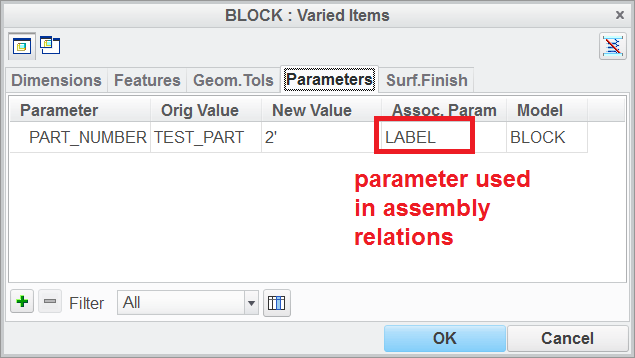Community Tip - When posting, your subject should be specific and summarize your question. Here are some additional tips on asking a great question. X
- Community
- Creo+ and Creo Parametric
- 3D Part & Assembly Design
- extrude string that is driven by parameter in turn...
- Subscribe to RSS Feed
- Mark Topic as New
- Mark Topic as Read
- Float this Topic for Current User
- Bookmark
- Subscribe
- Mute
- Printer Friendly Page
extrude string that is driven by parameter in turn driven by relation of flexible parameter will not
- Mark as New
- Bookmark
- Subscribe
- Mute
- Subscribe to RSS Feed
- Permalink
- Notify Moderator
extrude string that is driven by parameter in turn driven by relation of flexible parameter will not
I have a model that has geometry driven by parameters. Specifically in this case a string that is extruded into a surface. The string that is to be extruded is calculated via relations using a parameter that is changed flexibly in the assembly. However the extrusion will not update in the assembly level. It will update if I change the driving parameter in the part but it takes 2 model regens. I have reproduced the problem in a simple case I have attached. In the assembly level I have made the "Number" parameter flexible which should change the extrusion but is does not. Also I am sure it is related, it always says model not regenerated when I go to save.
- Mark as New
- Bookmark
- Subscribe
- Mute
- Subscribe to RSS Feed
- Permalink
- Notify Moderator
@teshurtz wrote:
I have a model that has geometry driven by parameters. Specifically in this case a string that is extruded into a surface. The string that is to be extruded is calculated via relations using a parameter that is changed flexibly in the assembly. However the extrusion will not update in the assembly level. It will update if I change the driving parameter in the part but it takes 2 model regens. I have reproduced the problem in a simple case I have attached. In the assembly level I have made the "Number" parameter flexible which should change the extrusion but is does not. Also I am sure it is related, it always says model not regenerated when I go to save.
Hi,
I think "flexible" values are visible on assembly level, only.
See my solution in uploaded models. Assembly relations read "flexible" values from 2 components and put them into X1, X2 assembly parameters. Assembly parameters drive texts in 2 assembly cuts (Extrude features following components on assembly level).
Martin Hanák
- Mark as New
- Bookmark
- Subscribe
- Mute
- Subscribe to RSS Feed
- Permalink
- Notify Moderator
@MartinHanak
Thanks for your reply but unfortunately that doesn't help a lot in my actual use case as I want many copies of the same part in various assemblies each with potentially different strings, but do not want to have to redefine the extrusion many times.
But I think I found the solution.The calculated parameter that drives the string also needs to be added to the flexible varied items list. It can't be directly changed but it seems to alert the regeneration that it has been updated by the other flexible items.
Thanks again.
- Mark as New
- Bookmark
- Subscribe
- Mute
- Subscribe to RSS Feed
- Permalink
- Notify Moderator
I can't open your file as it is Creo 4?, but having spent quite a bit of time trying to "automate" assemblies with relations that drive flexible components, I think you are maybe missing the use of component-level relations and adding the associated parameter to the varied items table of your flexible component?
See one of my replies in this thread as it has a demo assembly that has components labeled with sketched-text objects that change depending on assembly conditions.
- Mark as New
- Bookmark
- Subscribe
- Mute
- Subscribe to RSS Feed
- Permalink
- Notify Moderator
@pausob wrote:
I can't open your file as it is Creo 4?, but having spent quite a bit of time trying to "automate" assemblies with relations that drive flexible components, I think you are maybe missing the use of component-level relations and adding the associated parameter to the varied items table of your flexible component?
See one of my replies in this thread as it has a demo assembly that has components labeled with sketched-text objects that change depending on assembly conditions.
thread (partially) about flexible components
I just learned something 🙂
I opened multi_position_demo.asm and explored it.
I was staring at why following component relation of 2nd component worked (it sets text inside LABEL feature)
LABEL=ITOS(POSITION) + "'"
After some time I asked Google ... creo flexible parameter assembly rels
and received answer in https://www.mcadcentral.com/threads/19587-Changing-flexible-params-with-assy-rels discussion.
Martin Hanák