Community Tip - Learn all about the Community Ranking System, a fun gamification element of the PTC Community. X
- Community
- Creo+ and Creo Parametric
- 3D Part & Assembly Design
- flatten form
- Subscribe to RSS Feed
- Mark Topic as New
- Mark Topic as Read
- Float this Topic for Current User
- Bookmark
- Subscribe
- Mute
- Printer Friendly Page
flatten form
- Mark as New
- Bookmark
- Subscribe
- Mute
- Subscribe to RSS Feed
- Permalink
- Notify Moderator
flatten form
Ok, I have posted this question on another forum to no avail. I have a formed part using a die in sheetmetal(wf4). but the flatten form feature is not working at all. i went to th help files to see if i was doing something incorrectly but i was doing it by the book to use the flatten form feature. Does anyone know how to make the funtionality do its job? is there something in the cfg file that needs to be enabled? I need the flat patterns so i can send them to our vendor. Something this simple should not cause so much trouble. Thanks in advance
Jim
This thread is inactive and closed by the PTC Community Management Team. If you would like to provide a reply and re-open this thread, please notify the moderator and reference the thread. You may also use "Start a topic" button to ask a new question. Please be sure to include what version of the PTC product you are using so another community member knowledgeable about your version may be able to assist.
- Labels:
-
General
- Mark as New
- Bookmark
- Subscribe
- Mute
- Subscribe to RSS Feed
- Permalink
- Notify Moderator
James,
Can you post the part? Or, post some pics of the part so we get and idea of what you're working on/with?
Thanks,
Bob Barker
- Mark as New
- Bookmark
- Subscribe
- Mute
- Subscribe to RSS Feed
- Permalink
- Notify Moderator
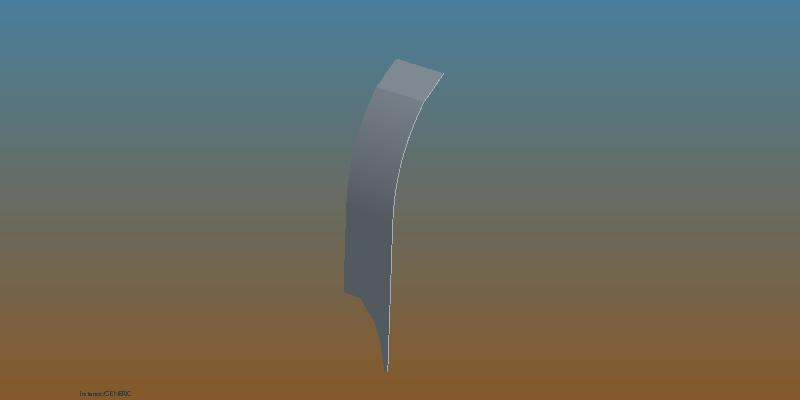
as you can see it is a simple part. one might say just use the roll feature when creating the large radius bend. however, you cannot attach a bent flang to the top after the roll. And the bend at the top is not horizontal
- Mark as New
- Bookmark
- Subscribe
- Mute
- Subscribe to RSS Feed
- Permalink
- Notify Moderator
James,
I just recreated your part in WF5 and had no problems... would you like to send the part to me?
Bob Barker
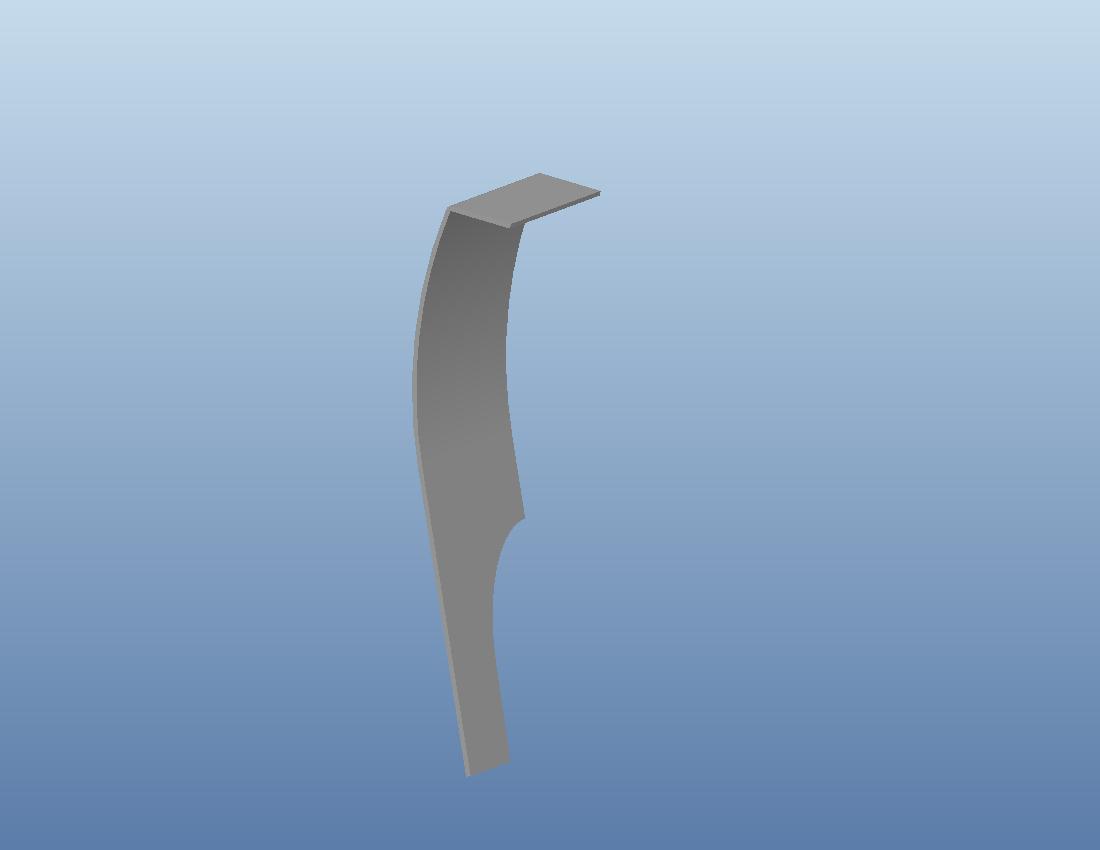
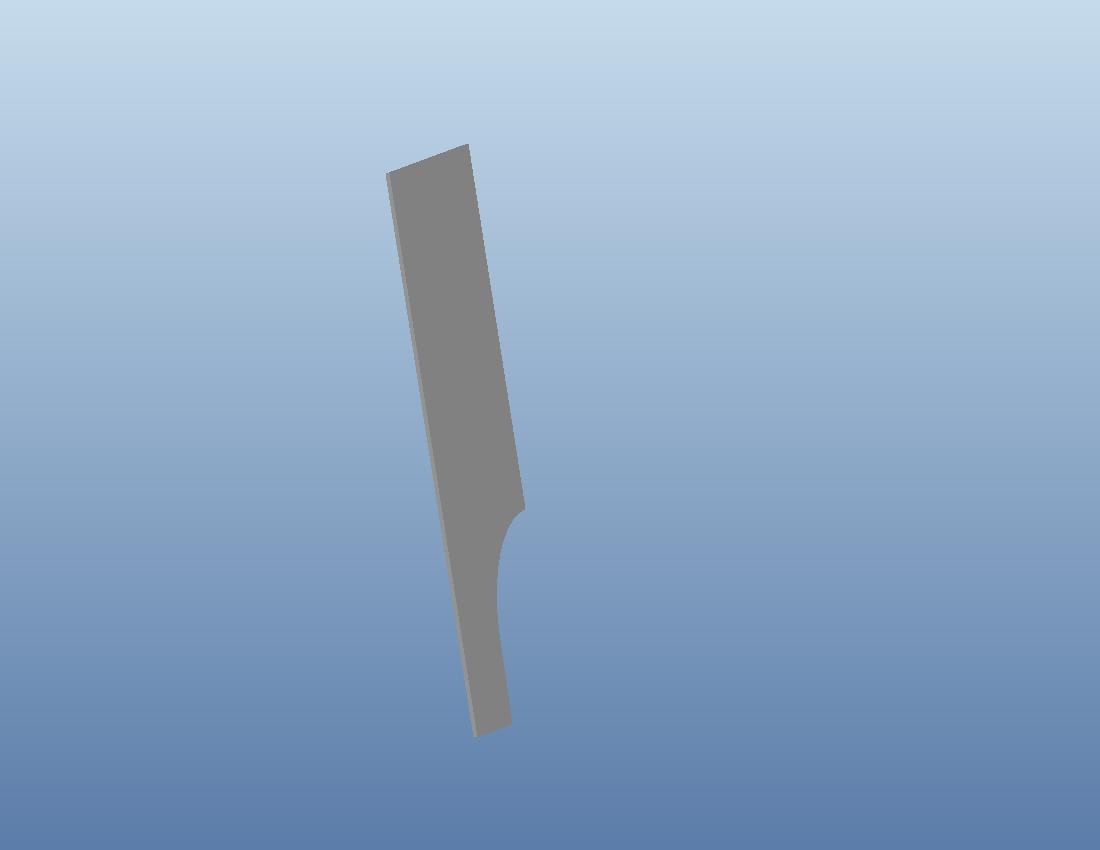
- Mark as New
- Bookmark
- Subscribe
- Mute
- Subscribe to RSS Feed
- Permalink
- Notify Moderator
I am wondering if wf4 has some kind of bug in this feature. here is another component formed in the same fashion. Take a look at the model tree and see if you had used the same techniques. there is also a screen shot of the bend at the top. unfortunately I cannot send you the model. You would have to sign an NDA and I would have to have a background check done on you.
thanks
- Mark as New
- Bookmark
- Subscribe
- Mute
- Subscribe to RSS Feed
- Permalink
- Notify Moderator
Can you show me what you did to accomplish what you have done?
- Mark as New
- Bookmark
- Subscribe
- Mute
- Subscribe to RSS Feed
- Permalink
- Notify Moderator
- Mark as New
- Bookmark
- Subscribe
- Mute
- Subscribe to RSS Feed
- Permalink
- Notify Moderator
I see what you did. not my favorite method to get it done but works. you didnt actuallly use the forming die feature. try using a forming die and see if you can make it work.
thanks
Jim





