Community Tip - When posting, your subject should be specific and summarize your question. Here are some additional tips on asking a great question. X
- Community
- Creo+ and Creo Parametric
- 3D Part & Assembly Design
- Re: helical sweep question?
- Subscribe to RSS Feed
- Mark Topic as New
- Mark Topic as Read
- Float this Topic for Current User
- Bookmark
- Subscribe
- Mute
- Printer Friendly Page
helical sweep question?
- Mark as New
- Bookmark
- Subscribe
- Mute
- Subscribe to RSS Feed
- Permalink
- Notify Moderator
helical sweep question?
how to do this in pro engineer?
This thread is inactive and closed by the PTC Community Management Team. If you would like to provide a reply and re-open this thread, please notify the moderator and reference the thread. You may also use "Start a topic" button to ask a new question. Please be sure to include what version of the PTC product you are using so another community member knowledgeable about your version may be able to assist.
Solved! Go to Solution.
- Labels:
-
General
Accepted Solutions
- Mark as New
- Bookmark
- Subscribe
- Mute
- Subscribe to RSS Feed
- Permalink
- Notify Moderator
thanks guys....just figured it out...a combination of sweep and helical sweep does the job.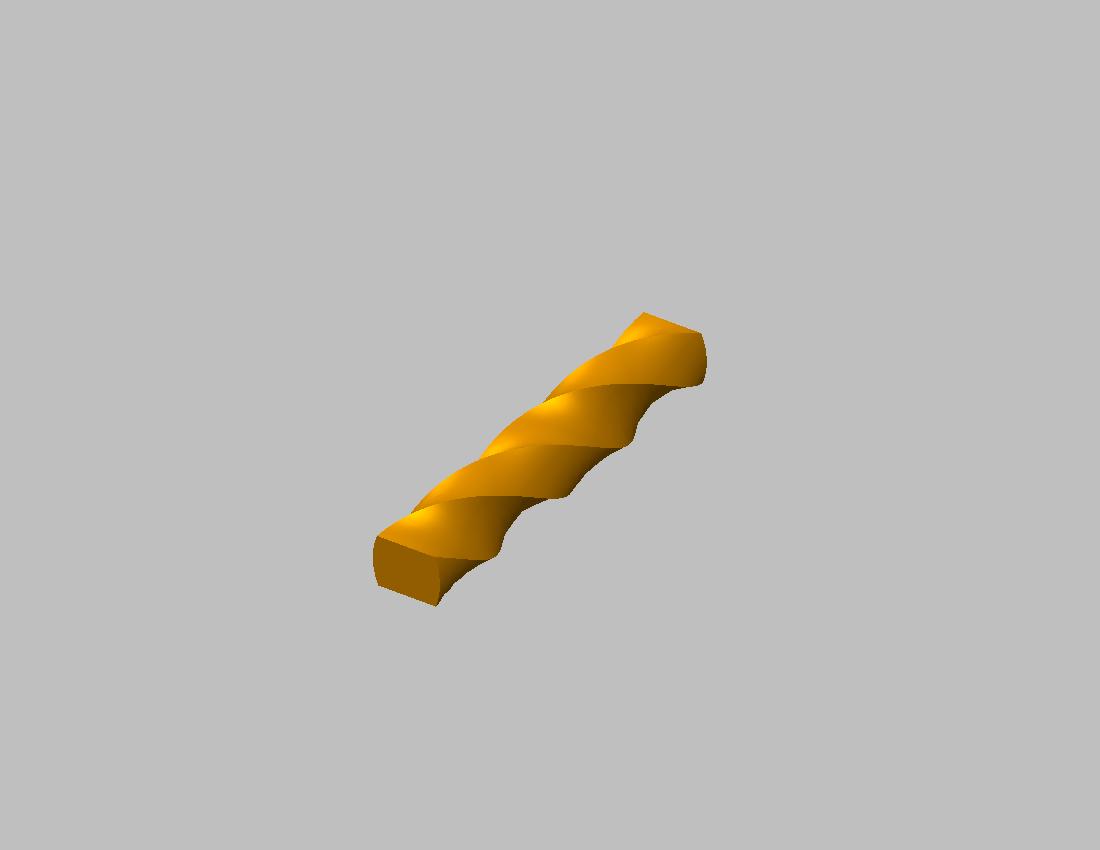
- Mark as New
- Bookmark
- Subscribe
- Mute
- Subscribe to RSS Feed
- Permalink
- Notify Moderator
Veriable Section Sweep is the method I'd use.
- Mark as New
- Bookmark
- Subscribe
- Mute
- Subscribe to RSS Feed
- Permalink
- Notify Moderator
Warp using rotation
It takes a little special effort. The initial offset is normal but not in your example. You can change that with the "marquee" control.
The initial part is a simple extrusion.
- Mark as New
- Bookmark
- Subscribe
- Mute
- Subscribe to RSS Feed
- Permalink
- Notify Moderator
Well, you can use Warp, but I've found you don't seem to have the control you get with a VSS and Trajpar. With that, I can precisely define the twist at the either end and at all parts along the trajectory, and any reversals in rotation I want. I think they added Warp features to creat models for animation. It's pretty easy to modify the geometry, but if you want to have an exact geometric shape result, it's almost impossible (read: I've never been able to get what I wanted). Like everything in Pro/E, or any other modeling software, exactly what shape do you want? Try this with Warp. ![]()
- Mark as New
- Bookmark
- Subscribe
- Mute
- Subscribe to RSS Feed
- Permalink
- Notify Moderator
You need to link that file for me, Frank. I can not get Creo to sweep a sketch (or at least define a sketch) normal to the axis of rotation. It looks like yours did. Or am I missing something?
- Mark as New
- Bookmark
- Subscribe
- Mute
- Subscribe to RSS Feed
- Permalink
- Notify Moderator
Hopefully Frank will enlighten us on how to use helical sweep for this function, but the other way that worked is Blend, but it required several section to help guide the twist. The advantage of this method is controlling the rotational aspect of the ends. An "extrude and twist" command would be really nice.
- Mark as New
- Bookmark
- Subscribe
- Mute
- Subscribe to RSS Feed
- Permalink
- Notify Moderator
a very big thankyou to all for your help..blend option seems to be helpful here....the original image i have done in solidworks and posted...it was very simple to do in solidworks..a helical curve and a cross section was required in solidworks....
- Mark as New
- Bookmark
- Subscribe
- Mute
- Subscribe to RSS Feed
- Permalink
- Notify Moderator
thanks guys....just figured it out...a combination of sweep and helical sweep does the job.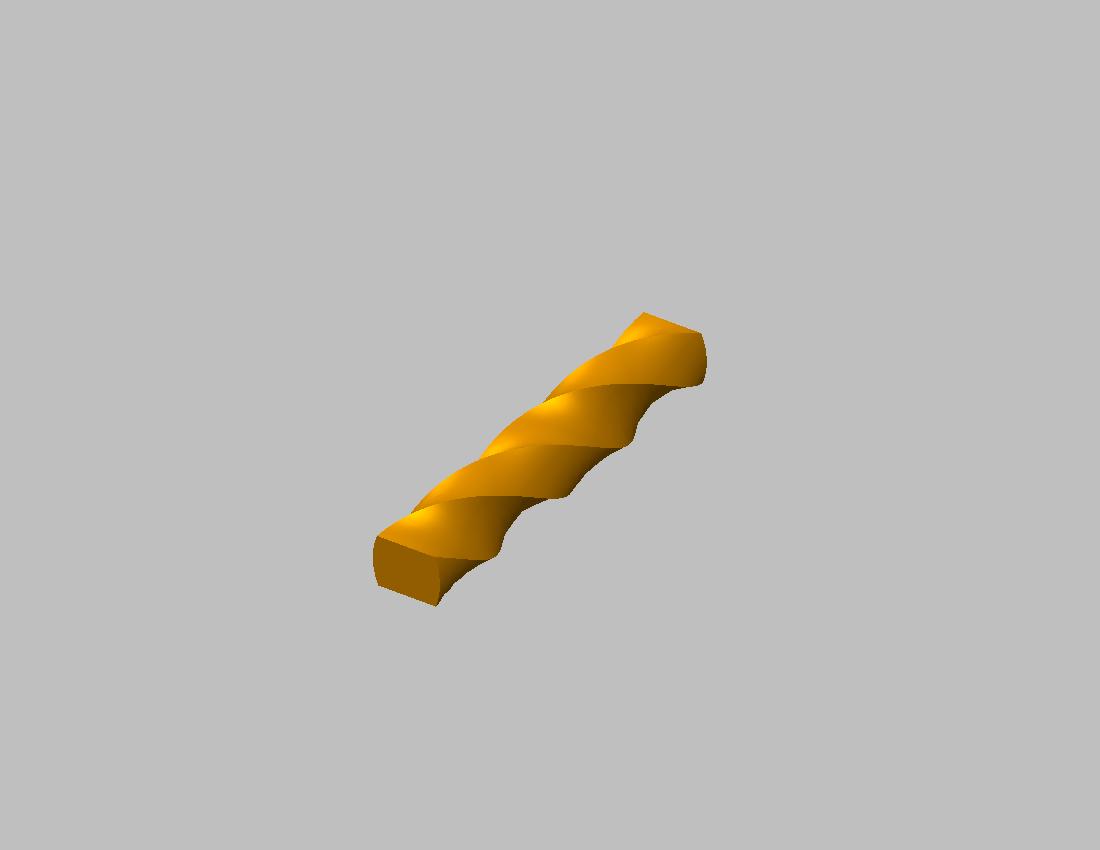
- Mark as New
- Bookmark
- Subscribe
- Mute
- Subscribe to RSS Feed
- Permalink
- Notify Moderator
Please show us what you did to make it work.
- Mark as New
- Bookmark
- Subscribe
- Mute
- Subscribe to RSS Feed
- Permalink
- Notify Moderator
below i have attached the two jpegs..i think they are self explanatory..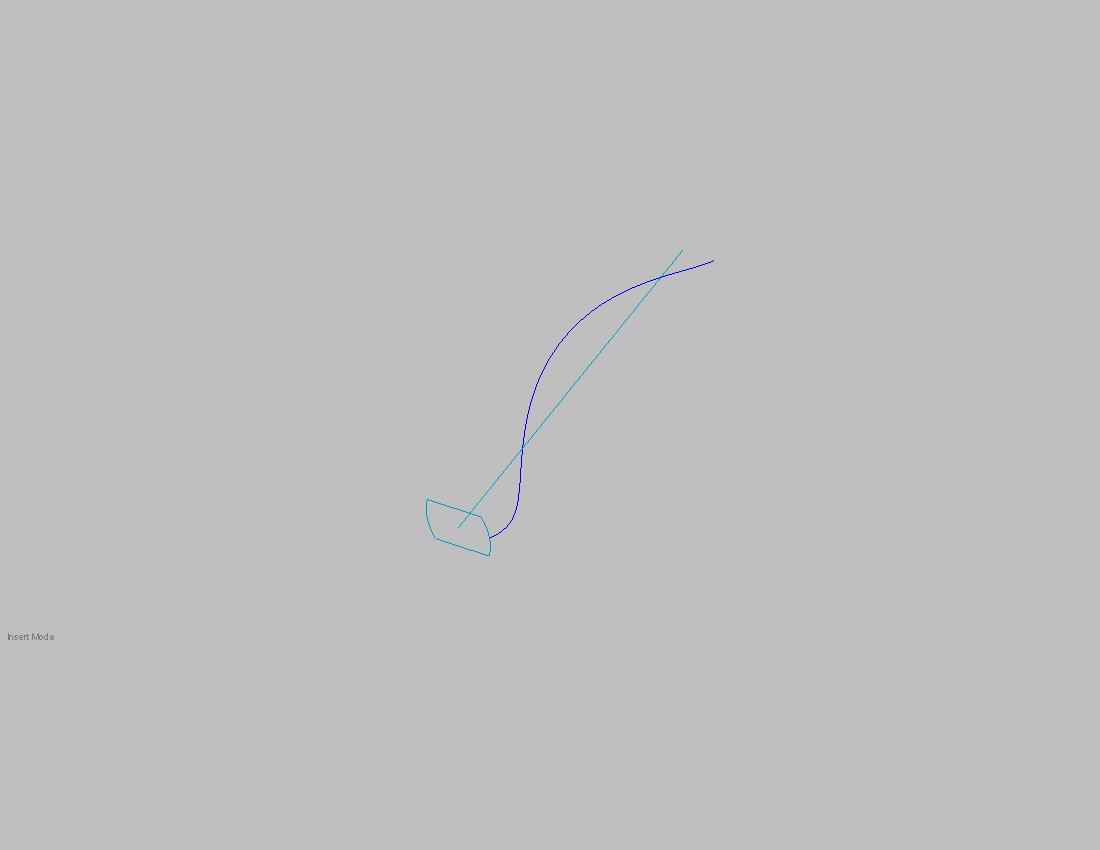
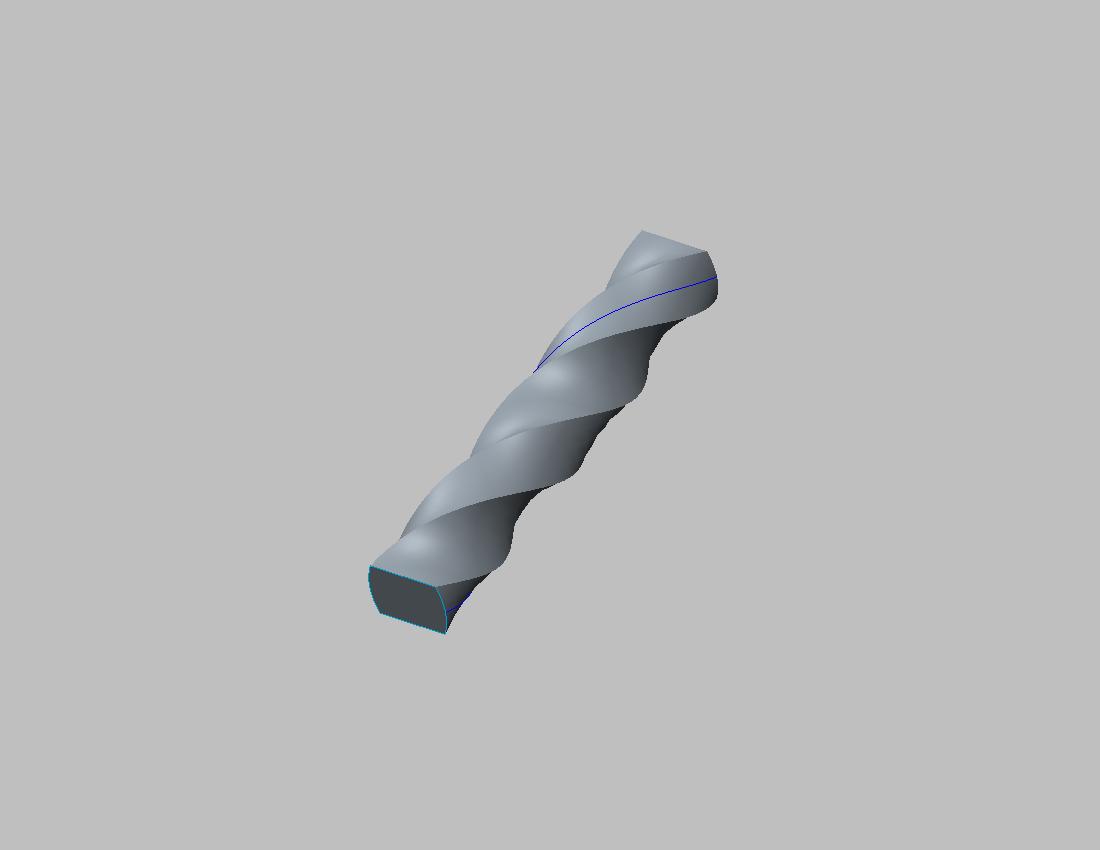
- Mark as New
- Bookmark
- Subscribe
- Mute
- Subscribe to RSS Feed
- Permalink
- Notify Moderator
That was the 1st thing I tried and couldn't get it to work.
I finally got it to work. The key is the X-Trajectory. Intuitive, huh ![]()
Thanks for sharing!
- Mark as New
- Bookmark
- Subscribe
- Mute
- Subscribe to RSS Feed
- Permalink
- Notify Moderator
I got it down to two features besides the basic datums. Creo 2.0 part file attached.
The helical sweep is a surface which provide both the Origin Trajectory (the inside surface edge) and the X-Trajectory (the outside surface edge).
Still cannot generate a curve using helical sweep. If I use a sparse point set, a datum curve does not remain cylindrical. Some tips in this regard appreciated. Wrap comes to mind.
- Mark as New
- Bookmark
- Subscribe
- Mute
- Subscribe to RSS Feed
- Permalink
- Notify Moderator
One last question: How did you generate the helical curve? I couldn't get a point to sweep helical into a curve.
- Mark as New
- Bookmark
- Subscribe
- Mute
- Subscribe to RSS Feed
- Permalink
- Notify Moderator
You can create a datum curve "From Equation" by selecting a coord sys, and picking the type of CS you want (cartesian, cylindrical, or spherical. Although, you can use a trajpar relation in the sketcher of a VSS to get that twist without having to create the curve or use a second trajectory. I'll post late when I have time.
- Mark as New
- Bookmark
- Subscribe
- Mute
- Subscribe to RSS Feed
- Permalink
- Notify Moderator
Thanks Frank. I am lousy with equations... that's why I like geometry ![]()
Looking forward to with what you come up with.
What is VSS?
- Mark as New
- Bookmark
- Subscribe
- Mute
- Subscribe to RSS Feed
- Permalink
- Notify Moderator
Variable Section Sweep. The equation for a circle, or even a helix is actually easy. The trajpar to get a twist is even easier, I just don't have time to post a model now.
- Mark as New
- Bookmark
- Subscribe
- Mute
- Subscribe to RSS Feed
- Permalink
- Notify Moderator
i used the helical sweep(surface) an extruded(surface) cylinder and the intersect option to generate the helical curve.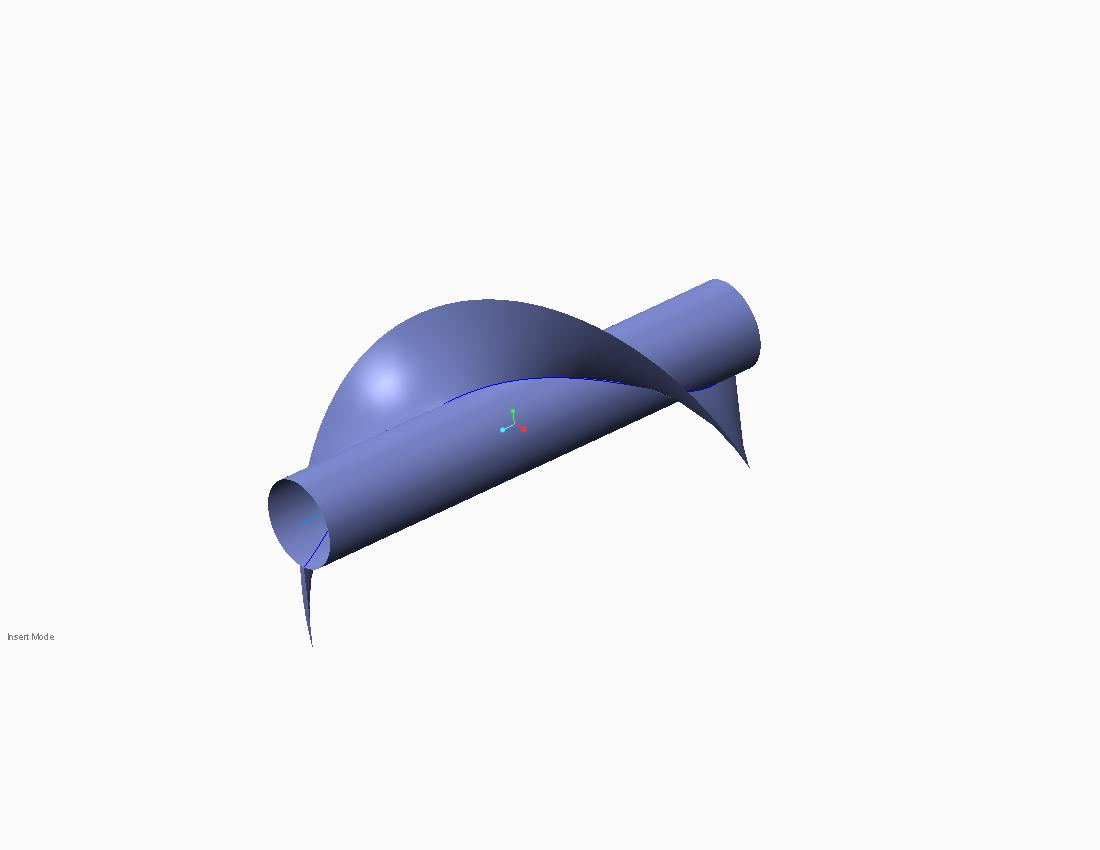
- Mark as New
- Bookmark
- Subscribe
- Mute
- Subscribe to RSS Feed
- Permalink
- Notify Moderator
Nice solution also! Thank you.
- Mark as New
- Bookmark
- Subscribe
- Mute
- Subscribe to RSS Feed
- Permalink
- Notify Moderator
ur most welcome!
- Mark as New
- Bookmark
- Subscribe
- Mute
- Subscribe to RSS Feed
- Permalink
- Notify Moderator
That is one solution. A simpler solution is to use trajpar in the section of a VSS (Variable Section Sweep) to achieve the helix. This way, you only have the trajectory spine (curve), and the VSS itself as features (the fewer the better).





