Community Tip - Did you know you can set a signature that will be added to all your posts? Set it here! X
- Community
- Creo+ and Creo Parametric
- 3D Part & Assembly Design
- Re: higher pen thickness while plotting
- Subscribe to RSS Feed
- Mark Topic as New
- Mark Topic as Read
- Float this Topic for Current User
- Bookmark
- Subscribe
- Mute
- Printer Friendly Page
higher pen thickness while plotting
- Mark as New
- Bookmark
- Subscribe
- Mute
- Subscribe to RSS Feed
- Permalink
- Notify Moderator
higher pen thickness while plotting
Whenever I try to print my file, The line thickness is a lot and hence the print is all messy.
I tried updating the pen thickness in pentable but still the results are same. Attaching pics for your reference.
- Labels:
-
2D Drawing
- Mark as New
- Bookmark
- Subscribe
- Mute
- Subscribe to RSS Feed
- Permalink
- Notify Moderator
Hello SWAPNIL AMRITKAR
l think there must be some structure in *.PNT file. See my PNT file, that works fine for me (Creo 2.0 M120)
Original *.PNT is attached try to test it.
Best regards
- Mark as New
- Bookmark
- Subscribe
- Mute
- Subscribe to RSS Feed
- Permalink
- Notify Moderator
Hi Milan Bonka
Your document is helpful. But as you can see the pentable I have attached there is no mention as to which pen refers to what. How do I then change the values/How do I designate pen to type pf lines?@martin_hanak
- Mark as New
- Bookmark
- Subscribe
- Mute
- Subscribe to RSS Feed
- Permalink
- Notify Moderator
- Mark as New
- Bookmark
- Subscribe
- Mute
- Subscribe to RSS Feed
- Permalink
- Notify Moderator
see
l think this is the best answer to question: "How pen table *.PNT file works..."
- Mark as New
- Bookmark
- Subscribe
- Mute
- Subscribe to RSS Feed
- Permalink
- Notify Moderator
See this page: Creo Parametric Help Center
Edit: Martin Hanak's page is better. Use his if you have access to support.
- Mark as New
- Bookmark
- Subscribe
- Mute
- Subscribe to RSS Feed
- Permalink
- Notify Moderator
Make sure you are actually using the pen table file when printing.
In the example below, my pen table file is called zerotable.pnt.
If you are using save, export to PDF, you must also specify the usage of the pentable.
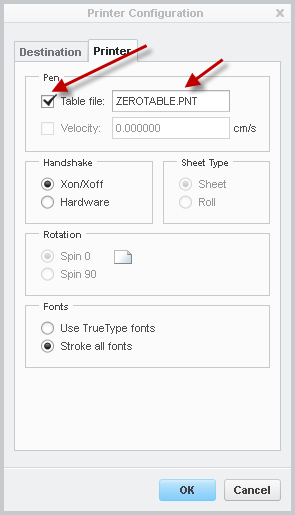
- Mark as New
- Bookmark
- Subscribe
- Mute
- Subscribe to RSS Feed
- Permalink
- Notify Moderator
Hi,
individual pen properties has to be separated by semicolon, see reply of Milan Bonka for inspiration.
MH
Martin Hanák
- Mark as New
- Bookmark
- Subscribe
- Mute
- Subscribe to RSS Feed
- Permalink
- Notify Moderator
I read last week the help provided with Creo and they wrote that thickness must be specified in cm or inch but not mm. Below a screen capture of the french help.






