Community Tip - Did you get called away in the middle of writing a post? Don't worry you can find your unfinished post later in the Drafts section of your profile page. X
- Community
- Creo+ and Creo Parametric
- 3D Part & Assembly Design
- how assembly first part
- Subscribe to RSS Feed
- Mark Topic as New
- Mark Topic as Read
- Float this Topic for Current User
- Bookmark
- Subscribe
- Mute
- Printer Friendly Page
how assembly first part
- Mark as New
- Bookmark
- Subscribe
- Mute
- Subscribe to RSS Feed
- Permalink
- Notify Moderator
how assembly first part
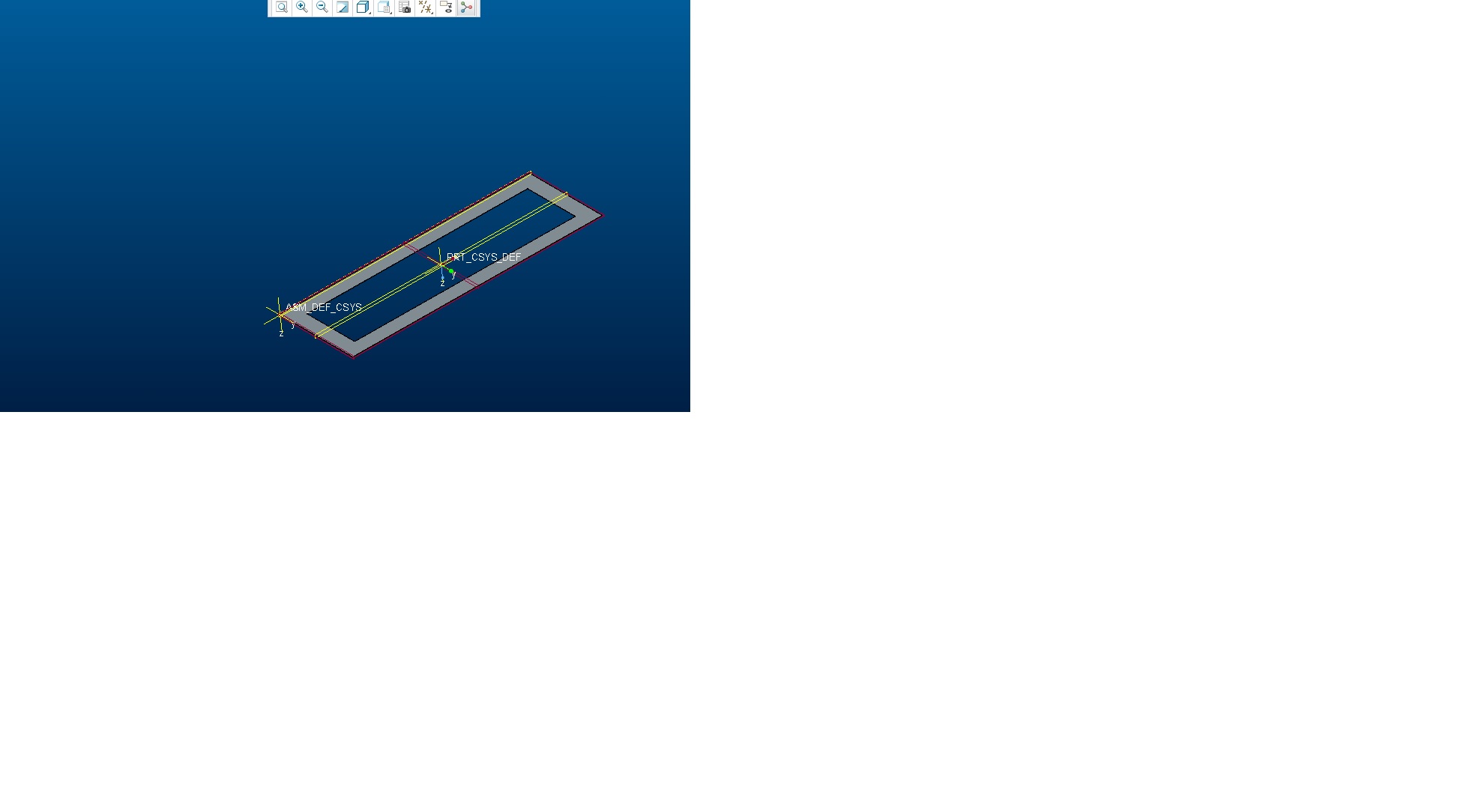
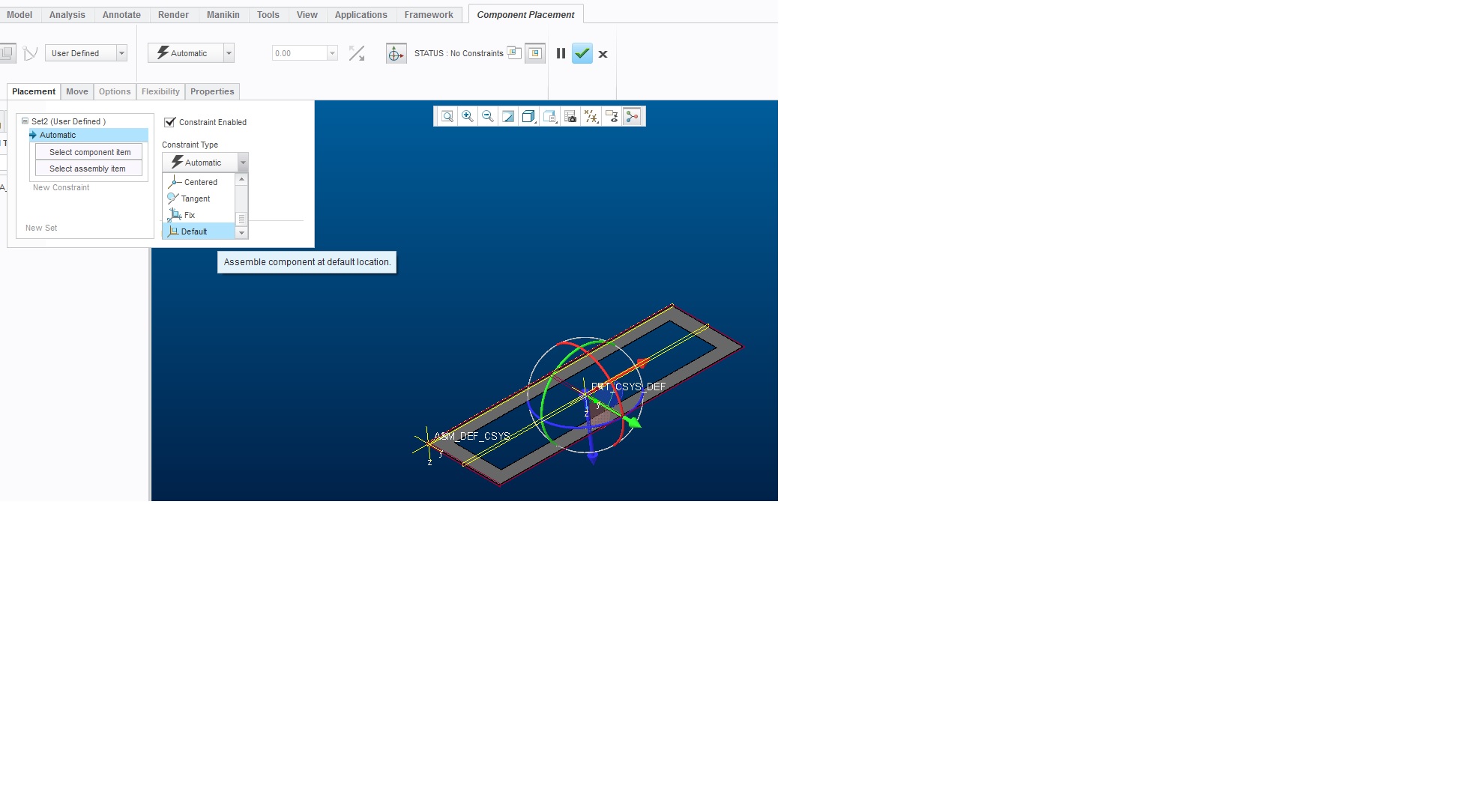
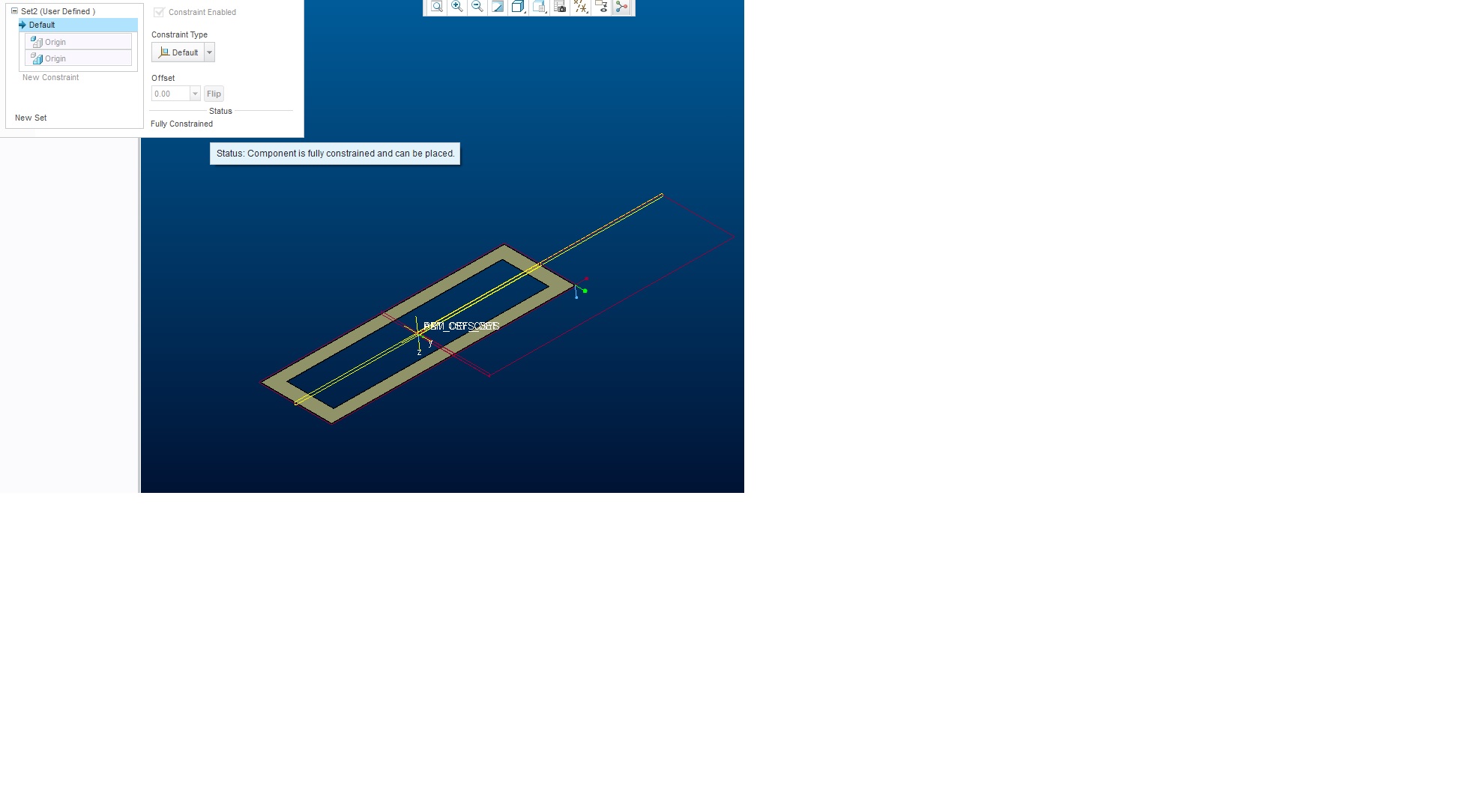
hello !!! 🙂
i have a question
i want to make a assembly , and i constrain first part with default "picture 2" it is a best metod for this?
how constrait first part ? if do not correct with default constrait.
tks
This thread is inactive and closed by the PTC Community Management Team. If you would like to provide a reply and re-open this thread, please notify the moderator and reference the thread. You may also use "Start a topic" button to ask a new question. Please be sure to include what version of the PTC product you are using so another community member knowledgeable about your version may be able to assist.
- Labels:
-
Assembly Design
- Mark as New
- Bookmark
- Subscribe
- Mute
- Subscribe to RSS Feed
- Permalink
- Notify Moderator
The "default" constraint is basically assigning the default part coordinate system to the default assembly coordinate system. It is a good constraint to us usually.
If your default coord sys is not in the correct orientation in your part, I would then suggest you used the default datum planes to located the first component.
I hope this answers your question. If not, please clarify your question.
- Mark as New
- Bookmark
- Subscribe
- Mute
- Subscribe to RSS Feed
- Permalink
- Notify Moderator
I agree with Stephen. We assembly every first component in an assembly as "Default".
We also make sure that the orientation of that first component is correct when you constrain it as "Default", meaning that we make sure that the first "extrusion" of a component is being sketched at the correct datum plane (top view, front view or side view).
- Mark as New
- Bookmark
- Subscribe
- Mute
- Subscribe to RSS Feed
- Permalink
- Notify Moderator
Hi Redro,
Yes, the first component should be assembled using the Default constraint, that way only internal references are created and creates a more robust assembly.
Amit





