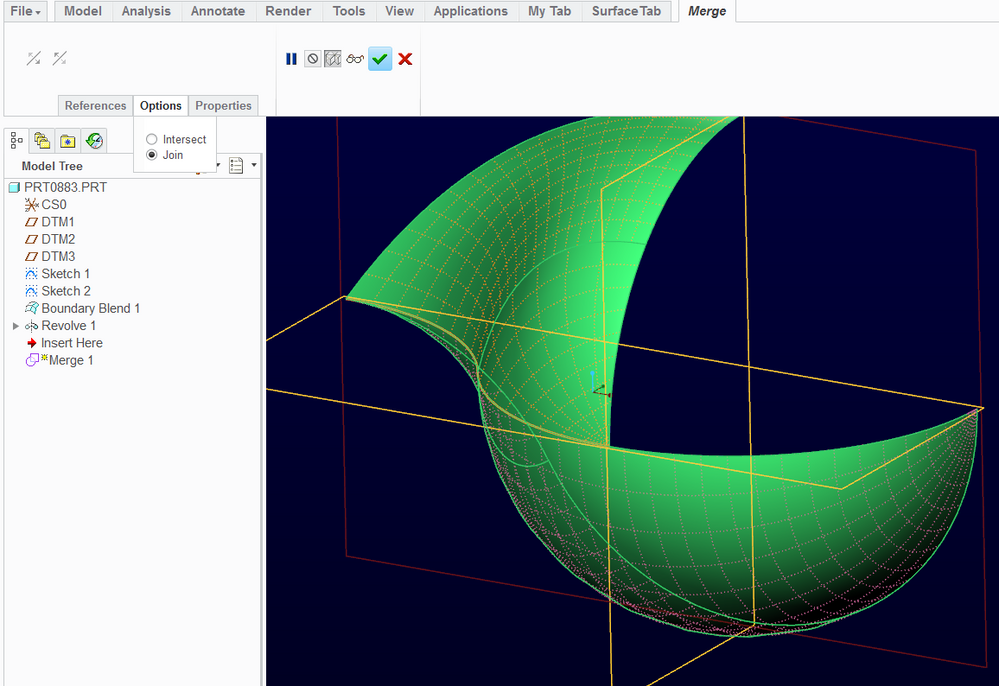Community Tip - When posting, your subject should be specific and summarize your question. Here are some additional tips on asking a great question. X
- Community
- Creo+ and Creo Parametric
- 3D Part & Assembly Design
- Re: how to connect surface to another surface.
- Subscribe to RSS Feed
- Mark Topic as New
- Mark Topic as Read
- Float this Topic for Current User
- Bookmark
- Subscribe
- Mute
- Printer Friendly Page
how to connect surface to another surface.
- Mark as New
- Bookmark
- Subscribe
- Mute
- Subscribe to RSS Feed
- Permalink
- Notify Moderator
how to connect surface to another surface.
Hello everyone! I have a problem with two surfaces that won't connect to each other.
When i click on Surface Connect and click my Two surfaces.. Nothing happends when clicking ok.
Is there a possibility to solve this problem? Thanks in advanced!
Regards,
Yoenes Pattyn
Solved! Go to Solution.
Accepted Solutions
- Mark as New
- Bookmark
- Subscribe
- Mute
- Subscribe to RSS Feed
- Permalink
- Notify Moderator
Let me suggest another means to attack your challenge...
One thing that works well with stylized design is to "extend" surfaces.
Bring the edges of your surfaces out further and trim them to shape.
The red dot is what I am going to refer to as a "knot".
This often happens when you force a surface definition into a corner.
Remove the corner by "extending" the surface definition.
- Mark as New
- Bookmark
- Subscribe
- Mute
- Subscribe to RSS Feed
- Permalink
- Notify Moderator
Merge - ... is in the model tab. Highlight both surfaces and the merge feature icon should highlight.
- Mark as New
- Bookmark
- Subscribe
- Mute
- Subscribe to RSS Feed
- Permalink
- Notify Moderator
- Mark as New
- Bookmark
- Subscribe
- Mute
- Subscribe to RSS Feed
- Permalink
- Notify Moderator
Then there is probably a mismatch between surfaces. I see a knot in the triplet corner.
- Mark as New
- Bookmark
- Subscribe
- Mute
- Subscribe to RSS Feed
- Permalink
- Notify Moderator
- Mark as New
- Bookmark
- Subscribe
- Mute
- Subscribe to RSS Feed
- Permalink
- Notify Moderator
I do not have style nor do I have the academic version so it is hard to try this.
I did make one where the merge failed to intersect but would join without issue.
This is a revolve and a boundary blend with one free and one normal interface.
Style is a very powerful tool. I wish I had it just to play around with it but with the never ending cost of maintenance I cannot justify it. However, part of the Style package is to manage surfaces to the N-th degree. I would hate to spoil a good learning experience by shortcutting the way we do things in core-Creo because we have to. For most situations, this is more than adequate. But it is well known that core-Creo doesn't stand a chance with high quality surface requirements out of the box.
For now, use your analysis tools to test the true quality of your surfaces. Someone will weigh in on the Style specific tools to solve your issues.
- Mark as New
- Bookmark
- Subscribe
- Mute
- Subscribe to RSS Feed
- Permalink
- Notify Moderator
I did tried this. But still in the reference, it shows a red dot on the part. And i cannot merge those two
- Mark as New
- Bookmark
- Subscribe
- Mute
- Subscribe to RSS Feed
- Permalink
- Notify Moderator
Let me suggest another means to attack your challenge...
One thing that works well with stylized design is to "extend" surfaces.
Bring the edges of your surfaces out further and trim them to shape.
The red dot is what I am going to refer to as a "knot".
This often happens when you force a surface definition into a corner.
Remove the corner by "extending" the surface definition.
- Mark as New
- Bookmark
- Subscribe
- Mute
- Subscribe to RSS Feed
- Permalink
- Notify Moderator
- Mark as New
- Bookmark
- Subscribe
- Mute
- Subscribe to RSS Feed
- Permalink
- Notify Moderator
Hi, could you please share your proe file? I have the style module and I would like to try it. Thanks
- Mark as New
- Bookmark
- Subscribe
- Mute
- Subscribe to RSS Feed
- Permalink
- Notify Moderator
Hello BHOoi,
Thanks in advanced for your help!
In this download file you will find my part.
- Mark as New
- Bookmark
- Subscribe
- Mute
- Subscribe to RSS Feed
- Permalink
- Notify Moderator
Thanks, but unfortunately I am still on Creo2. Is it possible for you to upload the file in that version?