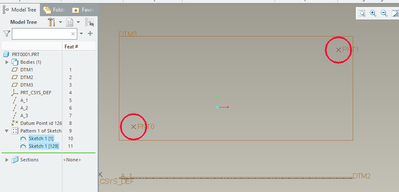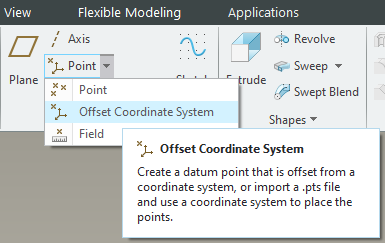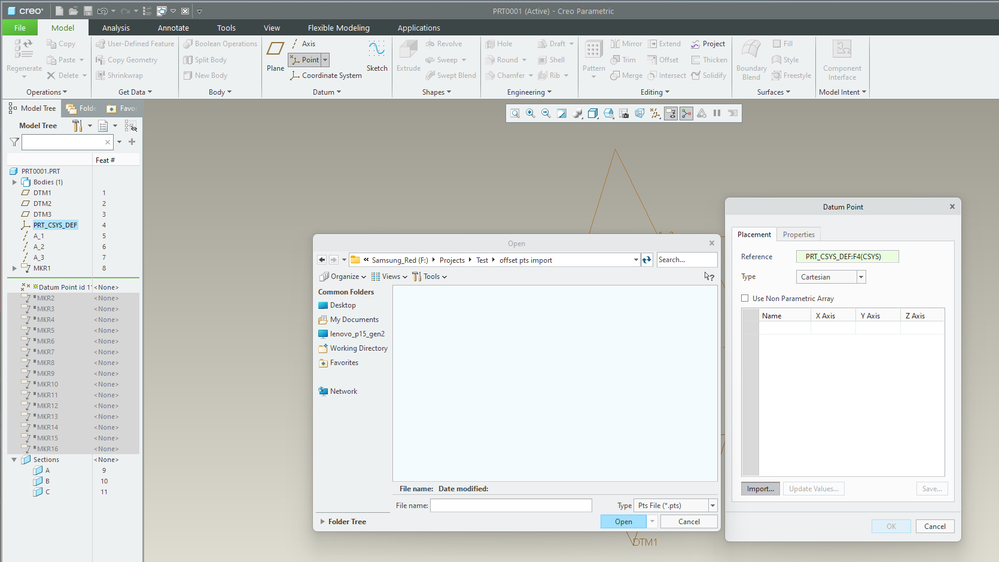Community Tip - Did you get called away in the middle of writing a post? Don't worry you can find your unfinished post later in the Drafts section of your profile page. X
- Community
- Creo+ and Creo Parametric
- 3D Part & Assembly Design
- Re: how to create circles from centre co ordinate ...
- Subscribe to RSS Feed
- Mark Topic as New
- Mark Topic as Read
- Float this Topic for Current User
- Bookmark
- Subscribe
- Mute
- Printer Friendly Page
how to create circles from centre co ordinate data
- Mark as New
- Bookmark
- Subscribe
- Mute
- Subscribe to RSS Feed
- Permalink
- Notify Moderator
how to create circles from centre co ordinate data
How to create circles from centre co-ordinates data? Radius is same for all circles.
Is there any way in which first we can define the coordinate axes then based on the centre co-ordinate and radius plot the circles. The boundary is a square, basically it is a microstructure consisting of circles inside a square.
Data is in this form:
Circle x y r
1 2 2 1
2 10 5 1
Solved! Go to Solution.
- Labels:
-
2D Drawing
Accepted Solutions
- Mark as New
- Bookmark
- Subscribe
- Mute
- Subscribe to RSS Feed
- Permalink
- Notify Moderator
It would appear that you are managing an array of points. The most expedient method is to extract the cartesian coordinates of the circle center points from your data and save it in a .pts file. You can then import this array into Creo to generate the center points. Assuming you have less than 30K (see limit at end of this reply) points to import then using the following method will automate the creation of the center points.
Once you have the center points imported, you can create one sketch of the circle on the first center and then pattern it to all of the imported center points. See the enclosed Creo 7 part file for an example. in the zip file along with a sample .pts file.
Use the function datum point offset from csys:
Import the .pts file with the coordinate data:
There is a limit on the # of points than can be managed using the offset csys method:
- Current limit to import datum points through Insert > Model Datum > Point > Offset Coordinate System is 30,117.
- Note: The *.PTS file should only contain X,Y & Z values and the value of Z should be zero
- Example
X Y Z
-218.1822 11.5048 0
-215.7168 30.4058 0
- Example
Involute Development, LLC
Consulting Engineers
Specialists in Creo Parametric
- Mark as New
- Bookmark
- Subscribe
- Mute
- Subscribe to RSS Feed
- Permalink
- Notify Moderator
This would be a good example of the type of thing to use a table pattern. You don't specify whether you are just wanting to sketch out the results, or use these circles to cut something, but it's the same basic thing for either.
Check out this bit of help from PTC:
- Mark as New
- Bookmark
- Subscribe
- Mute
- Subscribe to RSS Feed
- Permalink
- Notify Moderator
It would appear that you are managing an array of points. The most expedient method is to extract the cartesian coordinates of the circle center points from your data and save it in a .pts file. You can then import this array into Creo to generate the center points. Assuming you have less than 30K (see limit at end of this reply) points to import then using the following method will automate the creation of the center points.
Once you have the center points imported, you can create one sketch of the circle on the first center and then pattern it to all of the imported center points. See the enclosed Creo 7 part file for an example. in the zip file along with a sample .pts file.
Use the function datum point offset from csys:
Import the .pts file with the coordinate data:
There is a limit on the # of points than can be managed using the offset csys method:
- Current limit to import datum points through Insert > Model Datum > Point > Offset Coordinate System is 30,117.
- Note: The *.PTS file should only contain X,Y & Z values and the value of Z should be zero
- Example
X Y Z
-218.1822 11.5048 0
-215.7168 30.4058 0
- Example
Involute Development, LLC
Consulting Engineers
Specialists in Creo Parametric
- Mark as New
- Bookmark
- Subscribe
- Mute
- Subscribe to RSS Feed
- Permalink
- Notify Moderator
Thanks for helping.