Community Tip - Learn all about the Community Ranking System, a fun gamification element of the PTC Community. X
- Community
- Creo+ and Creo Parametric
- 3D Part & Assembly Design
- Re: how to create customized .rep & .fmt tables in...
- Subscribe to RSS Feed
- Mark Topic as New
- Mark Topic as Read
- Float this Topic for Current User
- Bookmark
- Subscribe
- Mute
- Printer Friendly Page
how to create customized .rep & .fmt tables in schematics?
- Mark as New
- Bookmark
- Subscribe
- Mute
- Subscribe to RSS Feed
- Permalink
- Notify Moderator
how to create customized .rep & .fmt tables in schematics?
hi Team,
could you please explain me how to create customized .rep & .fmt tables.
Solved! Go to Solution.
- Labels:
-
Routed Syst. Design
- Tags:
- schematic
- schematics
Accepted Solutions
- Mark as New
- Bookmark
- Subscribe
- Mute
- Subscribe to RSS Feed
- Permalink
- Notify Moderator
Hi Madhu,
in order to create .rep and .fmt files :
- when you create the report format (add any parameter you need)-> save it - this will create the .rep file (in Format report dialog -> click on the save icon)
- customize the table and save the layout -> this will be the .fmt file (in the Report Engine dialog -> File->Save/Save as)
if you are using the same report table in all your designs -> add the report table to your template design and it will be automatically in any design which is created using this template.
Regards,
Gaby
- Mark as New
- Bookmark
- Subscribe
- Mute
- Subscribe to RSS Feed
- Permalink
- Notify Moderator
Your question is to generic what do want to report and how do you want to customize?
- Mark as New
- Bookmark
- Subscribe
- Mute
- Subscribe to RSS Feed
- Permalink
- Notify Moderator
I want to make From To tables like below.
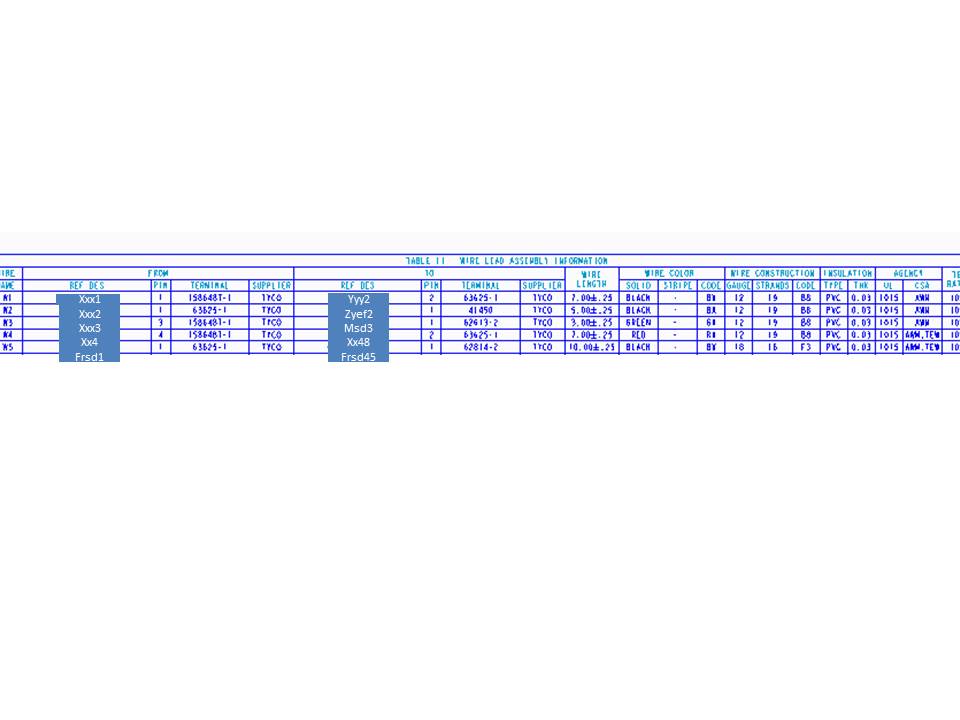
I've created from to tables from .rep & .fmt like below. this fromats got from one of my friend. I donot how to create new formats. please help me out.
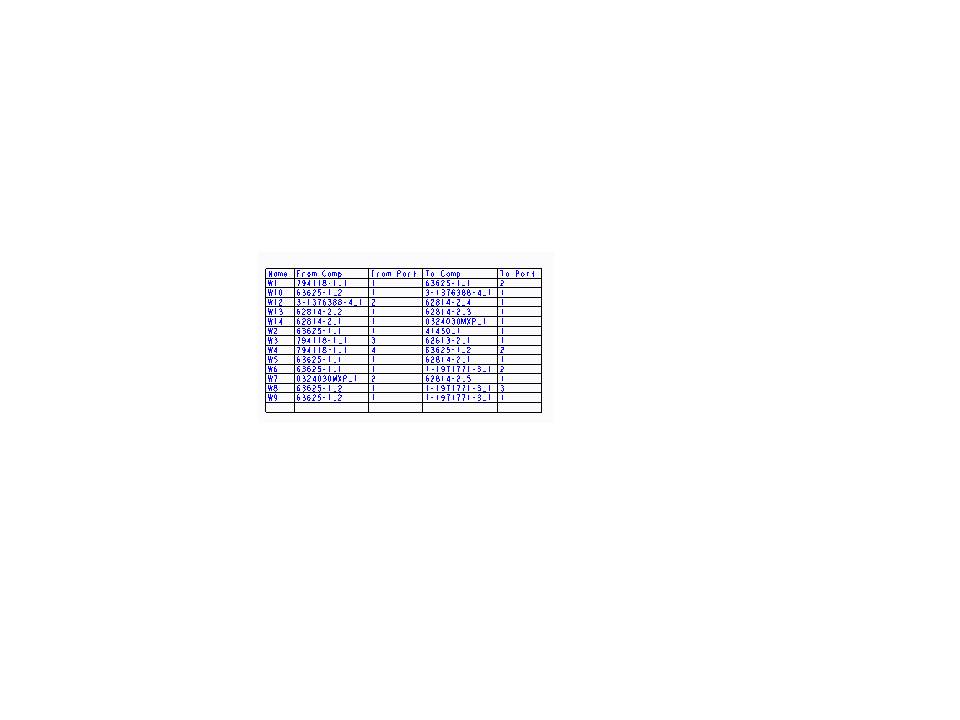
- Mark as New
- Bookmark
- Subscribe
- Mute
- Subscribe to RSS Feed
- Permalink
- Notify Moderator
Hi,
If you search in the Help Center for "report table" you will find a lot of info.
Basic Tutorial (Get Started tab->Tutorial) also include useful example .
in addition, see attached video :
- Mark as New
- Bookmark
- Subscribe
- Mute
- Subscribe to RSS Feed
- Permalink
- Notify Moderator
Hi Gaby,
I agree with your video, this one is every time I need to select and do.
what I'm looking here is I need to make this table as template for my all designs. I've created the tables using .rep and .fmt files this are predefined just I called this files into my design then it is populated tables.
here my question is how to make coustmised .rep & .fmt files.
your video showing From & To connection apart from this I need some other spool info.
Please let me know your free time. we can discuss in detail.
Thanks
Madhu
- Mark as New
- Bookmark
- Subscribe
- Mute
- Subscribe to RSS Feed
- Permalink
- Notify Moderator
Hi Madhu,
in order to create .rep and .fmt files :
- when you create the report format (add any parameter you need)-> save it - this will create the .rep file (in Format report dialog -> click on the save icon)
- customize the table and save the layout -> this will be the .fmt file (in the Report Engine dialog -> File->Save/Save as)
if you are using the same report table in all your designs -> add the report table to your template design and it will be automatically in any design which is created using this template.
Regards,
Gaby
- Mark as New
- Bookmark
- Subscribe
- Mute
- Subscribe to RSS Feed
- Permalink
- Notify Moderator
Hi Gaby,
Thank you very much. It worked well.
could you please tell me how to add the report tables to template.
Thanks, Madhu
- Mark as New
- Bookmark
- Subscribe
- Mute
- Subscribe to RSS Feed
- Permalink
- Notify Moderator
Hi Madhu,
if you are working in Creo schematics 3.0, all you need is :
- open your base design (template design)
- create the report table
- place it on a design sheet
- use File -> Save a Copy to save the updated your template design
if you are working on Creo Schematics 2.0 or older version :
- unpack your template design
- open your template design
- create report table
- place it on design sheet
- save your design
- pack the template design
Regards ,
Gaby
- Mark as New
- Bookmark
- Subscribe
- Mute
- Subscribe to RSS Feed
- Permalink
- Notify Moderator
I can not see the video
- Mark as New
- Bookmark
- Subscribe
- Mute
- Subscribe to RSS Feed
- Permalink
- Notify Moderator
Do you have Flash disabled? The video player requires Flash.





