- Community
- Creo+ and Creo Parametric
- 3D Part & Assembly Design
- Re: how to create sheet metal part from solid part
- Subscribe to RSS Feed
- Mark Topic as New
- Mark Topic as Read
- Float this Topic for Current User
- Bookmark
- Subscribe
- Mute
- Printer Friendly Page
how to create sheet metal part from solid part
- Mark as New
- Bookmark
- Subscribe
- Mute
- Subscribe to RSS Feed
- Permalink
- Notify Moderator
how to create sheet metal part from solid part
how to create sheet metal part from solid part if the surfaces are intersected not in right angle
This thread is inactive and closed by the PTC Community Management Team. If you would like to provide a reply and re-open this thread, please notify the moderator and reference the thread. You may also use "Start a topic" button to ask a new question. Please be sure to include what version of the PTC product you are using so another community member knowledgeable about your version may be able to assist.
- Labels:
-
General
- Mark as New
- Bookmark
- Subscribe
- Mute
- Subscribe to RSS Feed
- Permalink
- Notify Moderator
You need to use Conversion from the Engineering menu area and create Edge rips for each of the four corners to complete the conversion to sheetmetal.
There is always more to learn in Creo.
- Mark as New
- Bookmark
- Subscribe
- Mute
- Subscribe to RSS Feed
- Permalink
- Notify Moderator
This us the issue to use Conversion to get the target.
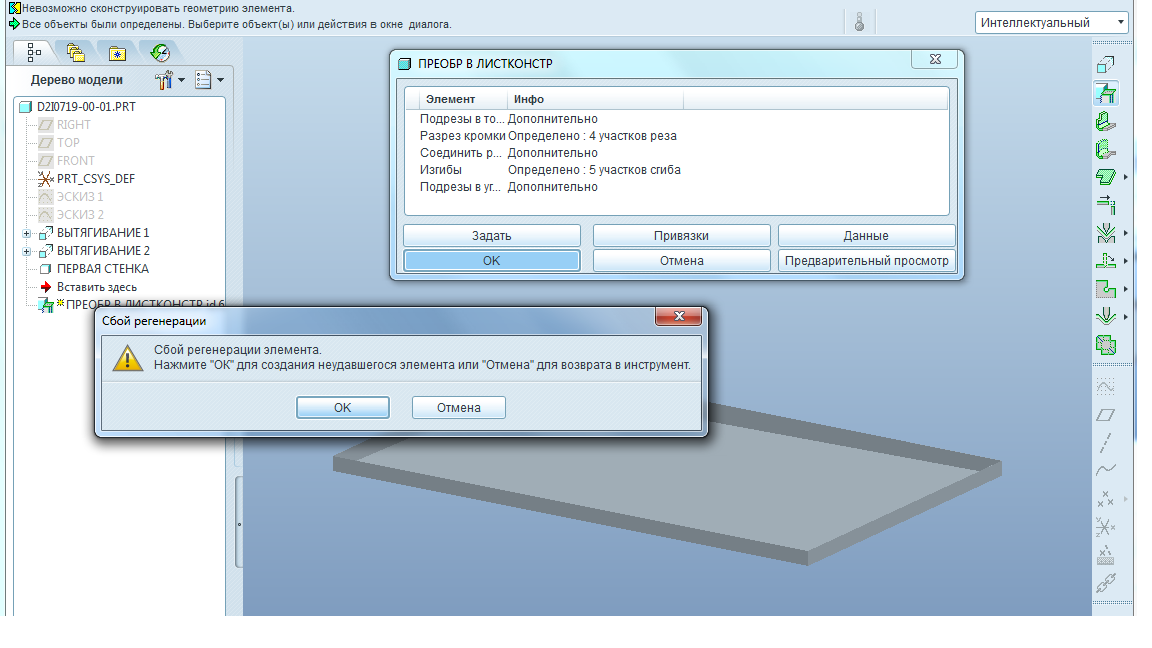
it must contain additional terms, but I do not see how to do it.
- Mark as New
- Bookmark
- Subscribe
- Mute
- Subscribe to RSS Feed
- Permalink
- Notify Moderator
Not being able to read the language, I can only guess at what the problem is. Using the Conversion tool, select edge rip and select all four corners that need to be opened.
Hope this helps.
There is always more to learn in Creo.
- Mark as New
- Bookmark
- Subscribe
- Mute
- Subscribe to RSS Feed
- Permalink
- Notify Moderator
Namely rips and bends are selected as the conversion conditions in the sheet, but it does not work or this is not sufficient to execute the command.
I think that this is the result of a complex intersection of the planes in the corners.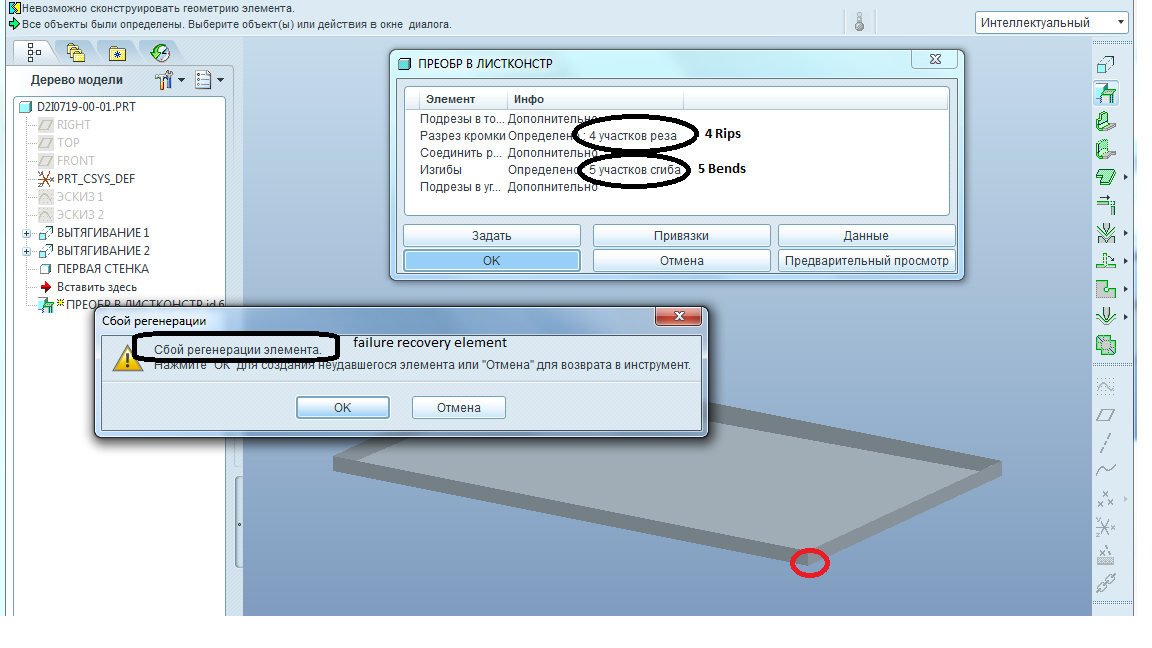
- Mark as New
- Bookmark
- Subscribe
- Mute
- Subscribe to RSS Feed
- Permalink
- Notify Moderator
You are right that the complex corners are causing the problem. You may need to notch those corners before shelling to prevent the bends from interseting and then extend the sides to meet. This leaves an ugly relief in the corners.
There is always more to learn in Creo.





