Community Tip - Learn all about PTC Community Badges. Engage with PTC and see how many you can earn! X
- Community
- Creo+ and Creo Parametric
- 3D Part & Assembly Design
- how to display comps in one drawing view but hide ...
- Subscribe to RSS Feed
- Mark Topic as New
- Mark Topic as Read
- Float this Topic for Current User
- Bookmark
- Subscribe
- Mute
- Printer Friendly Page
how to display comps in one drawing view but hide in other
- Mark as New
- Bookmark
- Subscribe
- Mute
- Subscribe to RSS Feed
- Permalink
- Notify Moderator
how to display comps in one drawing view but hide in other
I would like to be able to make drawings in which I hide the top die of an assembly in one view and cross hatch a section of top and bottom in another view. Is there an easy way to do this?
I've heard that this might be possible with Layer States or Simplified Rep's of which I haven't been able to figure out.
Solved! Go to Solution.
- Labels:
-
Assembly Design
Accepted Solutions
- Mark as New
- Bookmark
- Subscribe
- Mute
- Subscribe to RSS Feed
- Permalink
- Notify Moderator
I have seen area cross sections *limit* functionality before. I tried it on one of my drawings, works great on a normal x-section but gives the error message on area cross section.
You can do what you want using layers or simplified reps too.
Create a layer in your assembly, add that component to layer. In the drawing, select the layer tree "selection arrow" and pick the view (specifically the border of the view that is highlighted around the view), then HIDE the layer you put the component on. Once you do this, right click in the layer area and hit save status.

- Mark as New
- Bookmark
- Subscribe
- Mute
- Subscribe to RSS Feed
- Permalink
- Notify Moderator
The easiest way to do this is COMPONENT DISPLAY in the LAYOUT TAB of the drawing.
LAYOUT - COMPONENT DISPLAY - BLANK then select the component you want to erase in the view you want to erase it in.

- Mark as New
- Bookmark
- Subscribe
- Mute
- Subscribe to RSS Feed
- Permalink
- Notify Moderator
It looks like this should work but I think the cross section view is preventing this from happening.
- Mark as New
- Bookmark
- Subscribe
- Mute
- Subscribe to RSS Feed
- Permalink
- Notify Moderator
I have seen area cross sections *limit* functionality before. I tried it on one of my drawings, works great on a normal x-section but gives the error message on area cross section.
You can do what you want using layers or simplified reps too.
Create a layer in your assembly, add that component to layer. In the drawing, select the layer tree "selection arrow" and pick the view (specifically the border of the view that is highlighted around the view), then HIDE the layer you put the component on. Once you do this, right click in the layer area and hit save status.

- Mark as New
- Bookmark
- Subscribe
- Mute
- Subscribe to RSS Feed
- Permalink
- Notify Moderator
For the simplified rep, in the assembly, create a new simplified rep, set the top level to master and blank the component you want to hide.
In the drawing, right click on the properties of the view, go to the view states tab, and set the simplified rep to the new on you created.
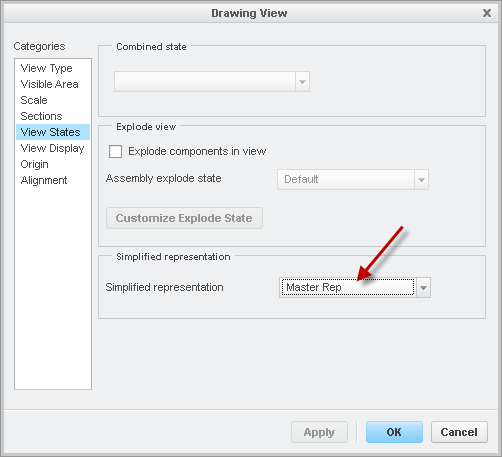
- Mark as New
- Bookmark
- Subscribe
- Mute
- Subscribe to RSS Feed
- Permalink
- Notify Moderator
Steven,
I did try this and very thankfully it does work. The selection technique initially gave me an entirely different set of layers but I was able to get the correct layer applied to the view and it did blank it which allowing my cross section.
I did consider the simplified rep route but when I went into the main assembly the view tab already showed that I had a simplified rep constructed???
- Mark as New
- Bookmark
- Subscribe
- Mute
- Subscribe to RSS Feed
- Permalink
- Notify Moderator
I personally like to put components on a layer and then hide that layer in just the view that you want them hidden in. I think it helps the next guy figure out how / why that component is not displayed.
- Mark as New
- Bookmark
- Subscribe
- Mute
- Subscribe to RSS Feed
- Permalink
- Notify Moderator
In looking this over my 1st question would be whether the layer to hide would be from the drawing tree or model tree?
After that the layers seem confusing to me. When I look at the layers I don't see the typical model related selections. What process would you take to make the layer and hide this in the appropriate view?
- Mark as New
- Bookmark
- Subscribe
- Mute
- Subscribe to RSS Feed
- Permalink
- Notify Moderator
None of the above, in the layer tree...
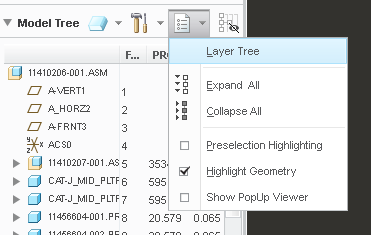
- Mark as New
- Bookmark
- Subscribe
- Mute
- Subscribe to RSS Feed
- Permalink
- Notify Moderator
In the MODEL layer tree, create a new layer using the layer icon, give the layer a name then select the component you want to be on the layer and then OK.
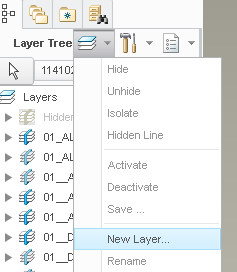
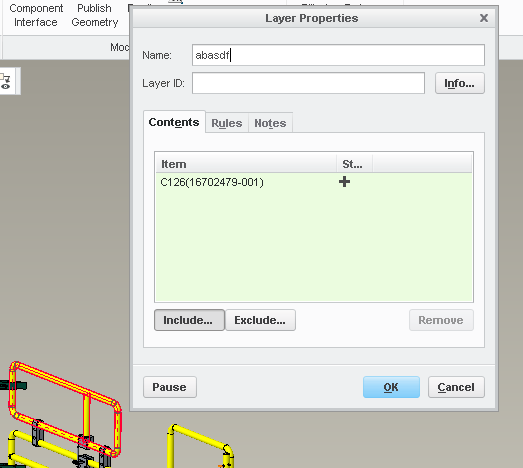
- Mark as New
- Bookmark
- Subscribe
- Mute
- Subscribe to RSS Feed
- Permalink
- Notify Moderator
I don't particularly like controlling display of components with layers but I do use layers to control display of curves created for drawing views.
I prefer using simplified reps for components. My group uses simplified reps in our daily work due to large assemblies where we don't use layers much.
- Mark as New
- Bookmark
- Subscribe
- Mute
- Subscribe to RSS Feed
- Permalink
- Notify Moderator
Simp Reps work too. We use these quite often. Keep in mind if you use a Simp Rep though that if you are using BOM balloons it makes putting balloons on these views trickier. You either have to fix the index of 2 repeat regions or exploit a bug in the software to get balloons from a master rep to show up on a simplified rep.
- Mark as New
- Bookmark
- Subscribe
- Mute
- Subscribe to RSS Feed
- Permalink
- Notify Moderator
Back in the day when I was designing Prog. dies we used simplified reps. for these. We had "Upper", "Lower", "Master", and "Die Set" added to all of our top level die assemblies. We also added the strip layout to a layer so it could be turned on and off regardless of which rep. was active. This made detailing super easy. You can then also make mapkeys (and corresponding buttons) to quickly switch between the different reps and hide or show the strip while you're designing.
- Mark as New
- Bookmark
- Subscribe
- Mute
- Subscribe to RSS Feed
- Permalink
- Notify Moderator
That is a very good idea Tom.
I would like to get models and drawings optimized so I don't have to re apply time with every new job.





