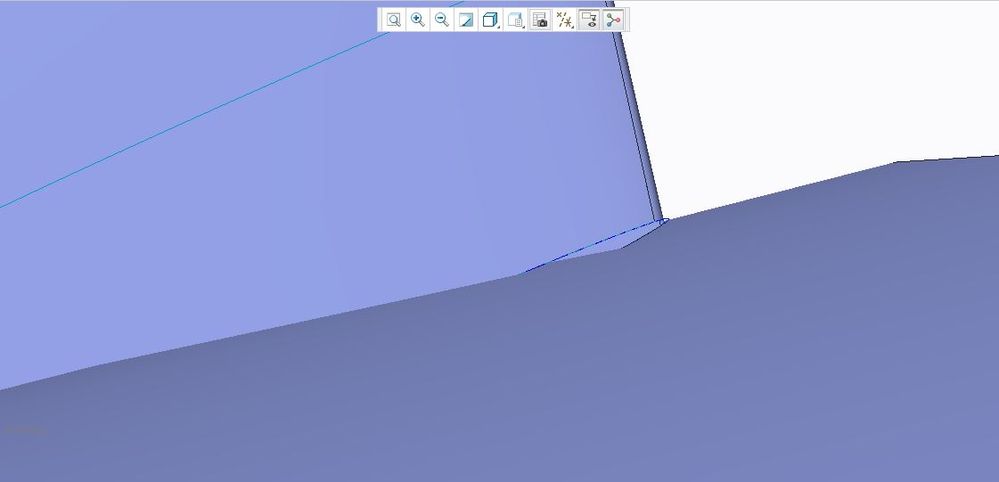Community Tip - Stay updated on what is happening on the PTC Community by subscribing to PTC Community Announcements. X
- Community
- Creo+ and Creo Parametric
- 3D Part & Assembly Design
- Re: how to extend one surface to another surface
- Subscribe to RSS Feed
- Mark Topic as New
- Mark Topic as Read
- Float this Topic for Current User
- Bookmark
- Subscribe
- Mute
- Printer Friendly Page
how to extend one surface to another surface
- Mark as New
- Bookmark
- Subscribe
- Mute
- Subscribe to RSS Feed
- Permalink
- Notify Moderator
how to extend one surface to another surface
Hello everyone! I have a problem with two surfaces that won't connect to each other.
When i click on Surface Connect and click my Two surfaces.. Nothing happens when clicking ok.
Is there a possibility to solve this problem? Thanks in advanced!
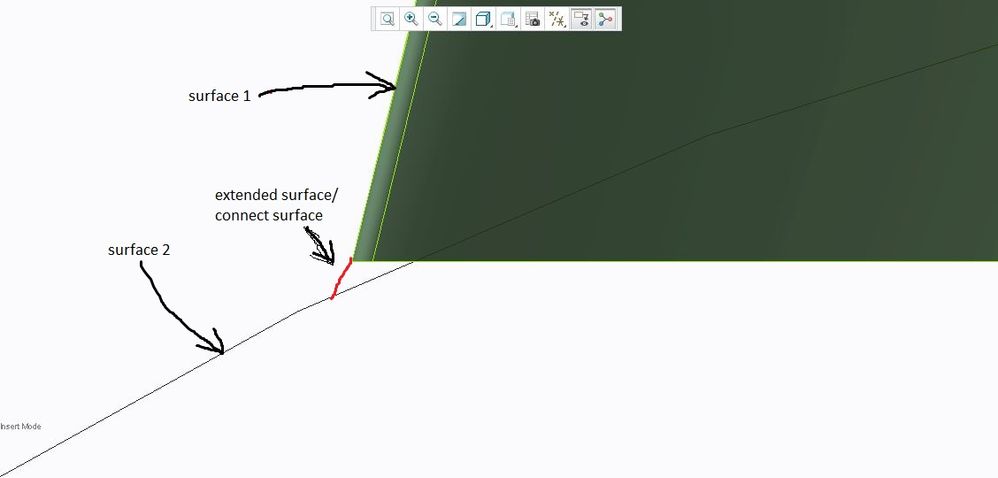
- Labels:
-
Surfacing
- Mark as New
- Bookmark
- Subscribe
- Mute
- Subscribe to RSS Feed
- Permalink
- Notify Moderator
I don't open RAR files so I cannot look at your model.
You can extend edges of your surface until they intersect as you want.
- Mark as New
- Bookmark
- Subscribe
- Mute
- Subscribe to RSS Feed
- Permalink
- Notify Moderator
You could use Extend with "Tangent" option with Measurement "Along Edge"
- Mark as New
- Bookmark
- Subscribe
- Mute
- Subscribe to RSS Feed
- Permalink
- Notify Moderator
Thanks manjunath, but im unable to open the fine, im getting error file cannot be retrieved
@manjunathrv wrote:
You could use Extend with "Tangent" option with Measurement "Along Edge"