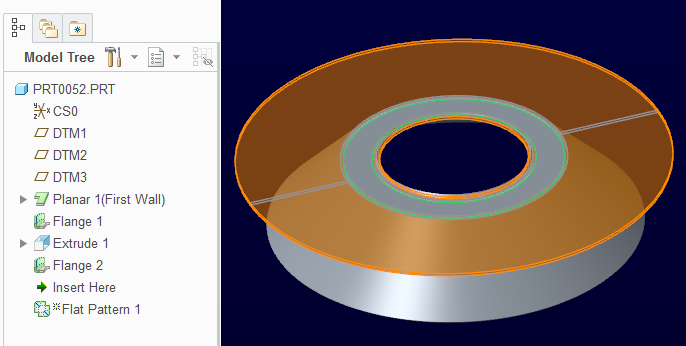Community Tip - You can Bookmark boards, posts or articles that you'd like to access again easily! X
- Community
- Creo+ and Creo Parametric
- 3D Part & Assembly Design
- how to flatten the curve in the sheet-metal module...
- Subscribe to RSS Feed
- Mark Topic as New
- Mark Topic as Read
- Float this Topic for Current User
- Bookmark
- Subscribe
- Mute
- Printer Friendly Page
how to flatten the curve in the sheet-metal module in creo 3.0?
- Mark as New
- Bookmark
- Subscribe
- Mute
- Subscribe to RSS Feed
- Permalink
- Notify Moderator
how to flatten the curve in the sheet-metal module in creo 3.0?
how to flatten the curve in the sheet-metal module in creo 3.0? client is asking about the development of the curve portion of sheetmetal part in creo 3.0? client have mostly sheetmetal part have the curve at end of the part (we can say it is like radius in solid modelling) they are unable to develop the length that curve portion? they tried on other cad tools but other cad tools doesn't have the capability?
This thread is inactive and closed by the PTC Community Management Team. If you would like to provide a reply and re-open this thread, please notify the moderator and reference the thread. You may also use "Start a topic" button to ask a new question. Please be sure to include what version of the PTC product you are using so another community member knowledgeable about your version may be able to assist.
- Labels:
-
Sheet Metal Design
- Mark as New
- Bookmark
- Subscribe
- Mute
- Subscribe to RSS Feed
- Permalink
- Notify Moderator
Hi,
please upload some testing data (use How to attach file when you Reply to a discussion.)
MH
Martin Hanák
- Mark as New
- Bookmark
- Subscribe
- Mute
- Subscribe to RSS Feed
- Permalink
- Notify Moderator
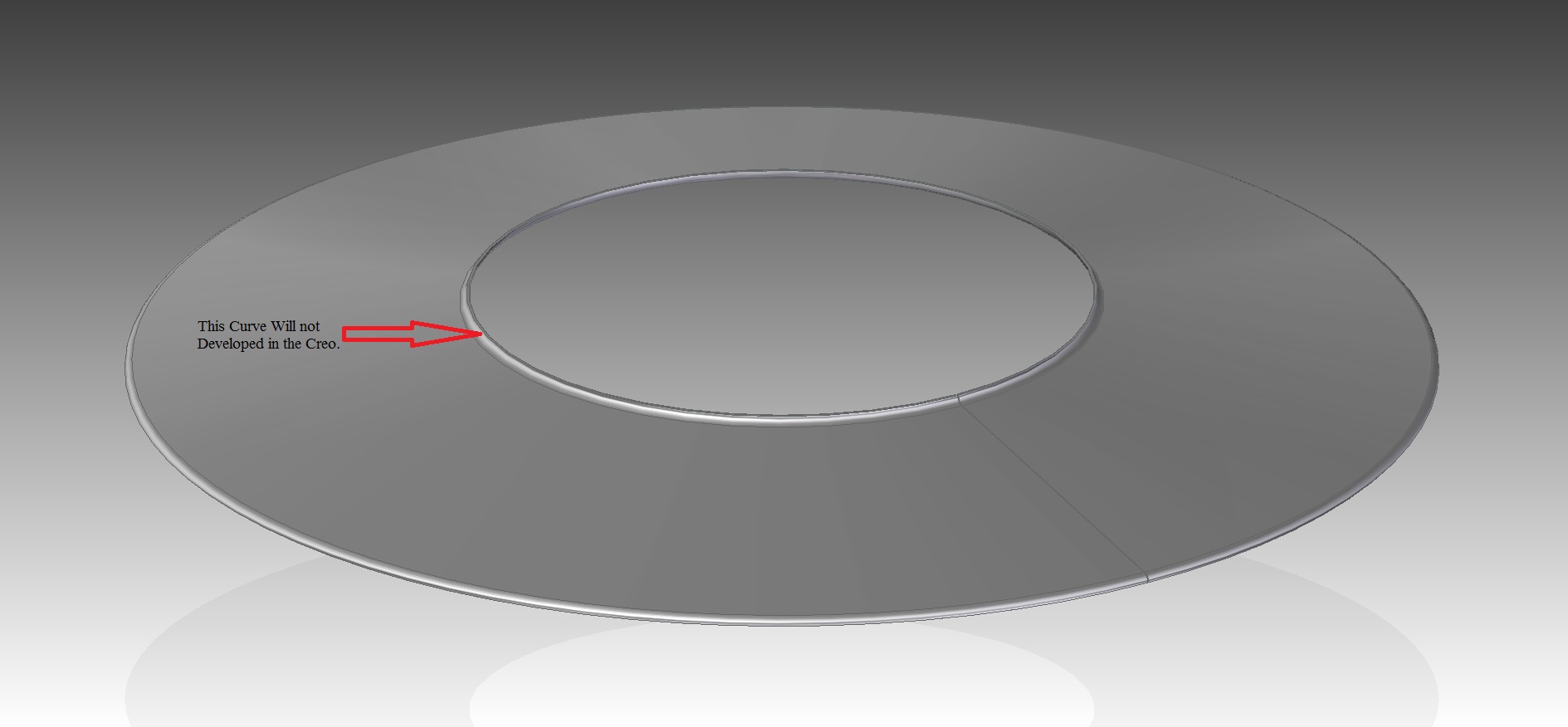
- Mark as New
- Bookmark
- Subscribe
- Mute
- Subscribe to RSS Feed
- Permalink
- Notify Moderator
Hi,
please upload your Creo model.
MH
Martin Hanák
- Mark as New
- Bookmark
- Subscribe
- Mute
- Subscribe to RSS Feed
- Permalink
- Notify Moderator
Like the funny cup, it can apparently be flattened, but not in a way that is useful because it doesn't account for the material stretching and thinning required to make this part.
- Mark as New
- Bookmark
- Subscribe
- Mute
- Subscribe to RSS Feed
- Permalink
- Notify Moderator
There are a few things you have to consider when making this model. The problem is that you are forming the edge so deformation will take place. When modeling sheet-metal, you always have to be aware of the process used to fabricate the part. This part is either coined or rolled with a hem tool. The results should be similar. in Creo, if you use a form tool (feature), it will not account for the additional material in the flat pattern. If you create this using a flange feature, it will unfold as best it can.