Turn on suggestions
Auto-suggest helps you quickly narrow down your search results by suggesting possible matches as you type.
Showing results for
Please log in to access translation
Turn on suggestions
Auto-suggest helps you quickly narrow down your search results by suggesting possible matches as you type.
Showing results for
Community Tip - You can subscribe to a forum, label or individual post and receive email notifications when someone posts a new topic or reply. Learn more! X
- Community
- Creo+ and Creo Parametric
- 3D Part & Assembly Design
- how to rename a part number in drawing automatical...
Translate the entire conversation x
Please log in to access translation
Options
- Subscribe to RSS Feed
- Mark Topic as New
- Mark Topic as Read
- Float this Topic for Current User
- Bookmark
- Subscribe
- Mute
- Printer Friendly Page
how to rename a part number in drawing automatically?
Jan 24, 2015
12:45 PM
- Mark as New
- Bookmark
- Subscribe
- Mute
- Subscribe to RSS Feed
- Permalink
- Notify Moderator
Please log in to access translation
Jan 24, 2015
12:45 PM
how to rename a part number in drawing automatically?
Hello,
I use assembly drawings with several sheets and single parts of the assy on each sheet.
I would like to have each part renamed automatically according to the part number of top level assembly. I tried to use this expression "415-&model_name-12" in frm template but after each new sheet is added the text in that field is automatically renamed to i.e. 415-&model_name:136-12.
I found that once i delete 36 the part number is ok.
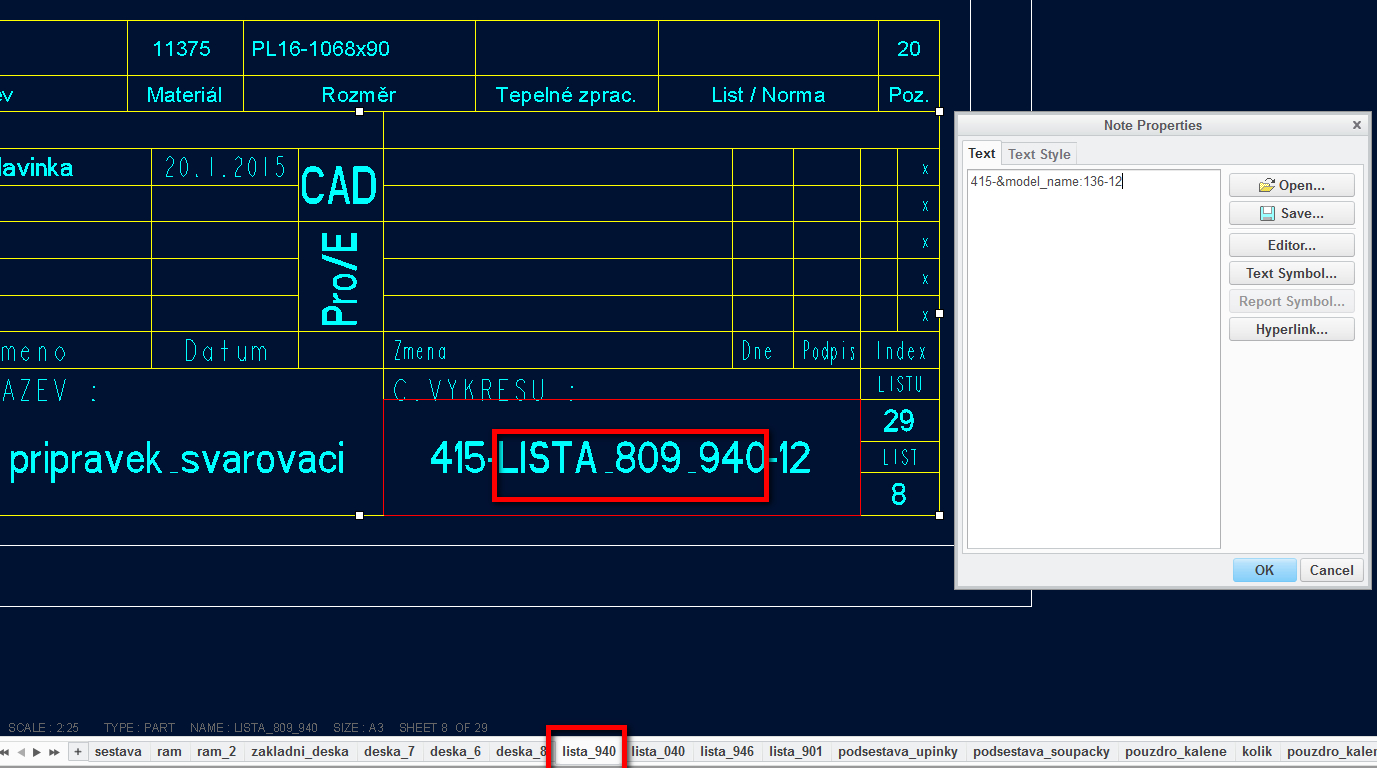
Thanks for help
T.
This thread is inactive and closed by the PTC Community Management Team. If you would like to provide a reply and re-open this thread, please notify the moderator and reference the thread. You may also use "Start a topic" button to ask a new question. Please be sure to include what version of the PTC product you are using so another community member knowledgeable about your version may be able to assist.
Labels:
- Labels:
-
Assembly Design
- Tags:
- drawing
1 REPLY 1
Feb 17, 2015
05:04 PM
- Mark as New
- Bookmark
- Subscribe
- Mute
- Subscribe to RSS Feed
- Permalink
- Notify Moderator
Please log in to access translation
Feb 17, 2015
05:04 PM
Bumping this thread.





