Community Tip - Did you know you can set a signature that will be added to all your posts? Set it here! X
- Community
- Creo+ and Creo Parametric
- 3D Part & Assembly Design
- Re: i did one part modeling and saved a copy ,agai...
- Subscribe to RSS Feed
- Mark Topic as New
- Mark Topic as Read
- Float this Topic for Current User
- Bookmark
- Subscribe
- Mute
- Printer Friendly Page
i did one part modeling and saved a copy ,again need changes in part again updating again we need to save a part?
- Mark as New
- Bookmark
- Subscribe
- Mute
- Subscribe to RSS Feed
- Permalink
- Notify Moderator
i did one part modeling and saved a copy ,again need changes in part again updating again we need to save a part?
after the changes done if i give crtl+s means it again save as two same named parts in my folder
This thread is inactive and closed by the PTC Community Management Team. If you would like to provide a reply and re-open this thread, please notify the moderator and reference the thread. You may also use "Start a topic" button to ask a new question. Please be sure to include what version of the PTC product you are using so another community member knowledgeable about your version may be able to assist.
- Labels:
-
General
- Mark as New
- Bookmark
- Subscribe
- Mute
- Subscribe to RSS Feed
- Permalink
- Notify Moderator
When you save, Creo creates a new file on disk. First one is [part_name].prt.1, next is [part_name].prt.2, next is [part_name].prt.3, etc. When you open a file, Creo only shows the one and opens the latest one.
Do a search here for the purge utility which you can use to clean out the old versions.
- Mark as New
- Bookmark
- Subscribe
- Mute
- Subscribe to RSS Feed
- Permalink
- Notify Moderator
Open system window. Type purge and enter.
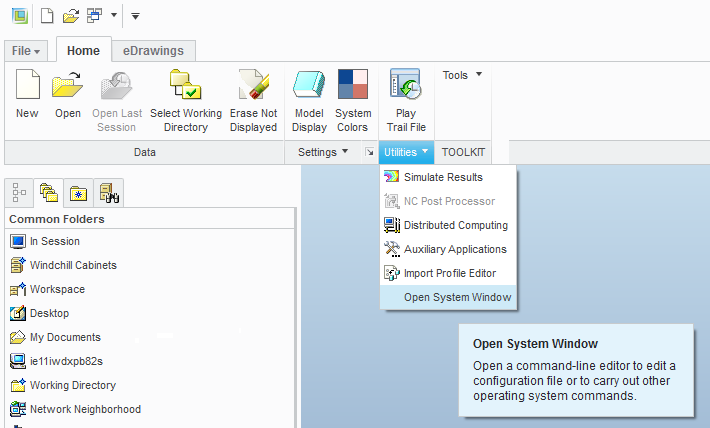
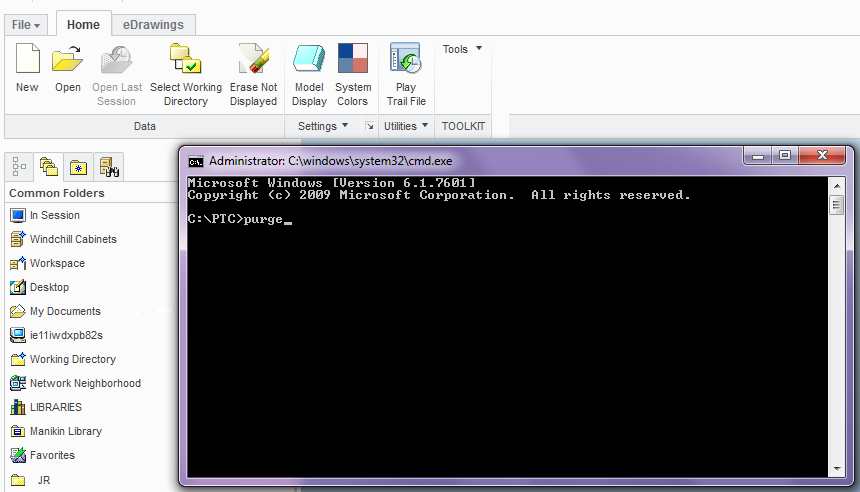
All the older versions will be removed.
- Mark as New
- Bookmark
- Subscribe
- Mute
- Subscribe to RSS Feed
- Permalink
- Notify Moderator
I've attached a program that can purge all files in a designated folder and any subfolders within. It's not the latest version, and I can't point you towards the correct site to download it, only shady ones. The attached version works with Creo 3.
You just change the directory, hit purge, and every Creo file with multiple versions will be trimmed down to only the last version.





