Community Tip - Visit the PTCooler (the community lounge) to get to know your fellow community members and check out some of Dale's Friday Humor posts! X
- Community
- Creo+ and Creo Parametric
- 3D Part & Assembly Design
- import a pdf into the sketch mode
- Subscribe to RSS Feed
- Mark Topic as New
- Mark Topic as Read
- Float this Topic for Current User
- Bookmark
- Subscribe
- Mute
- Printer Friendly Page
import a pdf into the sketch mode
- Mark as New
- Bookmark
- Subscribe
- Mute
- Subscribe to RSS Feed
- Permalink
- Notify Moderator
import a pdf into the sketch mode
- Labels:
-
Data Exchange
Accepted Solutions
- Mark as New
- Bookmark
- Subscribe
- Mute
- Subscribe to RSS Feed
- Permalink
- Notify Moderator
Hi,
I think it is not possible. Following file types are allowed.

MH
Martin Hanák
- Mark as New
- Bookmark
- Subscribe
- Mute
- Subscribe to RSS Feed
- Permalink
- Notify Moderator
Hi,
I think it is not possible. Following file types are allowed.

MH
Martin Hanák
- Mark as New
- Bookmark
- Subscribe
- Mute
- Subscribe to RSS Feed
- Permalink
- Notify Moderator
Try this. Change the extension of the pdf to ai. It works in reverse. If you ever have an .ai file you can change it to pdf and open and view it.
- Mark as New
- Bookmark
- Subscribe
- Mute
- Subscribe to RSS Feed
- Permalink
- Notify Moderator
Unfortunately extension change does not seem to work in Creo Sketcher. I have not had a chance to try it with a true AI file but I will and let you know.
- Mark as New
- Bookmark
- Subscribe
- Mute
- Subscribe to RSS Feed
- Permalink
- Notify Moderator
Does not seem to work with a native AI file either. Has anyone ever had any luck bringing in AI files to sketcher? My only success has been to bring a PDF or AI into Inkscape (a free vector drawing 2D program) then send it out as a DXF to import into Creo.
- Tags:
- Inkscape
- Mark as New
- Bookmark
- Subscribe
- Mute
- Subscribe to RSS Feed
- Permalink
- Notify Moderator
I am trying to import a pdf like an image in order to sketch over it. I know that it is possible to convert a pdf into an image or even in a AI file, but as an image (jpg,...) the dimensions seems quite different; converting in a AI file I found too many segment and it's very difficult to manage.
Thanks a lot, anyway.
- Mark as New
- Bookmark
- Subscribe
- Mute
- Subscribe to RSS Feed
- Permalink
- Notify Moderator
Hi,
click View > Model Display > Images (in Creo 2.0). Then you can place image onto datum plane. In next step you can create sketch seeing the image.
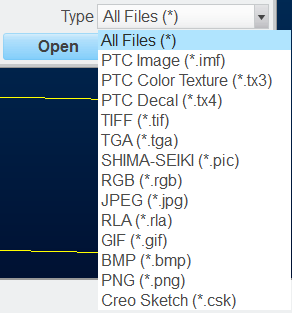
MH
Martin Hanák
- Mark as New
- Bookmark
- Subscribe
- Mute
- Subscribe to RSS Feed
- Permalink
- Notify Moderator
Thanks, I know this procedure, but as you can see it is not possible to import directly a pdf.I have to convert it in an image but the dimensions are different.
The only way I see is to convert the pdf into an image and then to fit the image in the same dimensions.
B.
- Mark as New
- Bookmark
- Subscribe
- Mute
- Subscribe to RSS Feed
- Permalink
- Notify Moderator
If your pdf is a vectorial file, not raster, you can convert it into a dxf or dwg, then you can import it. There are a lot of free programs that do that.





