Community Tip - Need to share some code when posting a question or reply? Make sure to use the "Insert code sample" menu option. Learn more! X
- Subscribe to RSS Feed
- Mark Topic as New
- Mark Topic as Read
- Float this Topic for Current User
- Bookmark
- Subscribe
- Mute
- Printer Friendly Page
import
- Mark as New
- Bookmark
- Subscribe
- Mute
- Subscribe to RSS Feed
- Permalink
- Notify Moderator
import
Hello people.
I'm having a problem with import file, the system part to be done in another modeling program at the time of importation to be with superfice open. I wonder if there is any command that can identify the open superfice that we can not see.
Thank you .......
This thread is inactive and closed by the PTC Community Management Team. If you would like to provide a reply and re-open this thread, please notify the moderator and reference the thread. You may also use "Start a topic" button to ask a new question. Please be sure to include what version of the PTC product you are using so another community member knowledgeable about your version may be able to assist.
- Labels:
-
General
- Mark as New
- Bookmark
- Subscribe
- Mute
- Subscribe to RSS Feed
- Permalink
- Notify Moderator
What type is the imported file?
- Mark as New
- Bookmark
- Subscribe
- Mute
- Subscribe to RSS Feed
- Permalink
- Notify Moderator
stp, iges.
at the time that it has some faces that come open not just that some of it does not have to see any command that can identify faces open, because when we asked not to solidify in the opição to solidify.
Thank you .........
- Mark as New
- Bookmark
- Subscribe
- Mute
- Subscribe to RSS Feed
- Permalink
- Notify Moderator
Sometimes the open edges of a quilt are too small to readily see.
Use the search function to find these edges:
CTRL+F activates the search tool
In the search dialog, look for "EDGE" by "EDGE" with the type "ONE-SIDED"
Then hit the "find now" button.
This will highlight every open edge in the quilt.
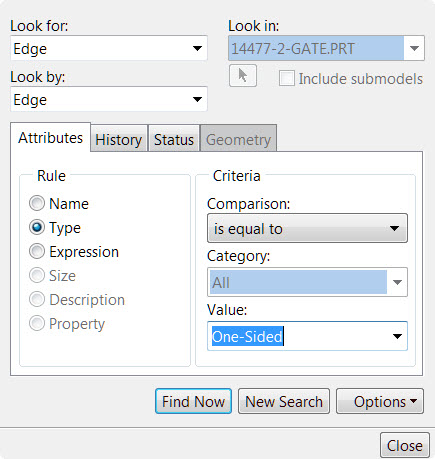
.
- Mark as New
- Bookmark
- Subscribe
- Mute
- Subscribe to RSS Feed
- Permalink
- Notify Moderator
Thank you very much, yet did not do the procedure more so you have another import model I'll do some testing.
grateful ........





