Community Tip - If community subscription notifications are filling up your inbox you can set up a daily digest and get all your notifications in a single email. X
- Community
- Creo+ and Creo Parametric
- 3D Part & Assembly Design
- lettering font from sketches
- Subscribe to RSS Feed
- Mark Topic as New
- Mark Topic as Read
- Float this Topic for Current User
- Bookmark
- Subscribe
- Mute
- Printer Friendly Page
lettering font from sketches
- Mark as New
- Bookmark
- Subscribe
- Mute
- Subscribe to RSS Feed
- Permalink
- Notify Moderator
lettering font from sketches
I have a sketch of each character and use pallette in sketcher to make lettering. not using regular fonts. Is there a way i can turn these sketches into regular font so its easier to modify lettering and build lettering into the part easier. any help would be appreciated.
Thanks
Daryl
This thread is inactive and closed by the PTC Community Management Team. If you would like to provide a reply and re-open this thread, please notify the moderator and reference the thread. You may also use "Start a topic" button to ask a new question. Please be sure to include what version of the PTC product you are using so another community member knowledgeable about your version may be able to assist.
- Labels:
-
General
- Mark as New
- Bookmark
- Subscribe
- Mute
- Subscribe to RSS Feed
- Permalink
- Notify Moderator
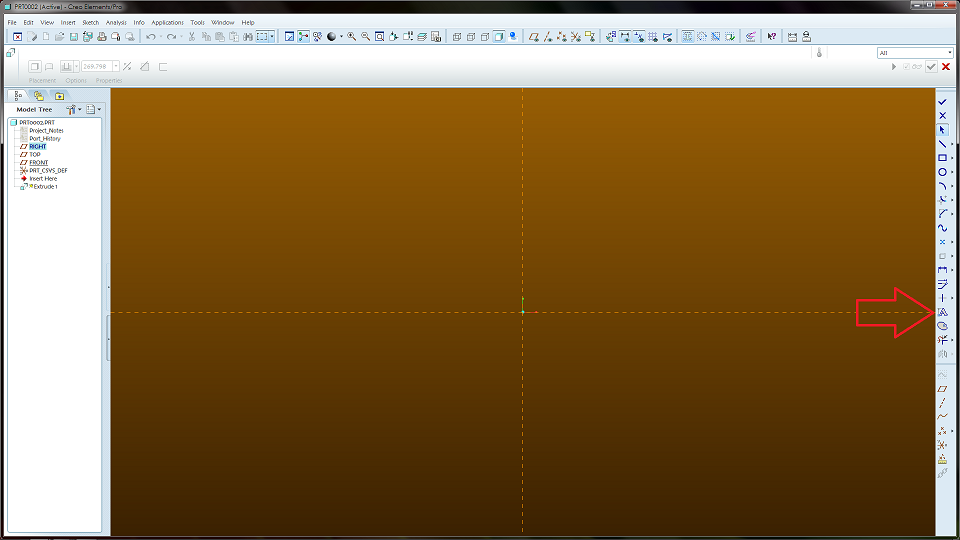
Is there a reason why the font command won't work for you?
- Mark as New
- Bookmark
- Subscribe
- Mute
- Subscribe to RSS Feed
- Permalink
- Notify Moderator
we have characters we use that we add 30 degrees draft and they are thin. if i use a windows style font and add the draft the sides of the letter cross. i need a thin letter with space between so when i add the draft the letter is almost pointed at the top and does not cross at the bottom. like i said i have characters all sketched out already.
apparently i need a font creation software but its rather costly for a one time use. just thought someone else maybe has some better ideas. thanks though.





