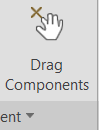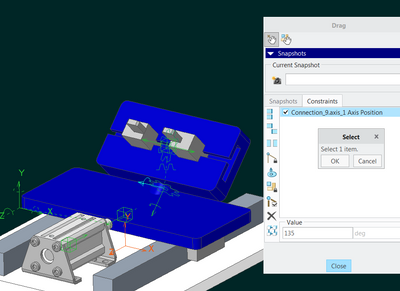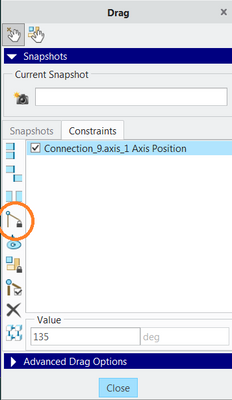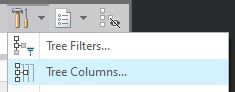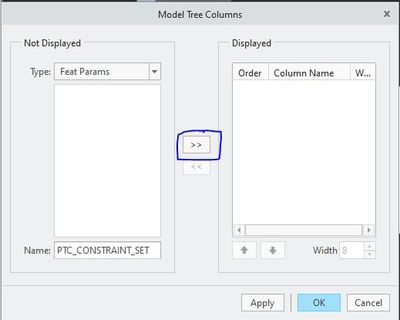Community Tip - Your Friends List is a way to easily have access to the community members that you interact with the most! X
- Community
- Creo+ and Creo Parametric
- 3D Part & Assembly Design
- Re: lock specific movements
- Subscribe to RSS Feed
- Mark Topic as New
- Mark Topic as Read
- Float this Topic for Current User
- Bookmark
- Subscribe
- Mute
- Printer Friendly Page
lock specific movements
- Mark as New
- Bookmark
- Subscribe
- Mute
- Subscribe to RSS Feed
- Permalink
- Notify Moderator
lock specific movements
- Labels:
-
Assembly Design
- Tags:
- dof
Accepted Solutions
- Mark as New
- Bookmark
- Subscribe
- Mute
- Subscribe to RSS Feed
- Permalink
- Notify Moderator
You can add constraints and disable them as required to free up joints. The rigid constraint can be toggled with another set to achieve what you desire. So you would have two constraint sets one a kinematic joint with at least one DOF and a second rigid (fixed) set you can then toggle which one is active to achieve your objective. In the constraint UI you will see the option to enable/disable constraints.
If you are looking to resolve it to specific DOF then you would need to create a custom set and use the same approach.
Involute Development, LLC
Consulting Engineers
Specialists in Creo Parametric
- Mark as New
- Bookmark
- Subscribe
- Mute
- Subscribe to RSS Feed
- Permalink
- Notify Moderator
I am using creo 4.0
- Mark as New
- Bookmark
- Subscribe
- Mute
- Subscribe to RSS Feed
- Permalink
- Notify Moderator
You can add constraints and disable them as required to free up joints. The rigid constraint can be toggled with another set to achieve what you desire. So you would have two constraint sets one a kinematic joint with at least one DOF and a second rigid (fixed) set you can then toggle which one is active to achieve your objective. In the constraint UI you will see the option to enable/disable constraints.
If you are looking to resolve it to specific DOF then you would need to create a custom set and use the same approach.
Involute Development, LLC
Consulting Engineers
Specialists in Creo Parametric
- Mark as New
- Bookmark
- Subscribe
- Mute
- Subscribe to RSS Feed
- Permalink
- Notify Moderator
yes but are there no way of doing it on the fly? Having to set up a whole set of unnecessary constraints and then toggling them just to see how the assembly would move in "reality" is quite annoying not to mention time consuming
- Mark as New
- Bookmark
- Subscribe
- Mute
- Subscribe to RSS Feed
- Permalink
- Notify Moderator
I am not aware of any automated way to lock DOF in a connection using Creo out of the box.
Are you using kinematic joint definitions? If so then application of those will indeed represent the actual kinematics of a mechanism assuming it is constrained correctly. There are predefined connection sets (pin, slider, cylinder etc.) if you apply these appropriately they will simulate motion of many mechanisms.
Some more info here:
Involute Development, LLC
Consulting Engineers
Specialists in Creo Parametric
- Mark as New
- Bookmark
- Subscribe
- Mute
- Subscribe to RSS Feed
- Permalink
- Notify Moderator
In the shortcut menu there is an option to fix a constraint, you can try that.
• Fix Constraint—Makes the constraint a fixed constraint.
Involute Development, LLC
Consulting Engineers
Specialists in Creo Parametric
- Mark as New
- Bookmark
- Subscribe
- Mute
- Subscribe to RSS Feed
- Permalink
- Notify Moderator
No method that I have found to quickly disable/lock a mechanism constraint.
Check out and vote for this Idea: New-command-for-enable-disable-all-the-mechanism-constraints
There is always more to learn in Creo.
- Mark as New
- Bookmark
- Subscribe
- Mute
- Subscribe to RSS Feed
- Permalink
- Notify Moderator
Seems you have your answer, but no one mentioned that when using the "Drag components" tool, there is the constraints tab in which you have all kinds of ways to stage your mechanism and lock its joints to a specific value:
- Mark as New
- Bookmark
- Subscribe
- Mute
- Subscribe to RSS Feed
- Permalink
- Notify Moderator
this is more in line with what i am after. However does this lock the movement or does it simply orient the movement. I.E does drag components the override the constraints
- Mark as New
- Bookmark
- Subscribe
- Mute
- Subscribe to RSS Feed
- Permalink
- Notify Moderator
In the example I show, the angle of the joint is locked to 135 degrees. The constraint I used is the "lock joint axis" :
During dragging, these overrides are active - so the joint will always stay at 135. However, AFAIK, these overrides are active only while this Drag Components tool is open, and I'm not sure if they can be saved for reuse.
- Mark as New
- Bookmark
- Subscribe
- Mute
- Subscribe to RSS Feed
- Permalink
- Notify Moderator
On the Snapshots tab select the camera at the top to save the current condition and position as a snapshot that can be recalled in the future.
There is always more to learn in Creo.
- Mark as New
- Bookmark
- Subscribe
- Mute
- Subscribe to RSS Feed
- Permalink
- Notify Moderator
Thanks! that is good to know. I only use snapshots for preparing drawing views when showing extended / retracted positions etc...
Especially since I discovered that I don't even need to launch the "drag components" tool in order to move the mechanism around - because you can CTRL+ALT+drag it around.
- Mark as New
- Bookmark
- Subscribe
- Mute
- Subscribe to RSS Feed
- Permalink
- Notify Moderator
I have found that CTRL + ALT does not always drag components in Creo 6, but if dragging is possible, I can always do it with the dialog box open. The same model will drag using the keyboard shortcut in Creo 9. I have not found why the keyboard shortcut stops working, there is another post here about it, but it is unanswered.
JK - Creo 6.0.4.0
- Mark as New
- Bookmark
- Subscribe
- Mute
- Subscribe to RSS Feed
- Permalink
- Notify Moderator
You can also add a column under the "feat params" type named PTC_CONTRAINT_SET that allows you to just input the name of your constraint set within your model tree. You have to know the name of the set as there isn't a drop down, but that can be quicker than edit definition and toggling.
I've had some success having multiple sets be driven together through relations, but there are occasions it just refuses to update as well...
- Mark as New
- Bookmark
- Subscribe
- Mute
- Subscribe to RSS Feed
- Permalink
- Notify Moderator
oh i like where this is going! Unfortunately i don´t understand how to accomplish it. Could you perhaps post a informative screenshot 🙂
thanks in advance
- Mark as New
- Bookmark
- Subscribe
- Mute
- Subscribe to RSS Feed
- Permalink
- Notify Moderator
The little drop down doesn't actually work, but if you change the name of connection_7 to whatever the other constraint is you can toggle it. May take a regen. Note: you can rename sets inside the placement definition if that makes it easier for you to remember your different sets.
I will say I haven't used this much with mechanisms and have had a couple fatal traceback errors with mechanism constraints. Might just be because I didn't really fully define them, was just a quick test model.