Community Tip - You can subscribe to a forum, label or individual post and receive email notifications when someone posts a new topic or reply. Learn more! X
- Community
- Creo+ and Creo Parametric
- 3D Part & Assembly Design
- Re: mapkey to place in footer - inconsistent
- Subscribe to RSS Feed
- Mark Topic as New
- Mark Topic as Read
- Float this Topic for Current User
- Bookmark
- Subscribe
- Mute
- Printer Friendly Page
mapkey to place in footer - inconsistent
- Mark as New
- Bookmark
- Subscribe
- Mute
- Subscribe to RSS Feed
- Permalink
- Notify Moderator
mapkey to place in footer - inconsistent
I created a mapkey to create a mass property feature and then place it in the footer.
The issue is… The first time I run it, it will do everything except add the feature to the footer.
If I pick in the model tree and delete it, then run the mapkey again, it will move it to the footer.
I’ve tried this a couple different ways.
- Create the feature, pick RMB place and pick place in footer
- Find the feature, and RMB place in footer.
Any ideas?
This thread is inactive and closed by the PTC Community Management Team. If you would like to provide a reply and re-open this thread, please notify the moderator and reference the thread. You may also use "Start a topic" button to ask a new question. Please be sure to include what version of the PTC product you are using so another community member knowledgeable about your version may be able to assist.
Solved! Go to Solution.
- Labels:
-
General
- Tags:
- mapkey footer
Accepted Solutions
- Mark as New
- Bookmark
- Subscribe
- Mute
- Subscribe to RSS Feed
- Permalink
- Notify Moderator
I had another result in Creo 2.0 m090:
mapkey $F2 ~ Command `ProCmdNaModelProperties` ;\
mapkey(continued) ~ Select `nma_model_massprop` `save_state_rg` 1 `feature`;\
mapkey(continued) ~ Activate `nma_model_massprop` `ok_btn`;\
mapkey(continued) ~ Activate `main_dlg_cur` `PutToFooter`;
- Mark as New
- Bookmark
- Subscribe
- Mute
- Subscribe to RSS Feed
- Permalink
- Notify Moderator
I just tried method #1 and it works fine every time regardless of what model I try it on. Not exactly how you are doing the RMB, but I did it by just clicking in space after the MP feature creation (since it was already selected). This is with Creo 3 M040.
mapkey mp @MAPKEY_LABELmp;\
mapkey(continued) ~ Command `ProCmdNaModelProperties` ;\
mapkey(continued) ~ Select `nma_model_massprop` `save_state_rg` 1 `feature`;\
mapkey(continued) ~ Activate `nma_model_massprop` `ok_btn`;\
mapkey(continued) ~ Command `ProCmdPutToFooter@PopupMenuGraphicWinStack`;
- Mark as New
- Bookmark
- Subscribe
- Mute
- Subscribe to RSS Feed
- Permalink
- Notify Moderator
Humm, my recorded mapkey looks like this. Different than what you show Tom.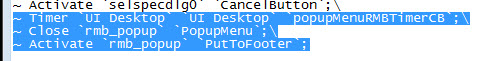
I'll give your syntax a try.
- Mark as New
- Bookmark
- Subscribe
- Mute
- Subscribe to RSS Feed
- Permalink
- Notify Moderator
This is from the trail file:
~ RButtonArm `main_dlg_cur` `proe_win` 9 717 184 0 4 1166 964 1600 1200 203638
~ Timer `UI Desktop` `UI Desktop` `popupMenuRMBTimerCB`
~ RButtonDisarm `main_dlg_cur` `proe_win` 9 717 184 0 256 1166 964 1600 1200 204121
~ Exit `main_dlg_cur` `proe_win` 9 717 184 0 4 1166 964 1600 1200 204121
~ Close `rmb_popup` `PopupMenu`
~ Activate `rmb_popup` `PutToFooter`
This is what the mapkey recorded:
~ Timer `UI Desktop` `UI Desktop` `popupMenuRMBTimerCB`;\
~ Close `rmb_popup` `PopupMenu`;~ Activate `rmb_popup` `PutToFooter`;
- Mark as New
- Bookmark
- Subscribe
- Mute
- Subscribe to RSS Feed
- Permalink
- Notify Moderator
I had another result in Creo 2.0 m090:
mapkey $F2 ~ Command `ProCmdNaModelProperties` ;\
mapkey(continued) ~ Select `nma_model_massprop` `save_state_rg` 1 `feature`;\
mapkey(continued) ~ Activate `nma_model_massprop` `ok_btn`;\
mapkey(continued) ~ Activate `main_dlg_cur` `PutToFooter`;
- Mark as New
- Bookmark
- Subscribe
- Mute
- Subscribe to RSS Feed
- Permalink
- Notify Moderator
This syntax worked. I'm on Creo 2-m170
~ Activate `main_dlg_cur` `PutToFooter`;
- Mark as New
- Bookmark
- Subscribe
- Mute
- Subscribe to RSS Feed
- Permalink
- Notify Moderator
In Creo Parametric when using RMB menu in a mapkey, make sure you click into graphics area with the RMB, else the mapkey might just not work correctly.





