- Community
- Creo+ and Creo Parametric
- 3D Part & Assembly Design
- Re: model should be on the cursor on loading
- Subscribe to RSS Feed
- Mark Topic as New
- Mark Topic as Read
- Float this Topic for Current User
- Bookmark
- Subscribe
- Mute
- Printer Friendly Page
model should be on the cursor on loading
- Mark as New
- Bookmark
- Subscribe
- Mute
- Subscribe to RSS Feed
- Permalink
- Notify Moderator
model should be on the cursor on loading
If you load a model and want to position this model in the assembly it often could be, that the loaded model is not visible, because it is located anywhere outside the viewing area. It would be better., if the loaded model is on the cursor and you can pick the position for the loaded model in the area, where you wanted to position it.
Look to Creo Parametric. If you want to insert a model into an assembly the model is on the cursor. It doesnot matter, what area is visible in the viewport.
This thread is inactive and closed by the PTC Community Management Team. If you would like to provide a reply and re-open this thread, please notify the moderator and reference the thread. You may also use "Start a topic" button to ask a new question. Please be sure to include what version of the PTC product you are using so another community member knowledgeable about your version may be able to assist.
- Mark as New
- Bookmark
- Subscribe
- Mute
- Subscribe to RSS Feed
- Permalink
- Notify Moderator
Have you tried using the "Position after Load" option?
- Mark as New
- Bookmark
- Subscribe
- Mute
- Subscribe to RSS Feed
- Permalink
- Notify Moderator
With "Position after Load" you have the same problem.
The model could be outside the viewing area, so you cannot pick the 3D copilot to position.
- Mark as New
- Bookmark
- Subscribe
- Mute
- Subscribe to RSS Feed
- Permalink
- Notify Moderator
Fundsache aus dem "CoCreate Modeling Forum US"
http://www.cocreateusers.org/forum/showthread.php?t=7752
Wenn ein Teil geladen wird ist es das aktuelle Teil.
Das Lisp im 3.Beitrag von Jaap Kramer bewegt das aktuelle Teil zu einem auszuwählenden Punkt.
Ganz praktisch nach dem Laden eines neuen Teils in eine grosse Zeichnung.
- Mark as New
- Bookmark
- Subscribe
- Mute
- Subscribe to RSS Feed
- Permalink
- Notify Moderator
This is not a perfect solution.
You have to start one more command.
If you load an assembly it will not work.
And you don´t see a preview of the model on the cursor.
But - the Lisp is a small enhancement.
- Mark as New
- Bookmark
- Subscribe
- Mute
- Subscribe to RSS Feed
- Permalink
- Notify Moderator
- Mark as New
- Bookmark
- Subscribe
- Mute
- Subscribe to RSS Feed
- Permalink
- Notify Moderator
I could not reach the ideas with your link. This is where I find it.
- Mark as New
- Bookmark
- Subscribe
- Mute
- Subscribe to RSS Feed
- Permalink
- Notify Moderator
If you are logged in the PTC support page you should come to the following page with the link:
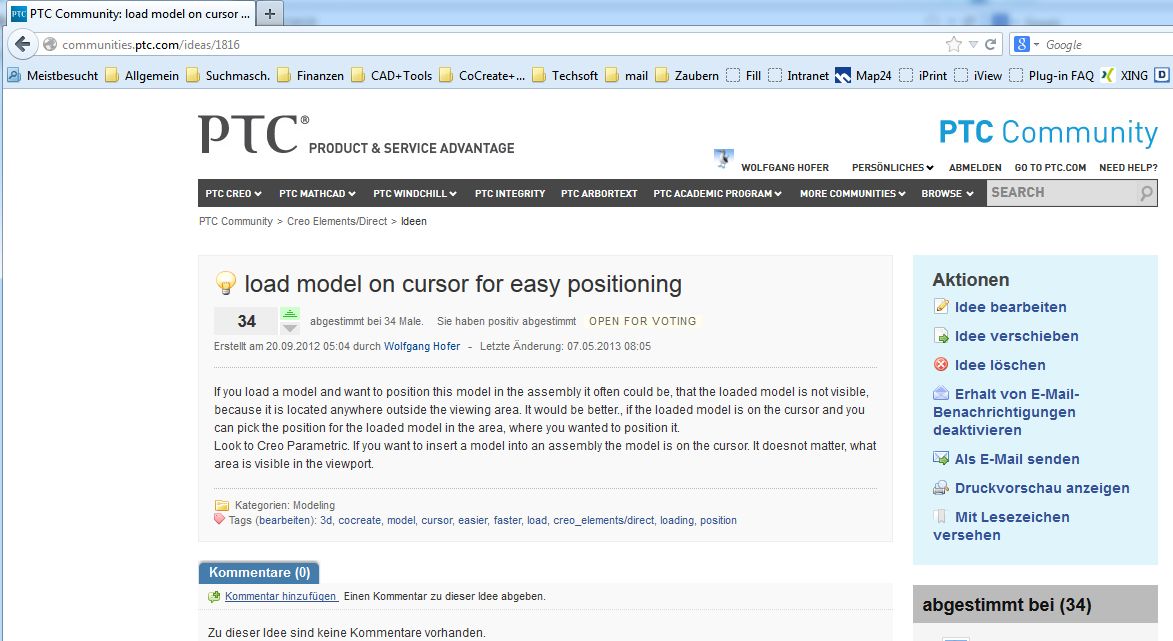
- Mark as New
- Bookmark
- Subscribe
- Mute
- Subscribe to RSS Feed
- Permalink
- Notify Moderator
I was logged in and your link did not work on my browser. I can see that even my link does not work. There should be something wrong in my configuration.
I have copied/pasted http://communities.ptc.com/ideas/1816,
but when on line, the link comes prefixed with communities.ptc.com/ideas/





