- Community
- Creo+ and Creo Parametric
- 3D Part & Assembly Design
- Re: not able to flat pattern in creo 2.0 sheetmeta...
- Subscribe to RSS Feed
- Mark Topic as New
- Mark Topic as Read
- Float this Topic for Current User
- Bookmark
- Subscribe
- Mute
- Printer Friendly Page
not able to flat pattern in creo 2.0 sheetmetal
- Mark as New
- Bookmark
- Subscribe
- Mute
- Subscribe to RSS Feed
- Permalink
- Notify Moderator
not able to flat pattern in creo 2.0 sheetmetal
not able to flat pattern this sheetmetal part in creo 2.0..the unique this is that it does unbend..but does not flat pattern. i have also attached the part file below.
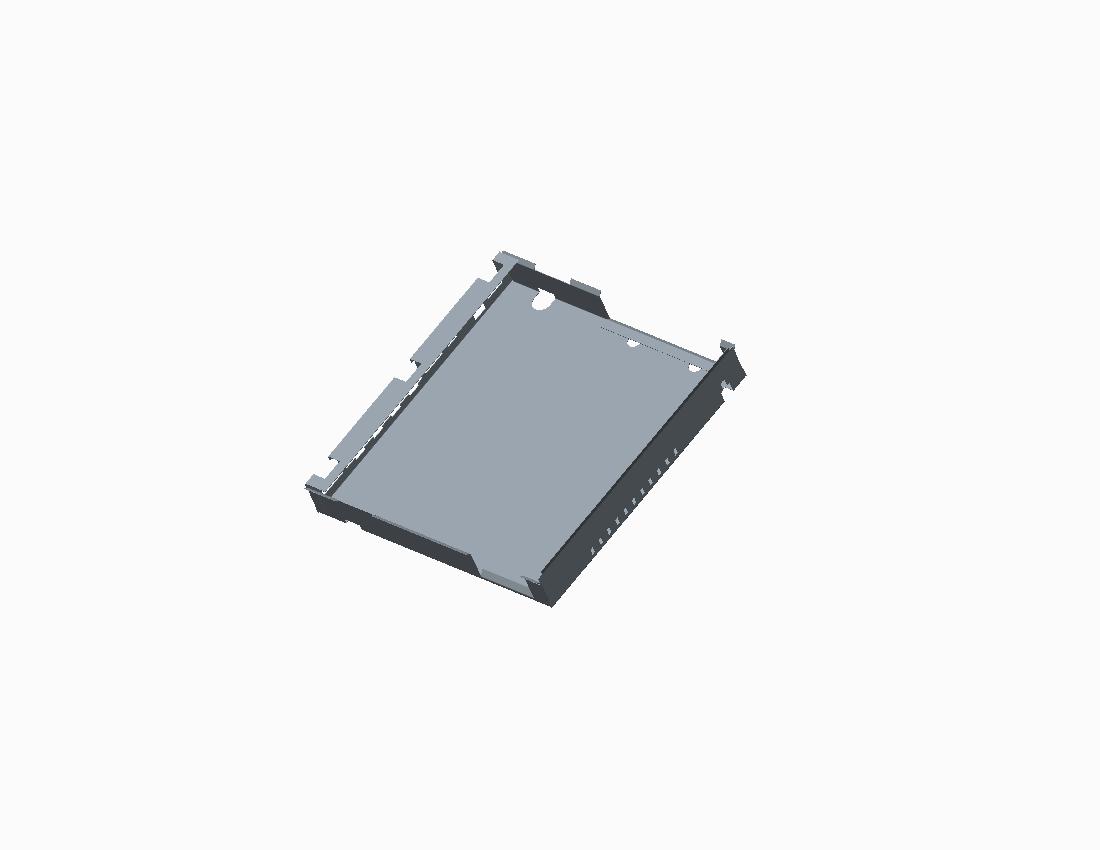
This thread is inactive and closed by the PTC Community Management Team. If you would like to provide a reply and re-open this thread, please notify the moderator and reference the thread. You may also use "Start a topic" button to ask a new question. Please be sure to include what version of the PTC product you are using so another community member knowledgeable about your version may be able to assist.
Solved! Go to Solution.
- Labels:
-
General
Accepted Solutions
- Mark as New
- Bookmark
- Subscribe
- Mute
- Subscribe to RSS Feed
- Permalink
- Notify Moderator
Change the Relief on Flat 1 and 3 to Rectangular
- Mark as New
- Bookmark
- Subscribe
- Mute
- Subscribe to RSS Feed
- Permalink
- Notify Moderator
Flattens fine on my Creo 2.0. Im on M030 if that helps. Tho i use macro for create flatten form. i don`t go to flat pattern preview. And you are right my flat pattern preview won`t flatten it. Just pull out create flat pattern button on ribbon and it should work. Seems like some kind of bug.
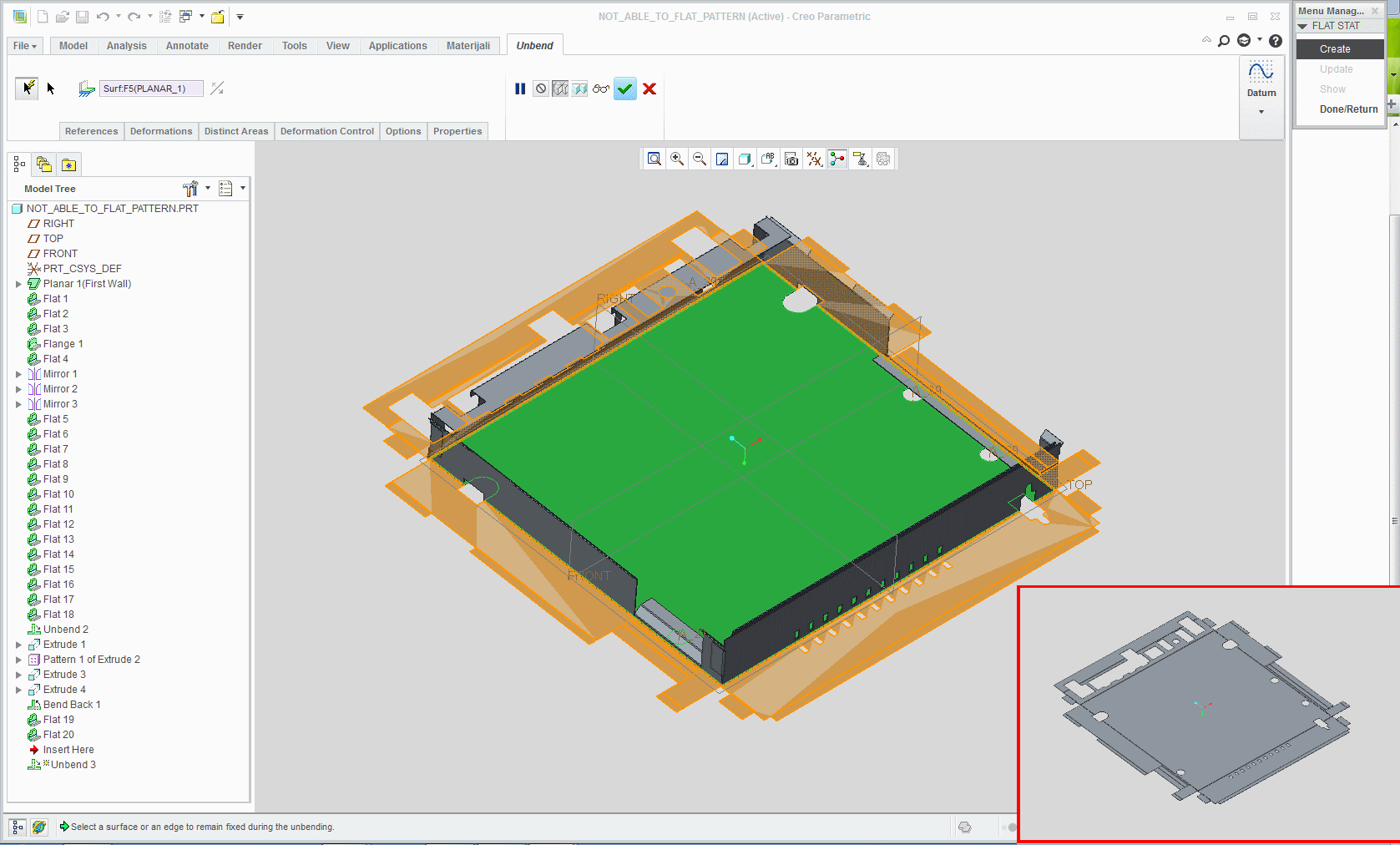
- Mark as New
- Bookmark
- Subscribe
- Mute
- Subscribe to RSS Feed
- Permalink
- Notify Moderator
mine is M010......and in M010 in flat pattern ...removing "merge colocated side surfaces" in "options tab" does the trick...but it still does not flatten in the new flatten preview option.
- Mark as New
- Bookmark
- Subscribe
- Mute
- Subscribe to RSS Feed
- Permalink
- Notify Moderator
Can you maybe update your Creo to M030?
I can send you flat part if its any use.
- Mark as New
- Bookmark
- Subscribe
- Mute
- Subscribe to RSS Feed
- Permalink
- Notify Moderator
i would not be able to update to M030 immediately....but as i said i was able to flatten it with the flat pattern option once i removed the option "merge colocated side surfaces" ....thank you very much.
- Mark as New
- Bookmark
- Subscribe
- Mute
- Subscribe to RSS Feed
- Permalink
- Notify Moderator
Flat 1 and Flat 3, the .25 dimension extending the feature is what is causing the problems (4 places). Just removing this extension will cause other failures, however so be prepared to do some work.
- Mark as New
- Bookmark
- Subscribe
- Mute
- Subscribe to RSS Feed
- Permalink
- Notify Moderator
Change the Relief on Flat 1 and 3 to Rectangular
- Mark as New
- Bookmark
- Subscribe
- Mute
- Subscribe to RSS Feed
- Permalink
- Notify Moderator
thanx it worked. but as i have said before the part used to flatten with the unbend option..but not with flat pattern. do these two options work differently?
- Mark as New
- Bookmark
- Subscribe
- Mute
- Subscribe to RSS Feed
- Permalink
- Notify Moderator
I noticed that also. It seems the two features look at the feature creation process differently. The unbend/bend seems to look at the feature's definition in the feature tree where flatten looks at the geometry.
I am happy you have it working.





