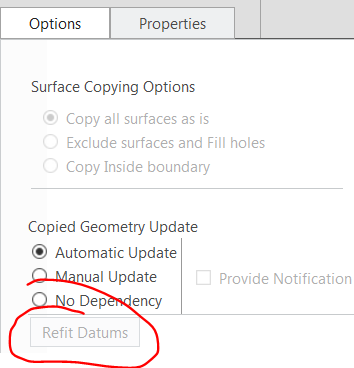We are aware of an issue causing pages to load incorrectly for some users and expect a fix soon. Sorry for the inconvenience.
- Community
- Creo+ and Creo Parametric
- 3D Part & Assembly Design
- Re: oversized drawing views for top down component...
- Subscribe to RSS Feed
- Mark Topic as New
- Mark Topic as Read
- Float this Topic for Current User
- Bookmark
- Subscribe
- Mute
- Printer Friendly Page
oversized drawing views for top down components
- Mark as New
- Bookmark
- Subscribe
- Mute
- Subscribe to RSS Feed
- Permalink
- Notify Moderator
oversized drawing views for top down components
Good morning,
I'm making a drawing of some pins that I've made for a test assembly that I've designed using top down techniques. the image capture 1 shows a pin component that is using two ECG features to reference the tip geometry of the pin and the rear surface of another component that dictates the overall length of the pin.
You'll notice that the copied geometry is substantially larger than pin component, but I figured since I was hiding my ECG features once I was done using them as references that this size discrepancy was okay.
Now that I'm making drawings, I'm noticing that the view size of the pin is controlled by the overall geometric envelope, which means that creo is taking the ECG features into consideration. I know that I could compensate for this by setting the view to have a partial visible area, but this means I'd have to trim each view for a large number of components. You can see the oversized view on the drawing labeled capture 2.
is there a way that I can tell creo to ignore the size of these ECG features, or perhaps a better reference that I could make? would using a datum plane instead of a surface still cause the drawing view to be oversized if the datum plane was large compared to the actual part geometry, or do datums not count towards the overall geometric envelope?
on a related note. Creating new parts using top down design with the default location sometimes means that I have planes that are located away from the actual geometry I'm creating. I can edit the plane features and resize/reposition them, but I cannot automatically fit the planes to the geometry if it misaligned or outsized. Are there any methods for forcing datum planes to refit themselves?
Thank you,
- Labels:
-
2D Drawing
- Mark as New
- Bookmark
- Subscribe
- Mute
- Subscribe to RSS Feed
- Permalink
- Notify Moderator
Another option is to use Remove, from the editing section, to remove the reference quilt as a last step in the model tree.
There is always more to learn in Creo.
- Mark as New
- Bookmark
- Subscribe
- Mute
- Subscribe to RSS Feed
- Permalink
- Notify Moderator
That never occurred to me. it would be an elegant way to clean up oversized references.
Typically I've only seen the remove tool used at our shop to clean up bad customer geometry for repairs before we start designing the mold. There really is always more to learn in Creo.
- Mark as New
- Bookmark
- Subscribe
- Mute
- Subscribe to RSS Feed
- Permalink
- Notify Moderator
I don't think PTC has done any more to fix this issue. I know it works according to specification, and it's been annoying people since at least 2014, when this thread was discussed
In it, the solution for sketched curves being excluded from drawing view outline computation was pointed out (detail option EXCL_CRV_FEAT_FROM_VIEW_OUTL)
I'm not aware of the same setting being available, for example, to exclude quilts from the drawing view outline extents computation.
In many data-sharing features options, there is often button for "Refitting datums"; maybe it does what you want?