Community Tip - Your Friends List is a way to easily have access to the community members that you interact with the most! X
- Community
- Creo+ and Creo Parametric
- 3D Part & Assembly Design
- pattern error
- Subscribe to RSS Feed
- Mark Topic as New
- Mark Topic as Read
- Float this Topic for Current User
- Bookmark
- Subscribe
- Mute
- Printer Friendly Page
pattern error
- Mark as New
- Bookmark
- Subscribe
- Mute
- Subscribe to RSS Feed
- Permalink
- Notify Moderator
pattern error
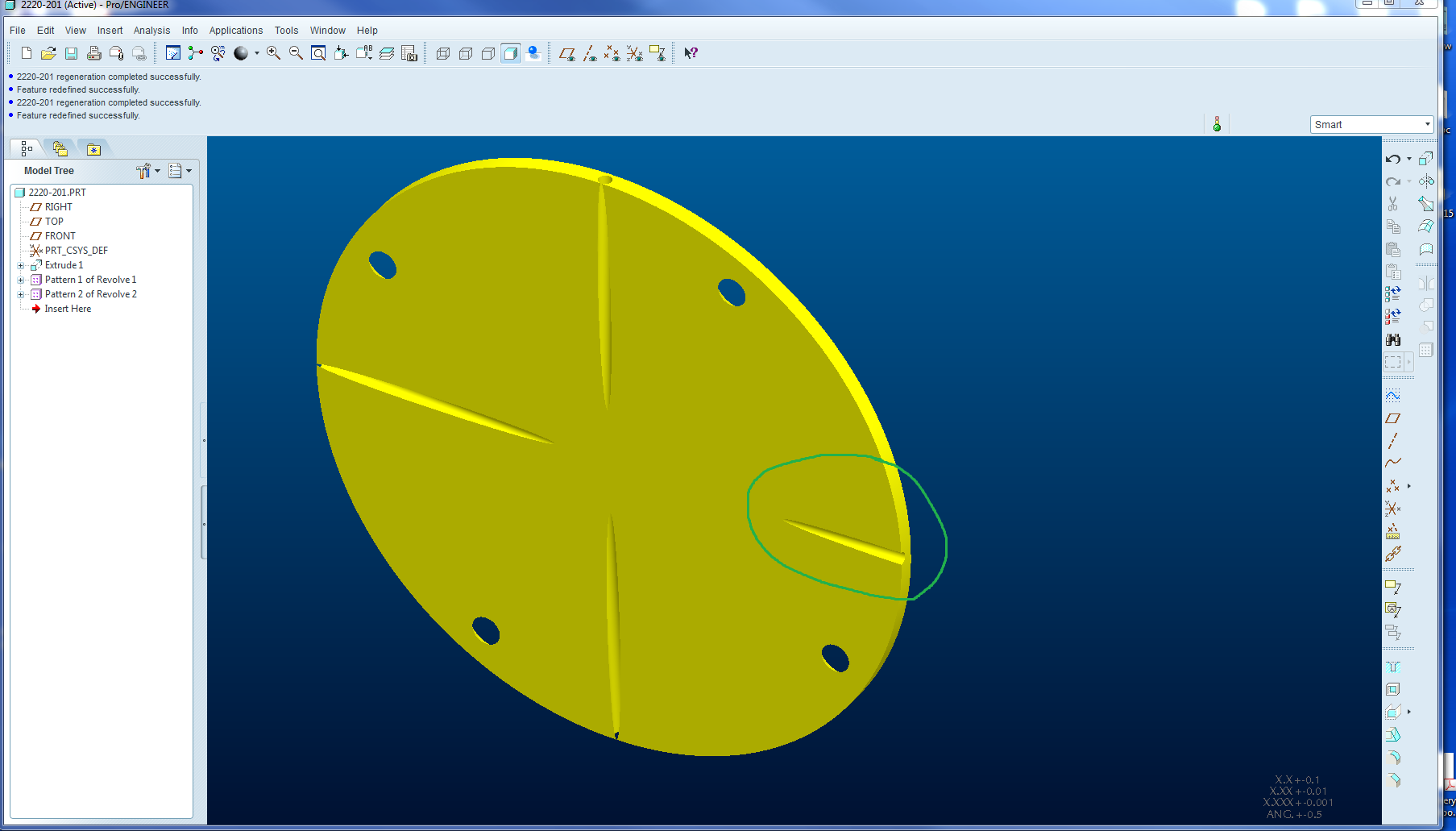
Hi, friends. I created a revolve cut (green). When I tried to pattern it as 4 in 360 degree, different feature shown in rest 3. Need help to fix it. Thanks, Bill
This thread is inactive and closed by the PTC Community Management Team. If you would like to provide a reply and re-open this thread, please notify the moderator and reference the thread. You may also use "Start a topic" button to ask a new question. Please be sure to include what version of the PTC product you are using so another community member knowledgeable about your version may be able to assist.
- Labels:
-
General
- Mark as New
- Bookmark
- Subscribe
- Mute
- Subscribe to RSS Feed
- Permalink
- Notify Moderator
There might be a problem with the reference you choose to make the pattern... wrong axis ?
- Mark as New
- Bookmark
- Subscribe
- Mute
- Subscribe to RSS Feed
- Permalink
- Notify Moderator
I agree. I noticed something similar, but more drastic, doing a pattern. I think I made the mistake of using a reference to a plane in the sketch, vs using a horizontal constraint, I'm going to check that. On another note, the geometry pattern of the same feature worked first time with no issues. Hmmmmm......
- Mark as New
- Bookmark
- Subscribe
- Mute
- Subscribe to RSS Feed
- Permalink
- Notify Moderator
Hi,
please upload your model using How to attach file when you Reply to a discussion. procedure.
MH
Martin Hanák
- Mark as New
- Bookmark
- Subscribe
- Mute
- Subscribe to RSS Feed
- Permalink
- Notify Moderator
- Mark as New
- Bookmark
- Subscribe
- Mute
- Subscribe to RSS Feed
- Permalink
- Notify Moderator
- Mark as New
- Bookmark
- Subscribe
- Mute
- Subscribe to RSS Feed
- Permalink
- Notify Moderator
BH,
I am using Wildfire 5.0 M060. Are you using same one?
Thanks,
Bill
- Mark as New
- Bookmark
- Subscribe
- Mute
- Subscribe to RSS Feed
- Permalink
- Notify Moderator
Bill, I am using Creo 2, M130.
- Mark as New
- Bookmark
- Subscribe
- Mute
- Subscribe to RSS Feed
- Permalink
- Notify Moderator
Hi,
I guess the problem can be caused by a bug present in ProE WF5 M060 (version of your sofware). When I delete second pattern a create it once again in CR2 M070, then its geometry is correct.
Unfortunatelly I do not know, how to resolve the problem in ProE WF5 M060. Probably you have to redefine patterned feature and add some references.
MH
Martin Hanák
- Mark as New
- Bookmark
- Subscribe
- Mute
- Subscribe to RSS Feed
- Permalink
- Notify Moderator
Hi,
I verified that your problem is ProE WF5 M060 bug. You have to use different technique to create the pattern.
Resolution:
- remove second pattern
- remove second revolve feature
- create second revolve feature once again ... at the beginning of feature creation >>> create new datum plane "on the fly" and use it as sketching plane
- new datum plane must go through A_2 exist and have an angle 0 degrees to TOP datum plane
- pattern second revolve feature using Dimension pattern and angle related to new datum plane
MH
Martin Hanák
- Mark as New
- Bookmark
- Subscribe
- Mute
- Subscribe to RSS Feed
- Permalink
- Notify Moderator
Hello,
I recreated the problem in Creo 3.0 M060. I deleted the pattern and created again, and the problem persist.
It seems to be a problem in the sketch of the revolve feature. Try to modify the sketch, add some centerlines and add an angular reference, also try to edit the dimension and delete some constraints. It should solve your problem. Your sketch should look something like this.
See the sketch in the file attached, a copy/paste operation should be ok.
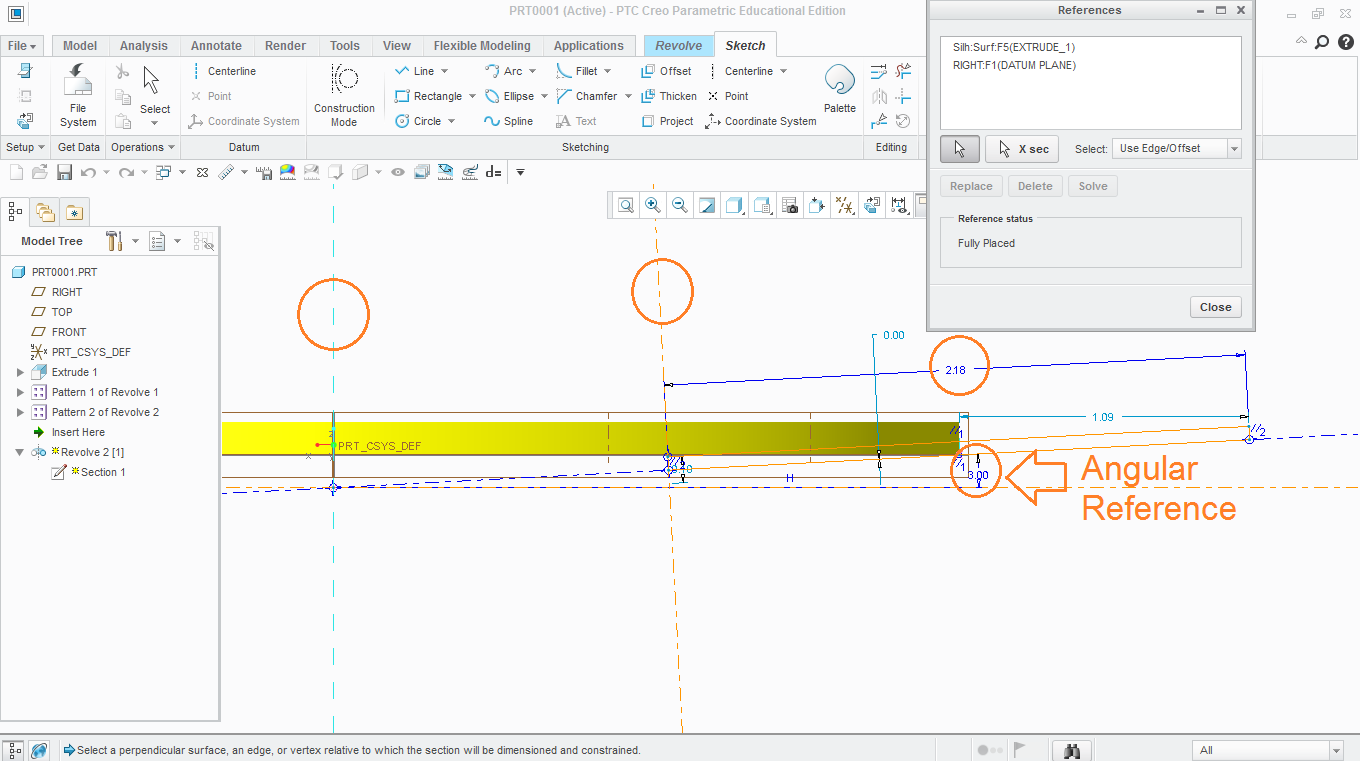
- Mark as New
- Bookmark
- Subscribe
- Mute
- Subscribe to RSS Feed
- Permalink
- Notify Moderator
I am using WF5.0 M060 to re-create, still does not work.





