Community Tip - Learn all about the Community Ranking System, a fun gamification element of the PTC Community. X
- Community
- Creo+ and Creo Parametric
- 3D Part & Assembly Design
- How does one permanently highlight a part in an as...
- Subscribe to RSS Feed
- Mark Topic as New
- Mark Topic as Read
- Float this Topic for Current User
- Bookmark
- Subscribe
- Mute
- Printer Friendly Page
How does one permanently highlight a part in an assembly in a drawing view?
- Mark as New
- Bookmark
- Subscribe
- Mute
- Subscribe to RSS Feed
- Permalink
- Notify Moderator
How does one permanently highlight a part in an assembly in a drawing view?
I am using Creo Parametric 2.0 Process Plan to make procedures for assembling systems. Typically I will build the system in an assembly and then create a drawing which has a sheet for each step. I'd like to highlight individual parts in the drawing file to show their routing or placement more clearly. Ideally it would look something similar to when a part is activated in an assembly and all the other parts are greyed out, or when a part is search for in the model tree and all other parts are darkened, but I need something that will permanently exist in a drawing view like that. Any ideas?
This thread is inactive and closed by the PTC Community Management Team. If you would like to provide a reply and re-open this thread, please notify the moderator and reference the thread. You may also use "Start a topic" button to ask a new question. Please be sure to include what version of the PTC product you are using so another community member knowledgeable about your version may be able to assist.
- Labels:
-
Routed Syst. Design
- Mark as New
- Bookmark
- Subscribe
- Mute
- Subscribe to RSS Feed
- Permalink
- Notify Moderator
Hi,
in Drawing mode activate Layout tab and use Component Display command in Edit group to set Style of component display.
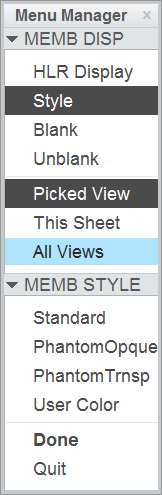
MH
Martin Hanák
- Mark as New
- Bookmark
- Subscribe
- Mute
- Subscribe to RSS Feed
- Permalink
- Notify Moderator
I should specify, my drawing will be of shaded parts (as they appear in the model) and not of a wireframe with lines. So component display does not seem to affect the shaded views, or at least I have not been able to figure out how to.
- Mark as New
- Bookmark
- Subscribe
- Mute
- Subscribe to RSS Feed
- Permalink
- Notify Moderator
I am sorry, in case of shaded views I have no idea.
MH
Martin Hanák
- Mark as New
- Bookmark
- Subscribe
- Mute
- Subscribe to RSS Feed
- Permalink
- Notify Moderator
I wonder if you could use the Style Tab of View Manager in Assembly Mode to do this. Maybe make several styles - each highlighting one component - and then load them specifically in Drawing Mode. That seems the logical approach.
- Mark as New
- Bookmark
- Subscribe
- Mute
- Subscribe to RSS Feed
- Permalink
- Notify Moderator
I thought Styles would be the answer, but I just tried and couldn't get it to work. In the model it's possible to set components to transparent and save that as a style. This leaves the 'highlight' component as the default shading while the other components look similar to the 'active part while in assembly mode' you referenced. However, when I went to display it on the drawing, choosing the combined state did not yield a transparent component.
I haven't used styles or combined states, so perhaps I'm just missing something.
I also tried Component Display (Layout tab). Picking PhantomOpaque or PhantomTransparent does nothing to shaded views. The only thing Component Display has that might work for your application is User Color. This would allow you to change the 'highlight' component to a specific color while leaving the rest of the assembly gray (or some other neutral color).
- Mark as New
- Bookmark
- Subscribe
- Mute
- Subscribe to RSS Feed
- Permalink
- Notify Moderator
I haven't used Process Plan in a long time (That's what used to be called Pro/Process, right?), but I thought you could define an exploded state for each step. While not exactly what you asked for, you could then show the components being assembled separate from those already assembled which would, in effect, highlight them.
- Mark as New
- Bookmark
- Subscribe
- Mute
- Subscribe to RSS Feed
- Permalink
- Notify Moderator
I suppose the only thing which is going to work for you is to create a sub-assembly that holds two sets of lightweight copies of the parts - one set in grey and one set in your highlight colour. You could probably use copy-solid-surfaces or the shrinkwrap function. Then configure a series of Simplified Reps within the sub-assembly, each one showing all but one component in grey, and the remaining component in colour. Name the reps after the parts that they highlight and select the appropriate ones on each drawing.
I have used this approach before and it does work but it takes a while to set up. It is persistent and has the advantages of remaining tidy and regenerating with the top level assembly.





