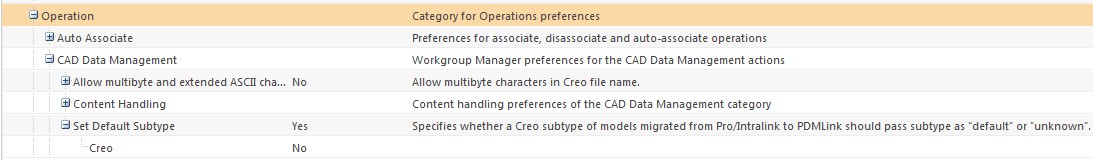Community Tip - Did you know you can set a signature that will be added to all your posts? Set it here! X
- Community
- Creo+ and Creo Parametric
- 3D Part & Assembly Design
- Re: "Cannot retrieve an interchange assembly under...
- Subscribe to RSS Feed
- Mark Topic as New
- Mark Topic as Read
- Float this Topic for Current User
- Bookmark
- Subscribe
- Mute
- Printer Friendly Page
"Cannot retrieve an interchange assembly under assembly mode"
- Mark as New
- Bookmark
- Subscribe
- Mute
- Subscribe to RSS Feed
- Permalink
- Notify Moderator
"Cannot retrieve an interchange assembly under assembly mode"
Has anyone seen this error??
This thread is inactive and closed by the PTC Community Management Team. If you would like to provide a reply and re-open this thread, please notify the moderator and reference the thread. You may also use "Start a topic" button to ask a new question. Please be sure to include what version of the PTC product you are using so another community member knowledgeable about your version may be able to assist.
Solved! Go to Solution.
- Labels:
-
Assembly Design
Accepted Solutions
- Mark as New
- Bookmark
- Subscribe
- Mute
- Subscribe to RSS Feed
- Permalink
- Notify Moderator
Hi,
I have found https://support.ptc.com/appserver/cs/view/solution.jsp?n=CS1115 document reporting the same error message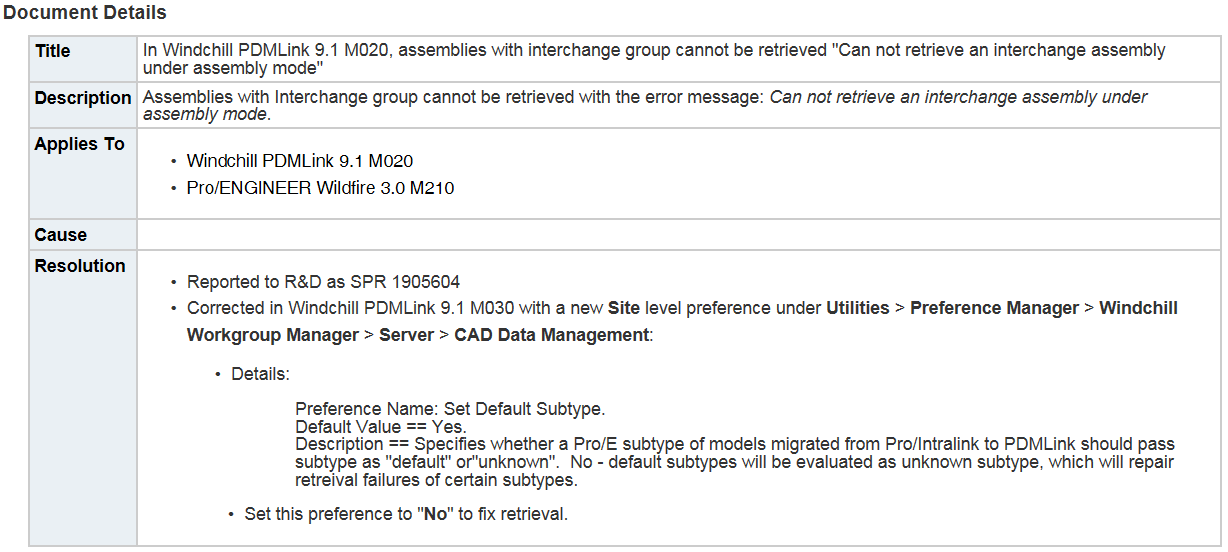
MH
Martin Hanák
- Mark as New
- Bookmark
- Subscribe
- Mute
- Subscribe to RSS Feed
- Permalink
- Notify Moderator
Hi,
I tested creation of new interchange assembly. Creo enables me to do this action only in case that Creo licence contains ASSEMBLY module. I hope that this is the source of your problem.
MH
Martin Hanák
- Mark as New
- Bookmark
- Subscribe
- Mute
- Subscribe to RSS Feed
- Permalink
- Notify Moderator
Hi, I can also create a new Interchange group without a problem, I can also check out and pull up NEW interchange groups, but i cannot pull up any older IC groups.. I dont know if this is some setting or not.
Thank you for your response,
Greg
- Mark as New
- Bookmark
- Subscribe
- Mute
- Subscribe to RSS Feed
- Permalink
- Notify Moderator
Seems like it is a compatablity issue from 2 to 3. dont know if it is a config setting etc. Going to run more tests.
- Mark as New
- Bookmark
- Subscribe
- Mute
- Subscribe to RSS Feed
- Permalink
- Notify Moderator
Hi,
I have found https://support.ptc.com/appserver/cs/view/solution.jsp?n=CS1115 document reporting the same error message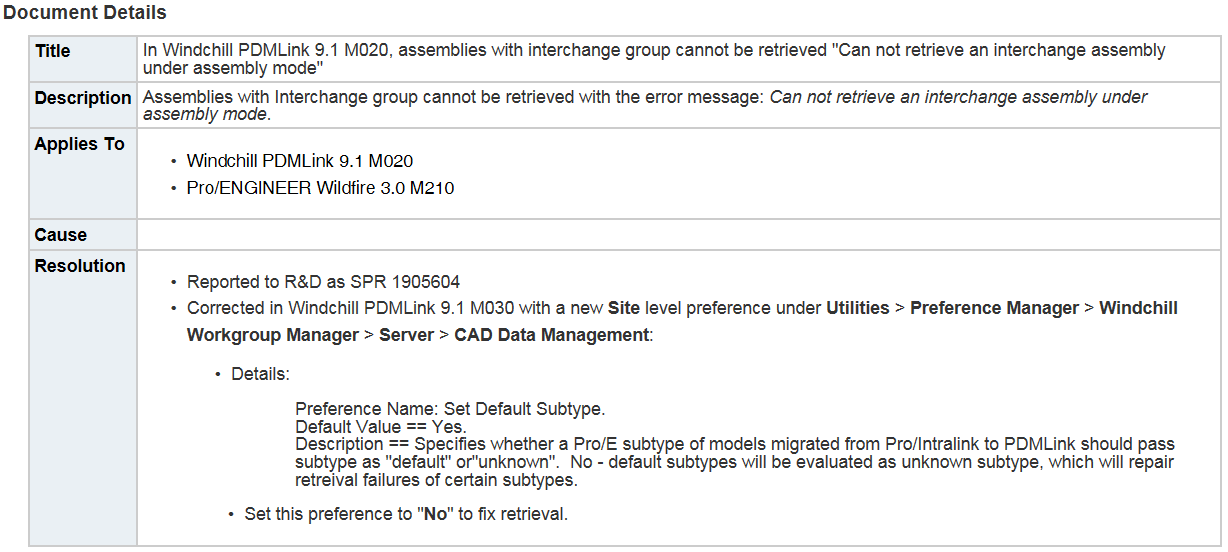
MH
Martin Hanák
- Mark as New
- Bookmark
- Subscribe
- Mute
- Subscribe to RSS Feed
- Permalink
- Notify Moderator
Martin, Even though i am on Windchill 10.1 M40 and Creo 3.0 M50, this seemed to fix the issue. The only difference is the path to get there.
You have to go to SITE, Utilities, Preference Management, OPERATION, Set Default Subtype.....
I did not change the Set Default Subtype to NO, I only set the CREO line to NO and this worked.
So it is a little different in where to go to get there in Windchill 10.1, but the basic instuction works.
See below for path.... I appreciate the help...
P.S. I did do a search on the support line, but it never showed anything at all. So thanks again.