- Community
- Creo+ and Creo Parametric
- 3D Part & Assembly Design
- "edit" available in component right-click menu
- Subscribe to RSS Feed
- Mark Topic as New
- Mark Topic as Read
- Float this Topic for Current User
- Bookmark
- Subscribe
- Mute
- Printer Friendly Page
"edit" available in component right-click menu
- Mark as New
- Bookmark
- Subscribe
- Mute
- Subscribe to RSS Feed
- Permalink
- Notify Moderator
"edit" available in component right-click menu
I know I've done this before but I can't remember how I did it. I even have a part assembled in this way but I can't seem to re-create it.
I have an assembly with some small parts in it that I want to be able to move around freely (translate and rotate). On the compenent that was assembled a while back, I can right click on the component and there is "edit" (right above "edit definition") and when I click that I can update x, y, z directions and x, y, z angles. But when I assemble another component (same exact part), I don't get the "edit" option in the right-click menu.
What am I missing?
This thread is inactive and closed by the PTC Community Management Team. If you would like to provide a reply and re-open this thread, please notify the moderator and reference the thread. You may also use "Start a topic" button to ask a new question. Please be sure to include what version of the PTC product you are using so another community member knowledgeable about your version may be able to assist.
Solved! Go to Solution.
- Labels:
-
Assembly Design
Accepted Solutions
- Mark as New
- Bookmark
- Subscribe
- Mute
- Subscribe to RSS Feed
- Permalink
- Notify Moderator
When a component has the FIXED constraint, it will allow you to edit placement and orientation.
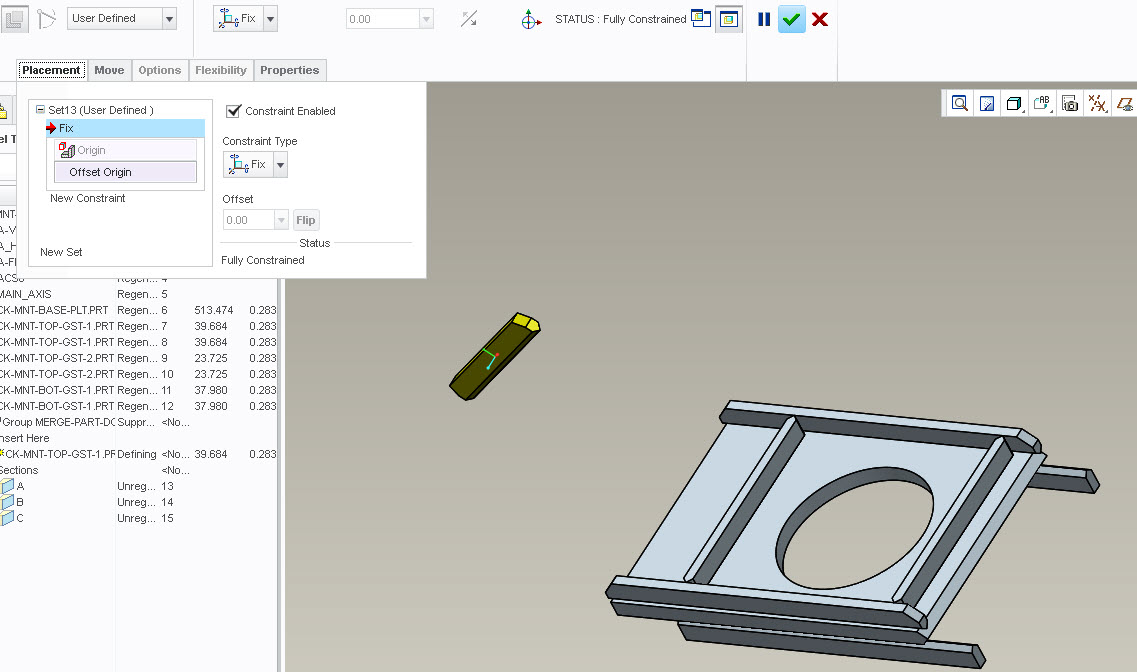
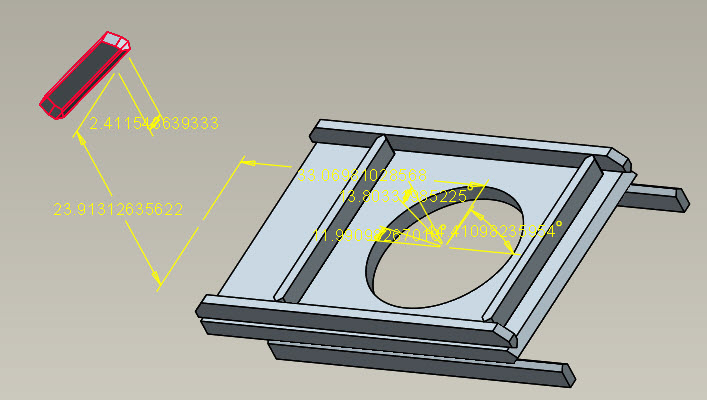
- Mark as New
- Bookmark
- Subscribe
- Mute
- Subscribe to RSS Feed
- Permalink
- Notify Moderator
The one component is probably assembled with "offset" constraints and the other is assembled using "coincident" constraints. Go into edit definition for the placement and look at each constraint.
- Mark as New
- Bookmark
- Subscribe
- Mute
- Subscribe to RSS Feed
- Permalink
- Notify Moderator
Thanks for trying, but it's not that. The original one is assembled using just one csys "coincident" constraint.
- Mark as New
- Bookmark
- Subscribe
- Mute
- Subscribe to RSS Feed
- Permalink
- Notify Moderator
When a component has the FIXED constraint, it will allow you to edit placement and orientation.
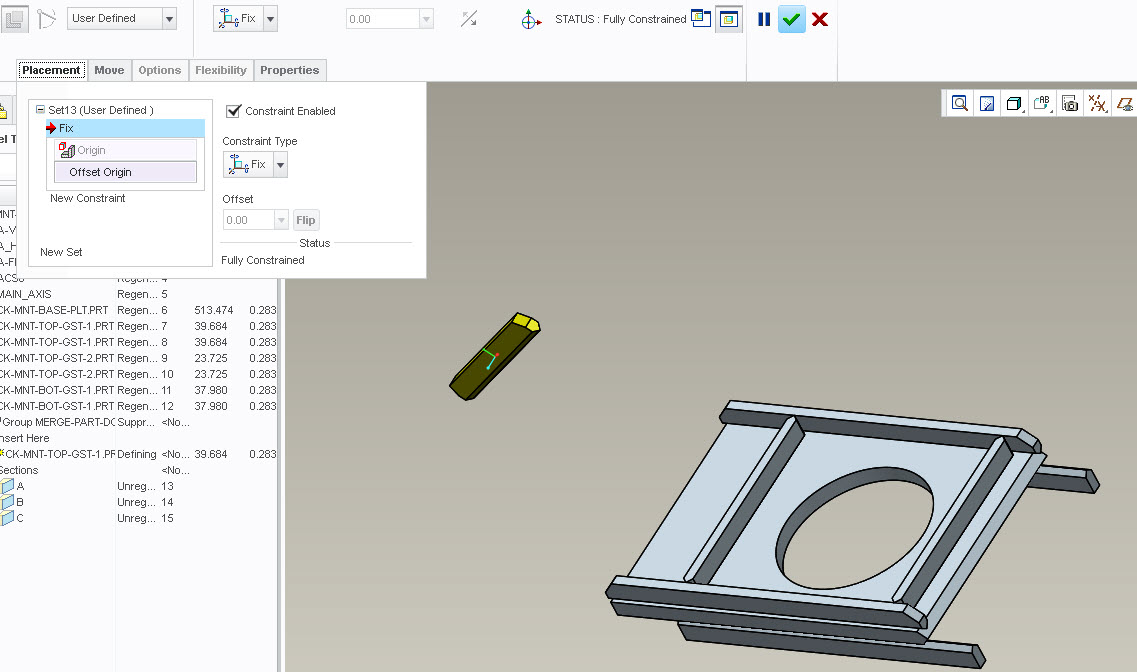
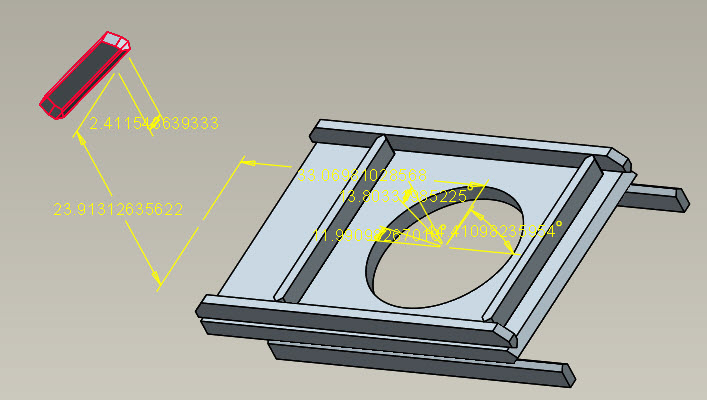
- Mark as New
- Bookmark
- Subscribe
- Mute
- Subscribe to RSS Feed
- Permalink
- Notify Moderator
That worked, thanks. Odd thing is, the one that was placed before is assembled with a csys coincident constraint, not fixed, but it also has the edit ability. Perhaps it was assembled in wildfire and there's some "grandfather" thing going on.
In any case, "fixed" works, so I'm happy. Thanks!
- Mark as New
- Bookmark
- Subscribe
- Mute
- Subscribe to RSS Feed
- Permalink
- Notify Moderator
That might have been a coordinate system constraint created "on the fly".
- Mark as New
- Bookmark
- Subscribe
- Mute
- Subscribe to RSS Feed
- Permalink
- Notify Moderator
It almost sounds like you are editing the CSYS placement instead of the component placement... Maybe change one of the values and then see if the CSYS moved.
- Mark as New
- Bookmark
- Subscribe
- Mute
- Subscribe to RSS Feed
- Permalink
- Notify Moderator
Actually, Steve is correct. The first one must be fixed.
- Mark as New
- Bookmark
- Subscribe
- Mute
- Subscribe to RSS Feed
- Permalink
- Notify Moderator
This is pretty cool. Fix seems like it could be much more useful with the underlying placement dimensions now exposed.
- Mark as New
- Bookmark
- Subscribe
- Mute
- Subscribe to RSS Feed
- Permalink
- Notify Moderator
Fix is actually infinitely flexible.![]()





