Community Tip - Did you get called away in the middle of writing a post? Don't worry you can find your unfinished post later in the Drafts section of your profile page. X
- Community
- Creo+ and Creo Parametric
- 3D Part & Assembly Design
- Re: regeneration of model
- Subscribe to RSS Feed
- Mark Topic as New
- Mark Topic as Read
- Float this Topic for Current User
- Bookmark
- Subscribe
- Mute
- Printer Friendly Page
regeneration of model
- Mark as New
- Bookmark
- Subscribe
- Mute
- Subscribe to RSS Feed
- Permalink
- Notify Moderator
regeneration of model
Hi,
Is there any setting in creo 2.0 so that whenever i regenerate the model the instances also get regenerated. At present i have to either regenerate the instances individually or verify them in the family table. so that time consumed in regeneration is reduced.
thanks![]()
- Labels:
-
General
- Mark as New
- Bookmark
- Subscribe
- Mute
- Subscribe to RSS Feed
- Permalink
- Notify Moderator
There is a list of config options. Please download the Creo 2.0 config options pdf. Or send me a mail, I can forward it. Crenzema@plmcad.usgengineering.nl
- Mark as New
- Bookmark
- Subscribe
- Mute
- Subscribe to RSS Feed
- Permalink
- Notify Moderator
If you save the model, it will query if you want to verify the instances.
- Mark as New
- Bookmark
- Subscribe
- Mute
- Subscribe to RSS Feed
- Permalink
- Notify Moderator
hi,
i am facing same type of problem i have this family table in which i have to open each instance get weight of each component. if at all i change the generic part same procedure has to be followed to get updated weight.
is there any eazier way
Regards
samuel
- Mark as New
- Bookmark
- Subscribe
- Mute
- Subscribe to RSS Feed
- Permalink
- Notify Moderator
Well, it does have to regen the model to calculate mass. Don't think you're going to be able to skip that step.
- Mark as New
- Bookmark
- Subscribe
- Mute
- Subscribe to RSS Feed
- Permalink
- Notify Moderator
There was a tip that does MP calculation post regenration. I am not sure if this helps the regen process or not.
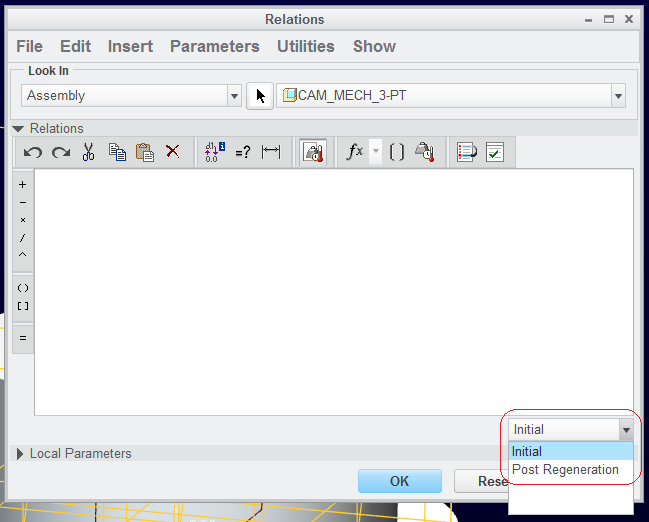
- Mark as New
- Bookmark
- Subscribe
- Mute
- Subscribe to RSS Feed
- Permalink
- Notify Moderator
...if it did it post-regeneration, wouldn't that force the regen first? ![]()
- Mark as New
- Bookmark
- Subscribe
- Mute
- Subscribe to RSS Feed
- Permalink
- Notify Moderator
I have no clue as to the logic within regen and familty tables... or even the mass properties.
All I know is that all too often, I am regenerating more than I should to get the right results.
- Mark as New
- Bookmark
- Subscribe
- Mute
- Subscribe to RSS Feed
- Permalink
- Notify Moderator
... and then you do it a couple more times just to make sure....
- Mark as New
- Bookmark
- Subscribe
- Mute
- Subscribe to RSS Feed
- Permalink
- Notify Moderator
![]()
- Mark as New
- Bookmark
- Subscribe
- Mute
- Subscribe to RSS Feed
- Permalink
- Notify Moderator
...and PTC doesn't either... ![]()
- Mark as New
- Bookmark
- Subscribe
- Mute
- Subscribe to RSS Feed
- Permalink
- Notify Moderator
Since Verify regens each instance, you'd like to think that it could populate the mass too.
Time for an Idea, perhaps?
- Mark as New
- Bookmark
- Subscribe
- Mute
- Subscribe to RSS Feed
- Permalink
- Notify Moderator
Steps to get this to work...
> Add your material information
> Add post regen relations for Mass and Volume (other posts on this)
> Set configuration option "mass_property_calculate always" (only set this when working with FT's or suffer the regeneration delay)
> In FT dialog - show Mass Properties
> Verify...
Mass properties will be calculated for all instances...
Bonus
> Add materials for each instance (so one instance is brass, one steel, one aluminum for example)
> Add the material to a column in the FT
> Use drop-down to change the materials
> Use above procedure to regenerate and calculate for each instance through verify.





