Community Tip - You can Bookmark boards, posts or articles that you'd like to access again easily! X
- Community
- Creo+ and Creo Parametric
- 3D Part & Assembly Design
- Re: relative dimensions
- Subscribe to RSS Feed
- Mark Topic as New
- Mark Topic as Read
- Float this Topic for Current User
- Bookmark
- Subscribe
- Mute
- Printer Friendly Page
relative dimensions
- Mark as New
- Bookmark
- Subscribe
- Mute
- Subscribe to RSS Feed
- Permalink
- Notify Moderator
relative dimensions
ohk... so I want to provide dimensions in the form of relations (realtive to a referenced dimension) like specifying a dimension with an alphabatic letter (lets assume "D") and then providing other dimensions like "2D, 0.5D,3D,D/8.... etc so that if I change the value of "D" all the dimensions would change accordingly. so how can I do this ??? .. I am attaching a 2d sketch hereby for example. . 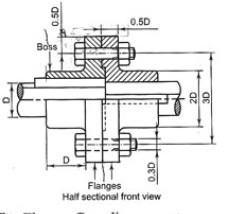
This thread is inactive and closed by the PTC Community Management Team. If you would like to provide a reply and re-open this thread, please notify the moderator and reference the thread. You may also use "Start a topic" button to ask a new question. Please be sure to include what version of the PTC product you are using so another community member knowledgeable about your version may be able to assist.
- Labels:
-
2D Drawing
- Mark as New
- Bookmark
- Subscribe
- Mute
- Subscribe to RSS Feed
- Permalink
- Notify Moderator
You can define the model in this way by creating relations in the model, to control all the 'downstream' dimensions as functions of the 'top' one. You can rename at least the 'top' dimension(s) to A, B, C or whatever else you want, which may make the relations clearer.
To dimension the drawing, I think you will have to use created dimensions with the '@O' (off/override) switch, and manually enter the formula for each dimension a second time. I don't think it's possible to parametrically display the formula (relation) for a dimension in the drawing. The 'top' dimension, if you've renamed it e.g. to 'D', you can show by using the '@S' (symbol) switch in place of the default '@D'.
- Mark as New
- Bookmark
- Subscribe
- Mute
- Subscribe to RSS Feed
- Permalink
- Notify Moderator
If you want to display the formulas, then follow Jonathan's Advice. if you want your part to be governed by parameters and relations do the following...
You should make a parameter called 'D'... and assign a value. (its on the tools tab, and is two parenthesis ( ) Parameters)
then in your sketch, just make relations as follows (potentially also on the tools tab d= Relations).
sd1 = D *//where sd1 and so on are the dimensions you are trying to add....
sd2 = 0.5*D
sd3 = 2*D
And otherwise you can simply type in the relation into the dimensioning field as you dimension lines/curves etc...
This is pretty much the fundamental principle behind modelling things parametrically ('parameters...') .
- Mark as New
- Bookmark
- Subscribe
- Mute
- Subscribe to RSS Feed
- Permalink
- Notify Moderator
Thanks, Bryan, for explaining relations in a little more detail.
Just to add that you can create relations at two levels: within the sketch, as Bryan says, and at the model level. Personally I would make all relations at the model level, as that way they're all in one place, and much easier for someone else to find when they want to change your model two years later.
Also note that at the model level, you can rename dimensions as I mentioned (so avoiding the need for a 'duplicate' parameter) whereas sketch dimensions keep their default names of sd1, sd2, sd3 etc.
- Mark as New
- Bookmark
- Subscribe
- Mute
- Subscribe to RSS Feed
- Permalink
- Notify Moderator
Jonathan,
I totally agree on where to put the parameters...! ![]()
It's only worth putting them at feature/Section etc... level when you have millions of them, and you've run out of imaginative names for them all and end up having duplicates... (also it can be a bit of a chafe using long parameter names)
If i'm honest, I figure anyone trying to make heads or tails of most of my files is going to have a bad time most of the time... When you start throwing pro/program logic and some formulas at your parts, the only way to update them is by first praying... the second step I am not sure of yet.





