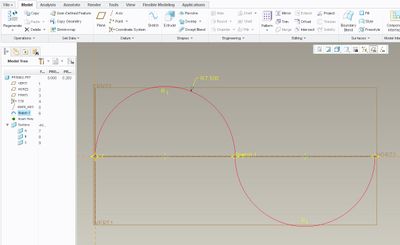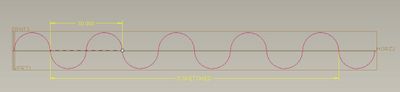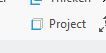Community Tip - Did you know you can set a signature that will be added to all your posts? Set it here! X
- Community
- Creo+ and Creo Parametric
- 3D Part & Assembly Design
- Re: repeat a sketch in creo 2.0
- Subscribe to RSS Feed
- Mark Topic as New
- Mark Topic as Read
- Float this Topic for Current User
- Bookmark
- Subscribe
- Mute
- Printer Friendly Page
repeat a sketch in creo 2.0
- Mark as New
- Bookmark
- Subscribe
- Mute
- Subscribe to RSS Feed
- Permalink
- Notify Moderator
repeat a sketch in creo 2.0
Dear all,
i'm ew in creo, how i can repeat a part of a sketch (i.e. a liear repetition)
thanks
- Labels:
-
General
- Mark as New
- Bookmark
- Subscribe
- Mute
- Subscribe to RSS Feed
- Permalink
- Notify Moderator
Pattern is how you repeat features.
Not sure exactly what you mean by "part of a sketch".
Maybe a screenshot to help clarify what you are trying to accomplish
- Mark as New
- Bookmark
- Subscribe
- Mute
- Subscribe to RSS Feed
- Permalink
- Notify Moderator
i want create a sinusoidal profile. for do it, i use two semicircunference. i draw in sketch section the sinusoidal profil. now i want two repeat this sinusoid for create my complete profile.
How i can do it???
@StephenW wrote:
Pattern is how you repeat features.
Not sure exactly what you mean by "part of a sketch".
Maybe a screenshot to help clarify what you are trying to accomplish
- Mark as New
- Bookmark
- Subscribe
- Mute
- Subscribe to RSS Feed
- Permalink
- Notify Moderator
Create a new part.
create a sketch feature with one complete sinusoid.
finish that sketch feature
Select the sketch feature in the model tree.
select Pattern
change the option to direction
select a datum plane that make the pattern go in the direction you want it to
enter the increment that works for you sinusoid.
enter the number of repeats.
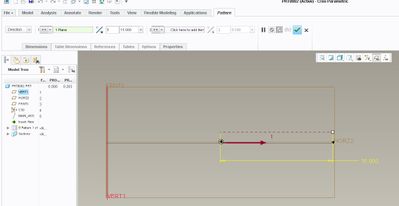
- Mark as New
- Bookmark
- Subscribe
- Mute
- Subscribe to RSS Feed
- Permalink
- Notify Moderator
You can use Project while sketching to copy any line or edge onto the new sketch. Internal sketches from previous features cannot be used as they are hidden. But, the edges from the feature can be used.
There is always more to learn in Creo.
- Mark as New
- Bookmark
- Subscribe
- Mute
- Subscribe to RSS Feed
- Permalink
- Notify Moderator
You can save 2D sketch as section (*sec) and import whenever required in sketch.
- Mark as New
- Bookmark
- Subscribe
- Mute
- Subscribe to RSS Feed
- Permalink
- Notify Moderator
Thanks a lot.
but i want create a sinusoidal profile with a succession of two semi-circunference.
I want drowing a sketch with the first sinusoid (costitued by two consecutise semicircunference ) and i want repeat this draw for 230 times.
How can i do it?
thans a lot
- Mark as New
- Bookmark
- Subscribe
- Mute
- Subscribe to RSS Feed
- Permalink
- Notify Moderator
@sportivo_cae wrote:
Thanks a lot.
but i want create a sinusoidal profile with a succession of two semi-circunference.
I want drowing a sketch with the first sinusoid (costitued by two consecutise semicircunference ) and i want repeat this draw for 230 times.
How can i do it?
thans a lot
Pattern is what you want, I believe. You may be familiar with Solidworks which allos for patterns within a single sketch. You cannot pattern within a single sketch in Creo.
So, create the sketch of the initial sketch with the two semicircumferences then pattern that sketch 230 times. You probably want a directional pattern with the increment set the same as the length of your intial sketch. Select you sketch feature, select pattern on the toolbar, set to direction, pick an appropriate direction reference, enter an increment, set it to 230 instances.
- Mark as New
- Bookmark
- Subscribe
- Mute
- Subscribe to RSS Feed
- Permalink
- Notify Moderator
@KSM wrote:
You can save 2D sketch as section (*sec) and import whenever required in sketch.
Thanks a lot.
but i want create a sinusoidal profile with a succession of two semi-circunference.
I want drowing a sketch with the first sinusoid (costitued by two consecutise semicircunference ) and i want repeat this draw for 230 times.
How can i do it?
thans a lot